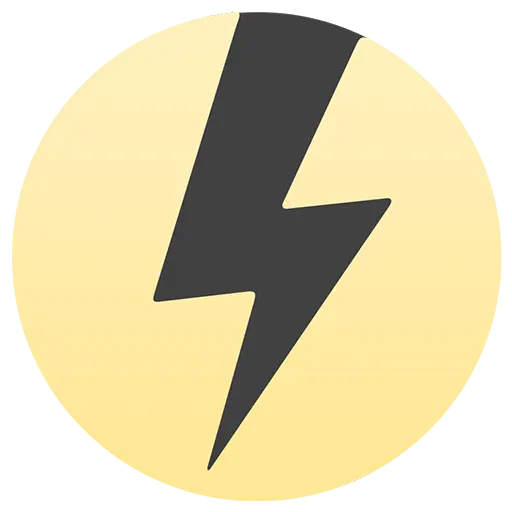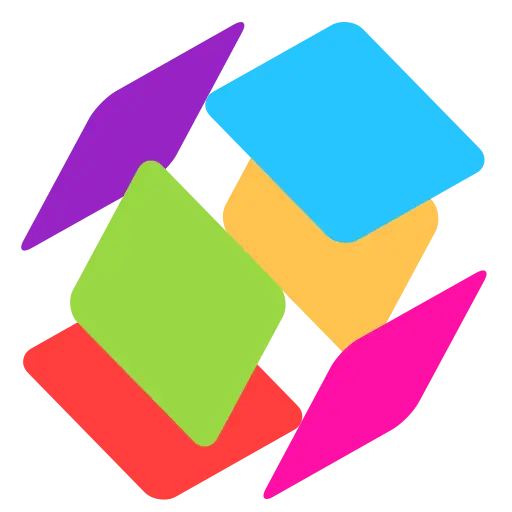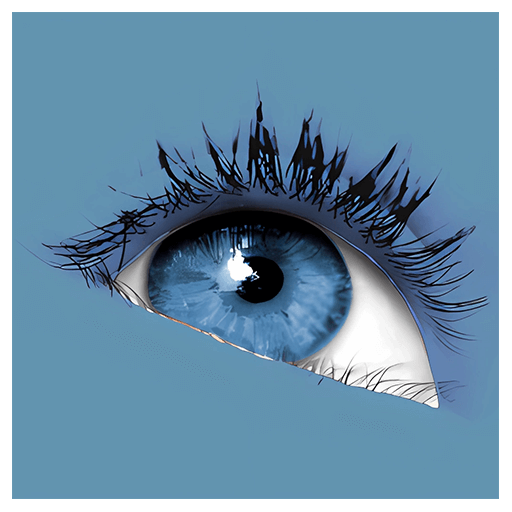You haven't signed in yet, you can have a better experience after signing in
Activity Rules
1、Activity time:{{info.groupon.start_at}} ~ {{info.groupon.end_at}}。
2、Validity period of the Group Buying:{{info.groupon.expire_days * 24}} hours。
3、Number of Group Buying:{{info.groupon.need_count}}x。
Please Pay Attention
1、Teamwork process: Join/initiate a Group Buying and make a successful payment - Within the validity period, the number of team members meets the activity requirements - Group Buying succeeded!
2、If the number of participants cannot be met within the valid period, the group will fail, and the paid amount will be refunded in the original way.
3、The number of people required and the time of the event may vary among different products. Please pay attention to the rules of the event.


Professional 2-way and 3-way file comparison (diff), merging, and folder synchronization.
Suitable for Windows and macOS
- Extensive attractiveness
The choice of professionals in software, web design, law, and publishing. Compare source files, web pages, and contract drafts.
- Text comparison and merging
Discovering changes between revisions of source, HTML, XML, or other text files. Accept, merge, edit, or delete them.
- Text in common office files
Directly compare text in Microsoft Word and Excel, OpenDocument (ODF), PDF, and RTF files.
- Image and binary comparison
Pixel comparison of images. Byte level comparison of binary files.
- 3-way comparison and automatic merging
Even the largest set of revision management files can be quickly coordinated. Very suitable for team development.
- Folder comparison and synchronization
Easily compare and interactively merge the entire folder tree.
- Directly accessing the SCM (version control) system
Select direct repository access for the system. Integrate with dozens of other people.
- Portable report
Generate HTML, XML, and UNIX discrepancy reports to share with your colleagues.
- Printing and Automation
Print a hard copy of the comparison. Write scripts to automate merging.
- One license, two platforms
A single license authorizes you to use Merge on Windows and macOS.
Widely attractive and versatile
For legal and publishing professionals:Immediately identify every change between different contracts or manuscript drafts. Directly open and compare text in Microsoft Office (Word and Excel), OpenDocument, PDF, and RTF files. Copy text from other applications such as Microsoft Word and paste it directly into the text comparison.
For software engineers and web developers:Compare, understand, and combine different versions of source files. Whether you are comparing individual files or coordinating entire source code branches, you can work quickly and accurately. Use three-way comparison to integrate your changes and those made by colleagues with a common ancestor version. Use the provided FTP plugin † to synchronize the website with its temporary area through FTP.
For Release and Quality Control Managers:Comparing different source code branches gives you complete confidence in knowing and understanding every change made to each file for a specific release. Compare product versions to ensure that only expected files have been modified. Create HTML or XML change reports for auditing purposes.
For code review and auditors:Identify each change made between two or three source code hierarchies in context. Create a standalone HTML or XML report for your discovery. Add bookmarks and comments to a file or folder comparison, and then save them as a single file archive for emailing to other team members for review.
Other users:Whether you are dealing with multiple revisions of text files or need to keep multiple folder hierarchies synchronized (such as between a desktop and laptop), Merge can help you work quickly and accurately, saving time and reducing errors
Text comparison and merging
Merge enables you to compare and process different versions of text files, such as program source code, XML, and HTML files. Merge can extract and compare text from Microsoft Office, OpenDocument, PDF, and RTF files. XML files can be displayed in a special format to help you see changes more clearly. It supports ASCII, MBCS, and Unicode character encoding files.
The side by side comparison of color coding allows you to easily identify similarities and differences between files at a glance. Link lines have been drawn between documents, clearly showing how they are related.
One click merge can help you select the parts of each file to add to the final merged version, just click the button. The in place editor with infinite undo function can fully control it when you create a merged file. As the merge progresses, the text comparison display will dynamically update.
Merge and display detailed highlighting of changes within rows. It can be configured to ignore differences in spaces and line endings, as well as changes in lines that match specified regular expressions. The latter is useful for ignoring unimportant changes such as timestamps or extended version control keywords.
Text in common office file formats
Extract and compare text content from Microsoft Office, OpenDocument, PDF, and RTF files. Copy text from other applications and paste it directly into the text comparison. (Please note that the layout and formatting of Office documents are not displayed in text comparison.)
Image and binary file comparison
Merging is not just comparing text files. Use image comparison to compare many different types of image files and immediately see which pixels have been modified. Binary comparison enables you to identify differences in data files at the byte level.
Three way comparison and automatic merging
Merge Professional adds advanced three way visual file comparison and merge functionality on top of the standard version's two way visual file comparison and merge. This is particularly useful when multiple people are working on the same set of files.
Even for the largest files, automatic merging can achieve fast coordination. Three way file comparison can be directly launched from the three way folder comparison, which can effectively integrate the entire source code branch.
Folder hierarchy comparison and synchronization
Merge supports folder hierarchy comparison and synchronization, allowing you to compare and merge the entire directory tree. This is very suitable for detecting changes in different versions of source code or web pages. You can even use efficient byte by byte comparison options to verify the content of a recordable CD or USB thumb stick.
Due to the support for various archive formats (. zip,. tar, etc.), merging allows you to compare archives as if they were folders. Compare the archived content with a folder to verify its content, or view which files have changed since the archive was created.
The Professional Merge supports three-way folder comparison (with automatic merge function), allowing two revisions of the folder hierarchy to merge with their common ancestors or certain other folder hierarchies. This is particularly useful when used in conjunction with source code control or software configuration management systems.
Direct access to configuration management (version control) systems, TIME MACHINE, and FTP sites
In addition to being able to compare files and folders on local drives and network shares, Merge also comes with plugins for Git, Mercurial, Subversion, and Perforce. In addition to providing read-only access to the old version files you are comparing, these plugins can also compare local Perforce or Subversion client workspaces with the repository for folders. Alternatively, different branches in the repository (or the same branch at different points in time) can be directly compared. Intasoft provides a similar AllChange † plugin.
Merge is integrated with local Time Machine Å volumes, so you can open any previous version of a file or folder. Open the same file or folder in the left and right comparison pane, and then use the Versions button to compare the file or folder with another revision of itself.
FTP plugin † enables direct access to files located on an FTP server for merging files and comparing folders. Therefore, folder comparison can be used to synchronize local copies of website content with the primary site itself, provided that the primary site is running an FTP server.
Portable report
You can create file comparison reports in HTML, HTML slides, XML, or UNIX differential formats. HTML reports are particularly useful for archiving and distribution. Folder comparison reports can be created in HTML or XML format.
The folder comparison report can optionally include a file comparison report for some or all of the files involved in the folder comparison. Therefore, a report can be generated that is a complete record of all differences in all files involved in the folder comparison.
Printing, automation, and other advanced features
Other features include the ability to print hard copies of files and folder comparisons, as well as customize the behavior and appearance of the application, including fonts, colors, and more.
Includes a full automation † or AppleScript ‡ API and command-line interface, allowing tight integration with other applications, such as source/version control and software configuration management (SCM) systems, or your workflow.
The Araxis website provides comprehensive online documentation, including contextual help for conversations and conversation control.
One license, two platforms
A single license authorizes you to use Merge on both Windows and macOS - if you prefer, you can even use it simultaneously.
The merge license is permanent. You can permanently use the product you purchased. Each license also includes one year of support and the right to all product updates. After the first year, support/update rights can be renewed for only a few cents per day.

Any question
{{item.like_count}}
Vote