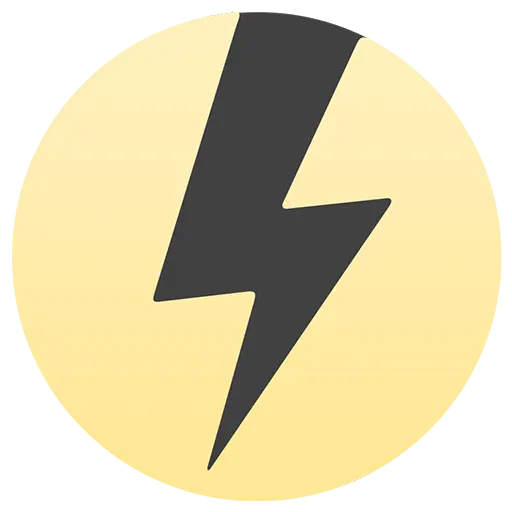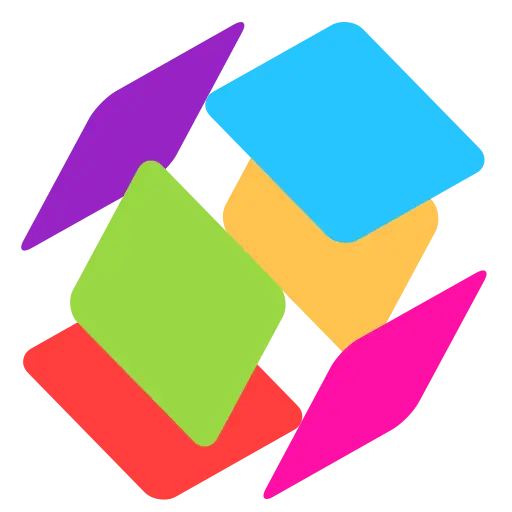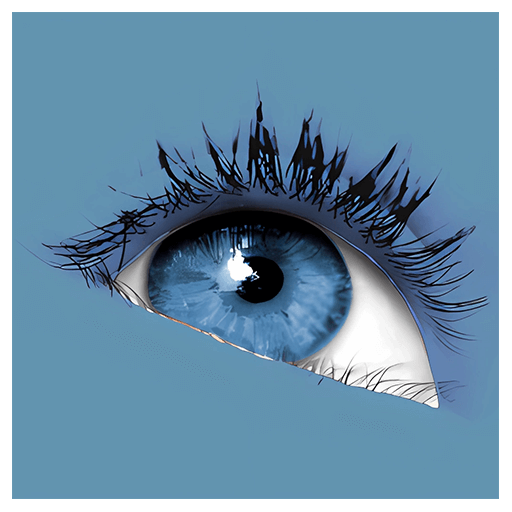You haven't signed in yet, you can have a better experience after signing in
Activity Rules
1、Activity time:{{info.groupon.start_at}} ~ {{info.groupon.end_at}}。
2、Validity period of the Group Buying:{{info.groupon.expire_days * 24}} hours。
3、Number of Group Buying:{{info.groupon.need_count}}x。
Please Pay Attention
1、Teamwork process: Join/initiate a Group Buying and make a successful payment - Within the validity period, the number of team members meets the activity requirements - Group Buying succeeded!
2、If the number of participants cannot be met within the valid period, the group will fail, and the paid amount will be refunded in the original way.
3、The number of people required and the time of the event may vary among different products. Please pay attention to the rules of the event.


Real time video mixing
You can play videos as needed. Forward, backward, scratch and adjust the rhythm of the beat. Quickly and easily mix and match your visual effects, and play Resolute like an instrument.
Intuitive interface
Regardless of your style, Resolume provides you with a simple interface to rock it. Use as few or as many videos and effects as needed.
From your local club to the main stage
You can play on any number of screens. From the simple screen behind the local club DJ to the main stage of the Ultra. As long as your computer can recognize it as output, Resolume will let you use it.
Audiovisual playback
Resolve plays both audio and video files simultaneously. Animated pixels and falling beats, combining any video file with any audio file.
Audiovisual effects
Resolute has both audio and video effects. Use them alone or combine them together to create exciting new audio visual effects.
Audio analysis
Let the editing and effects dance to the beat. Resolve can analyze audio and bounce any parameters back into the music.
Using an arena for projection mapping
Project videos on any type of surface. A complex geometric structure or entire building. Resolume has done all the hard work, so you can focus on the important part: creativity.
Mixing the projector with the arena
Through edge fusion, you can seamlessly project a beautiful widescreen image using two or more projectors. It can even surround for a complete 360 degree experience.
Automobile, construction, or pumpkin projects
With Arena, you can undertake mapping projects of any size. LED mapping from projection on DJ stage to giant stages such as cars, buildings, and Ultra.
What is the difference between Avenue and Arena?
Avenue is our VJ software. It is designed for live visual performances.
You can play all your videos and audio files. You can use all your live cameras. It will provide you with hundreds of special effects and resources. It can also be controlled using your favorite MIDI and OSC controllers.
If you want to use a projector or LED display wall to perform a VJ performance, or optimize your AV art installation, Avenue can meet your needs.
Arena is Avenue's big brother. Just like Avenue, it is designed based on visual expression, so it has the same functions as Avenue.
In addition, it also adds some more effective user functions for large stage and high-level performances. For example, if you want to do building projection and need to connect multiple projectors and use edge fusion or control Resolume from lighting operations, you need Arena.
The following features are only available in Arena:
- Projection Mapping
- Edge Blending
- SMPTE Timecode input
- Denon StageLinq
- DMA Control
- DMA Fixture Output
- Capture Card Output
- Groups
- Slice Transforms
system requirements
- Windows
Windows 8+
AMD or NVIDIA graphics card
8GB RAM
- macOS
OS X 10.11 El Capitan
AMD or Iris Pro graphics card
8GB RAM
Recommended configuration:
- Windows
Windows 10
i7 Processor, 6 core, 3.7 GHz
Nvidia RTX 2070
M2 SSD
16 GB Ram
- macOS
OS X 10.15 Catalina
AMD or Iris Pro graphics card
Radeon Pro 560X
SSD
16GB RAM

Any question
{{item.like_count}}
Vote