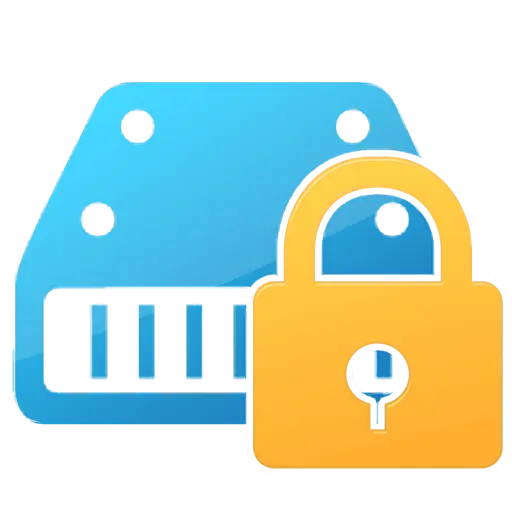You haven't signed in yet, you can have a better experience after signing in
Activity Rules
1、Activity time:{{info.groupon.start_at}} ~ {{info.groupon.end_at}}。
2、Validity period of the Group Buying:{{info.groupon.expire_days * 24}} hours。
3、Number of Group Buying:{{info.groupon.need_count}}x。
Please Pay Attention
1、Teamwork process: Join/initiate a Group Buying and make a successful payment - Within the validity period, the number of team members meets the activity requirements - Group Buying succeeded!
2、If the number of participants cannot be met within the valid period, the group will fail, and the paid amount will be refunded in the original way.
3、The number of people required and the time of the event may vary among different products. Please pay attention to the rules of the event.


23 powerful and useful audio programs come together, including a recorder, audio splitter, audio connector, audio converter, video to MP3, ID3 tag editor, transfer to iTunes, CD Ripper, CD burner, separate vocals, audio compressor, audio segmentation, audio mixing, audio speed adjustment, sound variation, audio noise reduction, audio inversion, audio equalizer
Slience remover, audio normalization, batch cutting machine, text to audio, audio to text,
The Audio Toolkit Suite is capable of completing almost all imaginable audio transcription, conversion, recording, and editing, separating vocals (and other sporadic foreground signals) from accompaniment instruments. With it, you can easily convert and edit any audio file, rip, create and copy CDs, convert audio files, burn music to CDs, rip CDs/DVDs into different audio files, and more.
Featured features
- Recording machine
A great tool that can enrich your music and entertainment. It allows you to record streaming audio from music websites, video platforms, radio stations, or effortlessly capture sound from audio chats. This software provides multiple output audio formats, including MP3, AAC, FLAC, WMA, etc., which can be played smoothly on any music player and portable device.
- Audio cutter
A perfect tool to meet all your audio Mp3 Wav Wma cutting needs, such as creating ringtones, creating remixes, music editing, and more. Cut your favorite parts from video or audio and save the results as MP3 files or phone ringtones. Our application can be used to smoothly fade in and out audio tracks.
- Audio cutter
Audio Joiner has a very simple interface. Add files, select start and end times and press "Cut", or find the file you want to merge and press "Join". The timescale slider is easier to use than usual, and you can choose to preview your work before making any final changes.
- Audio Converter
The built-in audio converter provides many functions, including cutting, merging, mixing, and adding audio effects. With it, you can easily recreate audio and create ringtones. In addition to converting audio files, you can increase audio speed and change voice.
- Video to MP3
Video to MP3 extracts audio from video files into MP3 and WAV lossless audio. You can save audio with high, standard, and economical quality. The Video to MP3 Converter automatically fills in title labels and artwork, takes a snapshot from the middle of the video, and can be seen in iTunes, Winamp, or Windows Explorer folders only.
- ID3 Tag Editor
The ID3 tag editor is designed to be simple and intuitive to use. Just load the file you want to edit, enter new information, and then add or edit tag metadata, including genre, title, artist, album, year, track number, etc. Add your own comments to the music file, edit WAV, MP3, and OGG music file metadata.
- Transfer to iTunes
Transfer music from your PC to iTunes, and if you add a video file, it will be converted and transferred to iTunes. If you want to listen to recorded music on an Apple device, the "Transfer Music to iTunes" function is the correct choice. It converts any format of audio to iTunes compatible formats and adds them to the iTunes database in a one-stop manner.
- CD Ripping
A powerful software for flipping audio CD tracks into WMA, MP3, OGG, VQF, FLAC, APE, and WAV formats. This interface is user-friendly and includes support for ID3 tags. It supports multiple CD/DVD drivers and includes audio playback controls.
- CD burner
This is a great add-on that allows you to burn audio to a blank CD for listening in your home or car CD player. You can also share your songs with others through a CD.
- Mixer
The mixer uses multiple audio sources and mixes, balances, and combines them into one signal. If you frequently use multiple microphones, play music, or stream video games, a mixer is a necessary tool for fine-tuning sound. It allows you to adjust the volume of all audio inputs to ensure consistency.
- Reverse/Adjust Speed
You just need to drag the audio inversion effect onto the audio clip to start the inversion.
- Vocal separation
The next-generation voice canceller and music source separation service can quickly, easily, and accurately extract word stems. Delete vocal, instrumental, drum, bass, piano, electric guitar, acoustic guitar, and synthesizer tracks without causing any quality loss.

Any question
{{item.like_count}}
Vote