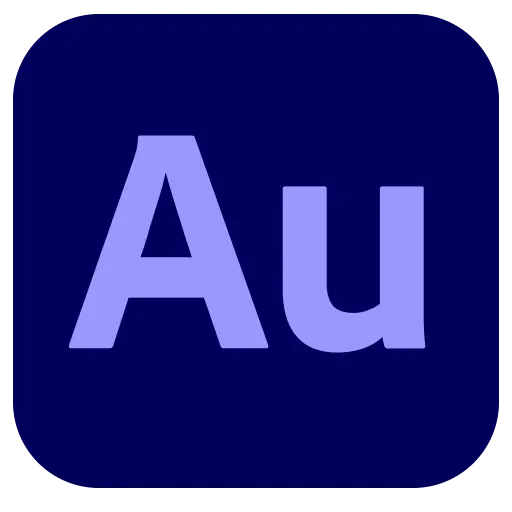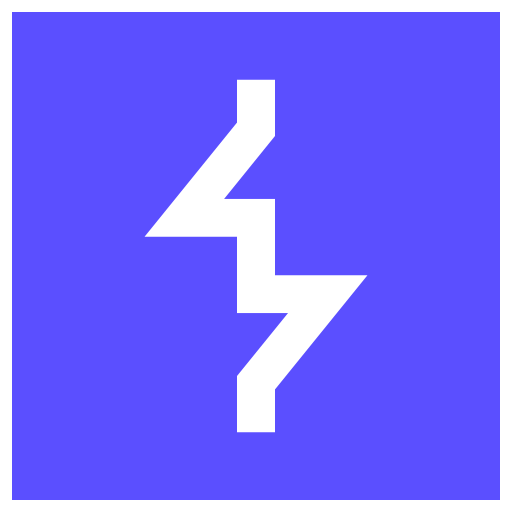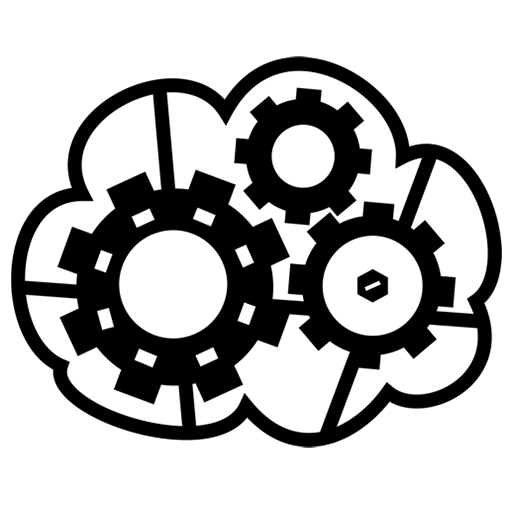You haven't signed in yet, you can have a better experience after signing in
Activity Rules
1、Activity time:{{info.groupon.start_at}} ~ {{info.groupon.end_at}}。
2、Validity period of the Group Buying:{{info.groupon.expire_days * 24}} hours。
3、Number of Group Buying:{{info.groupon.need_count}}x。
Please Pay Attention
1、Teamwork process: Join/initiate a Group Buying and make a successful payment - Within the validity period, the number of team members meets the activity requirements - Group Buying succeeded!
2、If the number of participants cannot be met within the valid period, the group will fail, and the paid amount will be refunded in the original way.
3、The number of people required and the time of the event may vary among different products. Please pay attention to the rules of the event.


Next generation Linux server antivirus software
Although Linux servers are generally considered more secure against viruses and malicious software, no device is completely impenetrable. With our advanced endpoint protection, ensure that your Linux system is at ease.
Reliable and high-performance security
- Supports 32-bit and 64-bit systems
- Supports various operating systems such as Red Hat, Debian, and Ubuntu
- Malware can be found on dual boot systems with other operating systems
- Continuously developing and updating
Linux Business Security
Protect your Linux system with our lightweight antivirus solution that won't slow you down. Our CommunityIQ technology provides real-time Linux anti malware protection and accelerates workstations by protecting files on servers, while using less power through multi-core support.
Scan result output
View the results of each malicious file detected in a separate line, which displays clean files, files that cannot be scanned, and files excluded from scanning.
File server shield
A real-time file scanner that can scan and write files to any monitored mount point. Supports fanotify based "on write" file system protection, designed specifically for file server use, which can effectively protect your files on Samba and NFS.
Download technical specifications
How does Linux antivirus software work?
- Output format for virus scanning
Each malicious file detected will be reported on a separate line. A clean file has a '[OK]' string. Infected files that cannot be scanned due to insufficient permissions or corrupt archives will have the '[ERROR]' string. Files excluded from scanning using the - e option have a '[EXCLUDED]' string.
- Virus Definition Update
It is necessary to regularly update the Virus Definition Database (VPS) to keep your antivirus protection up-to-date. Avast Business Antivirus for Linux provides a shell script for checking, downloading, and installing the latest VPS. By default, updated scripts are installed and executed hourly as cron jobs.
- Streaming updates
If enabled, the scanning service will establish a permanent network connection to the Avast cloud and immediately retrieve virus definition updates after they are published. Streaming updates supplement regular virus database updates, so you are always protected.
- Distribution package
Linux antivirus software components include DEB for Debian (Ubuntu) systems and RPM for RedHat/SUSE systems, which are distributed as standard software packages. A software repository is also provided so that all standard system management tools can be used to keep Avast Business programs up-to-date.
- Output format for virus scanning
Each malicious file detected will be reported on a separate line. A clean file has a '[OK]' string. Infected files that cannot be scanned due to insufficient permissions or corrupt archives will have the '[ERROR]' string. Files excluded from scanning using the - e option have a '[EXCLUDED]' string.
- Virus Definition Update
It is necessary to regularly update the Virus Definition Database (VPS) to keep your antivirus protection up-to-date. Avast Business Antivirus for Linux provides a shell script for checking, downloading, and installing the latest VPS. By default, updated scripts are installed and executed hourly as cron jobs.

Any question
{{item.like_count}}
Vote