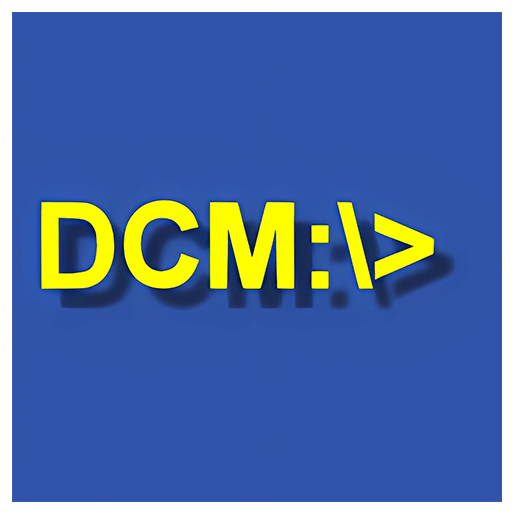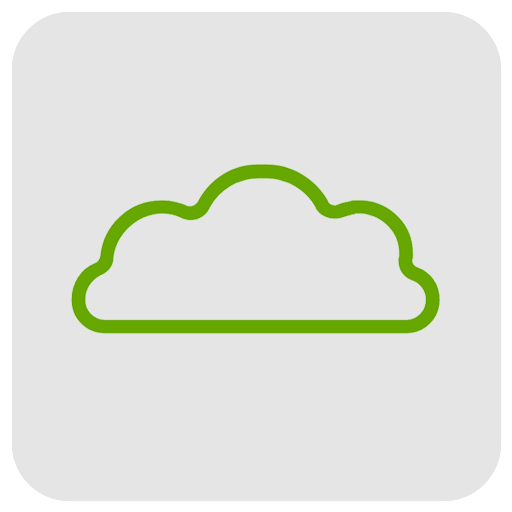You haven't signed in yet, you can have a better experience after signing in
Activity Rules
1、Activity time:{{info.groupon.start_at}} ~ {{info.groupon.end_at}}。
2、Validity period of the Group Buying:{{info.groupon.expire_days * 24}} hours。
3、Number of Group Buying:{{info.groupon.need_count}}x。
Please Pay Attention
1、Teamwork process: Join/initiate a Group Buying and make a successful payment - Within the validity period, the number of team members meets the activity requirements - Group Buying succeeded!
2、If the number of participants cannot be met within the valid period, the group will fail, and the paid amount will be refunded in the original way.
3、The number of people required and the time of the event may vary among different products. Please pay attention to the rules of the event.


SFTP for Sublime Text reduces the time spent managing file transfers and allocates more time for encoding. FTP, FTPS, and SFTP support ultra fast Sublime Text with intelligent features, flexible workflow options, and top-notch support.
- Working on the server - editing and manipulating files and folders
- Map local folders to remote folders
- Publish files, folders, or only changes since the last submission
- Synchronize folders - up, down, or bi-directional
- Comparing Local and Remote Versions of Files
- Other actions and options can help you complete your work
- Password and SSH key authentication and SSH proxy support
- Persistent connections to improve performance
SVN for Sublime Text is used for fully functional sub version integration of Sublime Text, providing a faster and better way to use sub versions. Thousands of people use SVN every day, from freelancers to technology innovators.
- Select individual files and folders when submitting, adding, or deleting
- Simplified interface for branching and merging
- Highlight the syntax of all commands
- Automatically notify available remote revisions
- Guiding through conflicts and tree conflicts
- Supports advanced disruptive features such as attributes and external

Any question
{{item.like_count}}
Vote