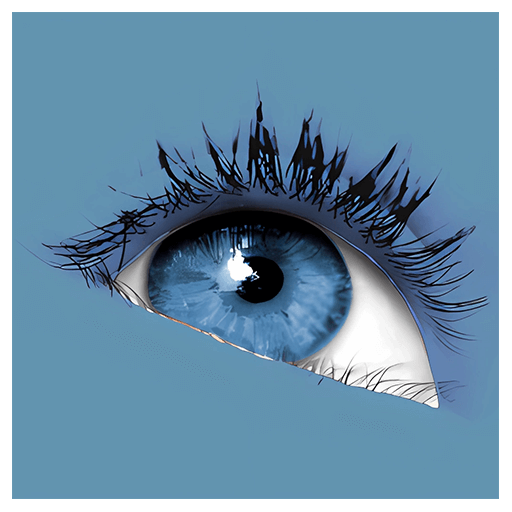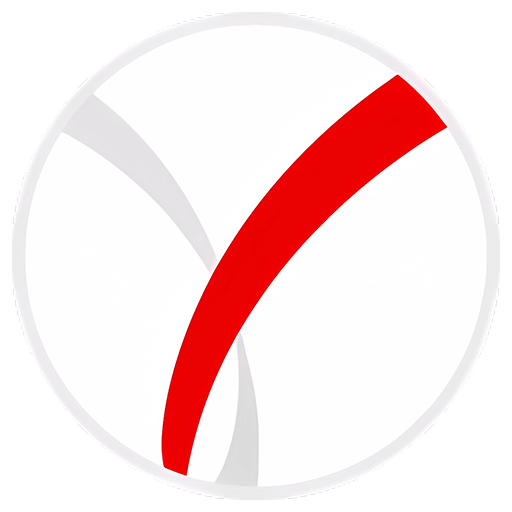You haven't signed in yet, you can have a better experience after signing in
Activity Rules
1、Activity time:{{info.groupon.start_at}} ~ {{info.groupon.end_at}}。
2、Validity period of the Group Buying:{{info.groupon.expire_days * 24}} hours。
3、Number of Group Buying:{{info.groupon.need_count}}x。
Please Pay Attention
1、Teamwork process: Join/initiate a Group Buying and make a successful payment - Within the validity period, the number of team members meets the activity requirements - Group Buying succeeded!
2、If the number of participants cannot be met within the valid period, the group will fail, and the paid amount will be refunded in the original way.
3、The number of people required and the time of the event may vary among different products. Please pay attention to the rules of the event.


DaVinci Resolve 17 is a solution that integrates professional 8K editing, color mixing, visual effects, and audio post production in the same software tool!
With just a slight click, you can quickly switch between editing, color mixing, special effects, and audio processes.
In addition, DaVinci Resolve Studio is also a solution designed specifically for multi user collaboration, allowing editors, assistants, color mixers, visual effects artists, and sound designers to work in real-time on the same project simultaneously! Whether you are an independent artist or a member of a large creative team, it is not difficult to find that DaVinci Resolve represents a high standard of high-end post production and project refinement, which is why it is highly favored by Hollywood movies, TV dramas, and commercial advertisements.
DaVinci Resolve Speed Editor
The DaVinci Resolve Speed Editor is equipped with a machined metal search knob, with a simple design that only includes specific buttons required for editing. In addition, it also comes with Bluetooth function and internal battery, which can achieve wireless connection or USB-C connection, making it more portable than a full size keyboard!
DaVinci Resolve Editor Keyboard
DaVinci Resolve Editor Keyboard is a full-size traditional QWERTY clipping keyboard, which adopts a high-quality all metal design. It is equipped with a machining metal search knob with a electromagnetic clutch. It additionally adds keys such as clip, trim and time code input. It also adopts a quick installation design. By cutting the desktop and embedding it, you can achieve a beautiful visual effect!
New features
DaVinci Resolve has added a revolutionary fast editing page that can help editors efficiently and excellently complete work tasks in tight times!
The newly added DaVinci Neural Engine neural network engine utilizes machine learning technology to achieve numerous powerful functions such as facial recognition and Speed Warp. The "Adjust Fragments" function allows you to apply various special effects and color adjustments to the clips on the timeline below. "Quick Export" allows you to quickly upload projects from any page of the software to platforms such as YouTube and Vimeo. The addition of a GPU acceleration oscilloscope can provide you with professional technical monitoring options.
In addition, Fusion speed has also significantly improved, and Fairlight has added immersive 3D audio. DaVinci Resolve is a major update that brings together hundreds of practical features that users have long been looking forward to!
Add Quick Edit Page
The quick editing page is designed specifically for high-end production editors with tight production cycles, such as television advertisements and news editors, with speed as a priority.
It is equivalent to a streamlined editing page, providing you with an intuitive and easy to understand user interface and new tools that break through conventions, helping you quickly start your work. You can perform tasks such as importing, editing, trimming, adding transitions, captioning, automatic color matching, and mixing on the quick edit page. Whether the project is for broadcasting institutions or YouTube platform delivery, the Quick Editor page can provide you with various required functions and complete various tasks in a one-stop manner.
In addition, the regular editing page remains the same, so you can switch between editing and editing pages, and even change the editing style midway through the project.

Any question
{{item.like_count}}
Vote