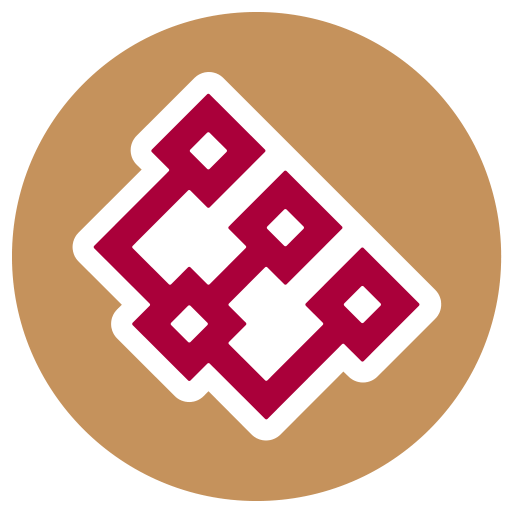You haven't signed in yet, you can have a better experience after signing in
Activity Rules
1、Activity time:{{info.groupon.start_at}} ~ {{info.groupon.end_at}}。
2、Validity period of the Group Buying:{{info.groupon.expire_days * 24}} hours。
3、Number of Group Buying:{{info.groupon.need_count}}x。
Please Pay Attention
1、Teamwork process: Join/initiate a Group Buying and make a successful payment - Within the validity period, the number of team members meets the activity requirements - Group Buying succeeded!
2、If the number of participants cannot be met within the valid period, the group will fail, and the paid amount will be refunded in the original way.
3、The number of people required and the time of the event may vary among different products. Please pay attention to the rules of the event.


A Photoshop plugin that makes your portrait and body decoration faster and easier. But unlike other plugins, it won't make your avatar look fake. This panel will bring powerful decoration tools to your workflow and have sufficient control to adapt to your needs and style.
Advanced scripting support
Do not confuse this extension with action based panels that you can see elsewhere. Almost all buttons on this panel have some logic and functionality, which would be impossible without advanced scripting.
Control (almost) everything
The built-in dialog box of DR4 comes with sliders and options, allowing you to control all important functions. No matter what image you are working on, the appearance of the final result depends on you.
“Delicious Skin v4”
Delicious Skin is the first tool on the panel, and it is the best. It can smooth the skin and crazily remove blemishes and acne. You just need to select the face and apply the effect with a brush! By default, delicious skin produces great results, but you can fine tune it by adjusting the settings. Moreover, you can even run scripts in bulk on all open images.
Skin smoothing tool
Local Smoothing and Surface Smoothing, the other two tools will provide you with more control to smooth out various skin problems. You can use texture and smoothing radius, tremor and intensity sliders to accurately set the way and degree of skin smoothing.
Makeup removal
A great tool for cleaning various spots, dirt, cosmetic peeling, and even facial hair on the skin! This will save you a lot of time, and using a healing brush to perform this operation will always be the same.
Frequency separation
Never heard of frequency measurement? This is a popular technique that solves all common facial problems, such as removing wrinkles, eye bags, and blemishes, by dividing the image into two separate frequency layers. The frequency separation script of DR4 will make the process easier and more accurate than using operations or manual execution.
Tone Converter
The tone converter is an amazing tool that can be used for various tone adjustments, such as changing skin tone, matching different parts of the image's skin tone, correcting tone, and even for dodge and burn.
Avoidance and Burning
Dodge and burn is a modification technique used to selectively darken and brighten image areas. This script will allow you to quickly create necessary layers as well as correct and visually assist layers.
Mask tool
When decorating, it is usually necessary to apply adjustments or filters to specific parts of the image. The mask tool of DR4 will help you quickly create and edit skin selections or any color range selections, and apply them to existing or new layers.
Adjustment of eyes and teeth
Need to whiten and brighten teeth, attract eye iris or clean white iris? Using the DR4 panel only takes a few seconds. Simply click on a button and paint with a brush to apply.
Sharpening a knife
Sharpening tool with 3 blending modes and over sharpening protection function, especially suitable for skin texture sharpening.
Dual view
Dual view mode opens the document in two windows, allowing you to set different zoom levels for each window. This means that you can process the scaled image and immediately see the changes on the scaled image. This helps prevent excessive editing of the image.
Intelligent liquefaction
Apply Liqify filters to smart objects, so you can adjust liquefaction at any time. But even better, this script allows you to update the content of the liquefaction layer, so you can change any layer below the liquefaction layer and update it with just one click.

Any question
{{item.like_count}}
Vote