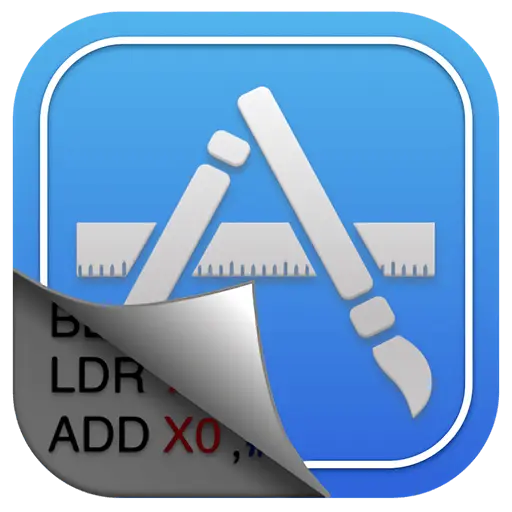You haven't signed in yet, you can have a better experience after signing in
Activity Rules
1、Activity time:{{info.groupon.start_at}} ~ {{info.groupon.end_at}}。
2、Validity period of the Group Buying:{{info.groupon.expire_days * 24}} hours。
3、Number of Group Buying:{{info.groupon.need_count}}x。
Please Pay Attention
1、Teamwork process: Join/initiate a Group Buying and make a successful payment - Within the validity period, the number of team members meets the activity requirements - Group Buying succeeded!
2、If the number of participants cannot be met within the valid period, the group will fail, and the paid amount will be refunded in the original way.
3、The number of people required and the time of the event may vary among different products. Please pay attention to the rules of the event.


DrawPad is a simple and easy-to-use drawing software that allows even beginners to easily create illustrations and graphic designs. Whether you are designing advertisements for your business, making birthday cards for friends, or creating your own comics, DrawPad offers a variety of advanced graphic design tools. Start a new project immediately.
- Create sketches and drawings on a computer
- Design a logo, banner advertisement, or billboard
- Draw charts, icons, and other web graphics
The main functions of DrawPad
- Various pencils and brush tools used for drawing, sketching, and drawing
- Ability to edit pencils; The lines outlined by the brush
- Tablets; Touch mouse pressure sensing is good
- Processing Raster and Vector Images
- Image layer allows for lossless editing
- Easily arrange various elements in layer editing
- Creating illustrations with more realistic pen pressure using a digital tablet
- Easily insert effects such as Bezier and shadows
- Fill areas with solid colors, gradients, patterns, or textures
- Edit features, including cropping, rotating, resizing, and flipping
- Insert various shapes such as circles, rectangles, polygons, stars, legends, etc
- Insert text and change font, size, color, etc
- Save the graphic as a png, bmp, jpg, gif, pdf, or Svg file
- Massive logos, business cards, flyers, banners, greeting cards, or letterhead templates
- Support online advertising formats such as Google ads, Microsoft ads, etc.
- Accurately place objects using rulers and reference lines
- Inserting watermarks in graphic design
- Equipped with high-performance gridlines, capture and placement options
- Customize various drawing tools such as pixel brushes, pencils, brushes, pens, spray paint, crayons, etc. to your liking
- Easily create web graphics using preset banner sizes and button shapes
Creative design tools
From professional graphic designers to ordinary people's interest in painting, DrawPad is suitable for all types of people, equipped with high-performance tools that everyone can use, various font styles, and unique effects, making your design more personalized.
- plotting
- shape
- filling
- characters
- Box selection
- Clip art
- Special effects
Supported input formats
- Vector Graph (*. svg)
- Dynamic Graph (*. gif)
- JPEG (*.jpg; *.jpeg; *.jfif; *.jpe)
- Windows Bitmap Image (*. bmp)
- Microsoft Icons (*. ico)
- PNG (*.png)
- TIFF (*.tif; *.tiff; )
- PDF (*.pdf)
- DrawPad Project (*. drp)
- Other common image formats
Supported output formats
- PNG Images (*. png)
- JPEG images (. jpg; *. jpeg)
- Windows Bitmap Image (*. bmp)
- Microsoft Icons (*. ico)
- Vector Graph (*. svg)
- PDF (*.pdf)
- EPS (*.eps)
- Photoshop Project (*. psd)
Advertising and logo design software
One of the reasons why designers like DrawPad is that it supports vector graphics.
Unlike bitmap images, vector images do not affect quality even when scaled, so simply creating an image file can be used on any size screen from small to business cards to billboards. When designing images that can be used for various sizes (such as logo design), it is recommended to use DrawPad to create vector images.
Curved Text
In graphic design, not only illustrations, but also letters are important elements. In addition to regular character insertion tools, DrawPad also has a curved character tool that makes inserting characters easier and more creative.
The curved character tool allows you to write text along hand drawn lines, allowing you to write any shape of text such as waves, spirals, zigzags, etc. More free and beautiful designs will become possible.
Support for digital board drawing
Generate concepts easily using a digital tablet. Use a drawing pencil to increase your creativity and use pressure sensitivity to change the width of the strokes.
Whether you enjoy creating with a keyboard and mouse, or with a digital tablet and tablet, DrawPad guarantees an extraordinary experience for you.
Zoom in and out without compromising quality
Converting an image from a raster to a vector allows you to scale the image without sacrificing image quality.
With DrawPad, you can create logos, presentations, website templates, or any 2D graphics exactly as you want.
system requirements
- Runs on Windows 11, 10, XP, Vista, 7, 8, and 8.1
- Running on 64 bit Windows
- Mac OS X 10.5 and above

Any question
{{item.like_count}}
Vote