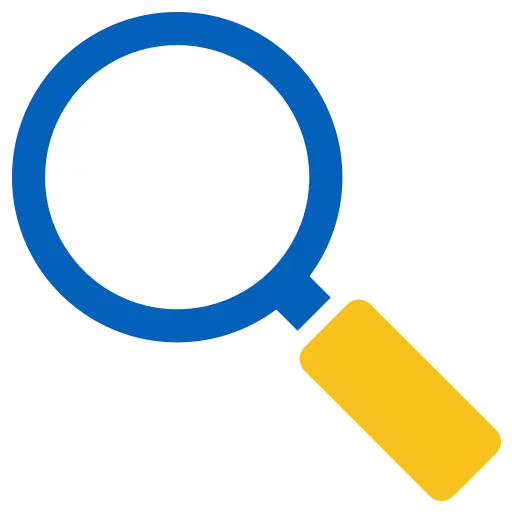You haven't signed in yet, you can have a better experience after signing in
Activity Rules
1、Activity time:{{info.groupon.start_at}} ~ {{info.groupon.end_at}}。
2、Validity period of the Group Buying:{{info.groupon.expire_days * 24}} hours。
3、Number of Group Buying:{{info.groupon.need_count}}x。
Please Pay Attention
1、Teamwork process: Join/initiate a Group Buying and make a successful payment - Within the validity period, the number of team members meets the activity requirements - Group Buying succeeded!
2、If the number of participants cannot be met within the valid period, the group will fail, and the paid amount will be refunded in the original way.
3、The number of people required and the time of the event may vary among different products. Please pay attention to the rules of the event.


Using USB via Ethernet
It can help you share a USB device between multiple computers through Ethernet, so people from around the world (or offices) can use it. Now, you can access your printer, scanner, camera, USB dongle, or other USB enabled devices anytime, anywhere, from your home computer or office laptop! The USB Network Gate shares with you the highly desirable features of USB devices on Windows PC or macOS, as well as connecting to it from Linux devices. vice versa!
- Share USB ports through LAN/WAN/VLAN/VPN/Internet
Do I need to share one or more USB devices between multiple computers? Can be solved using USB Network Gate (formerly USB to Ethernet Connector)! Now, any user can print, scan, and fax on any computer in your office. You can add a password for remote user access control.
- Plug in USB devices for virtual machines and blade servers
Looking for a way to connect a USB device to a virtual machine software or blade server? The USB network gate is installed on a guest operating system (virtual machine, blade server) and accesses your USB peripheral devices from a remote virtual desktop. We are compatible with VMware, VMware ESXi, Citrix XenDesktop, and Microsoft Hyper – v!
- Accessing USB over RDP (Remote Desktop Protocol)
The common problem you may face when using a remote desktop connection is that you cannot access local USB devices. The USB network gate allows you to use any local USB device in a remote session. And you can set up remote machines to automatically detect and connect to USB devices for temporary sharing, if you only have the device on the remote machine!
- Accessing USB devices through WiFi
There is no need to change the existing network configuration to allow your employees to share new USB devices - this can wirelessly access your office from desktops and laptops. Just share a USB printer, scanner, or other device on one computer, and all your network users can use it as if it were connected to their computers.
- USB device partition for each session
It is difficult for terminal servers in a multi user environment to obtain exclusive use of USB devices. The USB network gate allows a USB device to be assigned to a specific user in their RDP session. No other users can access the device. Currently available testing modes for USB flash memory and USB cameras. Since version 7.0, the ICA protocol has been supported through Citrix USB network gates.

Any question
{{item.like_count}}
Vote