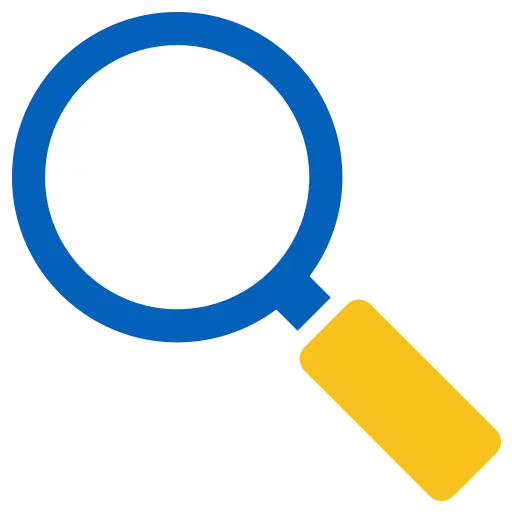You haven't signed in yet, you can have a better experience after signing in
Activity Rules
1、Activity time:{{info.groupon.start_at}} ~ {{info.groupon.end_at}}。
2、Validity period of the Group Buying:{{info.groupon.expire_days * 24}} hours。
3、Number of Group Buying:{{info.groupon.need_count}}x。
Please Pay Attention
1、Teamwork process: Join/initiate a Group Buying and make a successful payment - Within the validity period, the number of team members meets the activity requirements - Group Buying succeeded!
2、If the number of participants cannot be met within the valid period, the group will fail, and the paid amount will be refunded in the original way.
3、The number of people required and the time of the event may vary among different products. Please pay attention to the rules of the event.


Gilisoft Video Editor is a fully functional multimedia video editing tool designed specifically for video enthusiasts and professionals. It provides a one-stop solution from basic editing to advanced special effects, including video capture, segmentation, merging, adding subtitles, applying filters, and special effects. Users can easily download YouTube videos for video enhancement, such as adjusting brightness and contrast, and using beauty camera features.
The software also supports audio processing, such as adding or removing tracks, as well as mute removal, to ensure the coherence of audio content. Gilsoft Video Editor also has professional level features such as video cropping and shot segmentation, as well as subtitle extraction, to meet advanced editing needs. This software is not only suitable for personal entertainment, but also an ideal choice for education and business demonstrations, helping users easily create professional level video content.
Functional characteristics
1. Simple interception:Provide a simple and easy-to-use video capture tool for quickly cropping exciting video clips from a single video.
2. Add/Remove Watermarks:Allow users to add watermarks to their videos or remove existing watermarks from the videos.
3. Segmentation:Splitting a long video into multiple segments for easy processing and sharing, supporting split by size, duration, split equally, customization, and support for parsing shots.
4. YouTube download:You can directly download videos from YouTube, making it convenient for later editing or offline viewing.
5. Batch interception:Process multiple video clips at once, used to quickly crop exciting video clips from multiple videos, improving editing efficiency.
6. Subtitles:Add, edit, or remove video subtitles to enhance the expression and understanding of the video.
7. Invert:Create an inverted effect in the video to create interesting visual reversals.
8. Video cutout:Separate the foreground and background of the video for easy replacement or special effects processing.
9. Advanced interception:Provide more advanced editing functions to meet the needs of professional editors.
10. Add/Remove Audio:Add additional audio tracks to the video or remove existing audio from the video.
11. Video Enhancement:Improve video quality, including adjusting brightness, contrast, and saturation.
12. Beauty cameraReal time beauty filter, suitable for characters and scenery in video recording.
13. Merger:Merge multiple video clips into a continuous long video.
14. Filter:Add various visual effects and filters to the video to enhance its artistic appeal.
15. Video to image conversion:Extract a single frame image from the video.
16. Text to speech:Convert text into voice narration for video dubbing.
17. Cropping:Cut out unwanted areas in the video and emphasize the main content.
18. Adjusting speed:Change the playback speed of the video to create slow motion or fast camera effects.
19. GIF production:Create dynamic GIF images from videos for social media sharing.
20. Frame interpolation:Add intermediate frames to the video to make slow motion playback smoother.
21. Split screen:Displaying multiple video clips on the same screen is suitable for comparative display.
22. Rotation:Adjust the direction of the video and correct any orientation errors during recording.
23. Video stabilizer:Reduce jitter during video shooting to make the image more stable.
24. Document to video conversion:Convert document content into video format for presentation and teaching purposes.
25. Video compression:Reduce the size of video files for easier network sharing or storage.
26. Picture in Picture:Overlay a small video window on the main video, often used for commenting or reflecting on the video.
27. Video 3D:Convert 2D videos into 3D effects to enhance the viewing experience.
28. Subtitle extraction:Extract subtitles from videos for easy editing or translation.
29. Lens segmentation:Identify and separate different shots or scenes in the video.
30. Silent removal:Remove the mute section from the audio track to make the audio coherent and smooth.
31. Video cutout:Strong technical special effects processing that separates the subject and background in the video.
32. Text to speech:Converting textual content into spoken language can be used for narration or commentary in videos.

Any question
{{item.like_count}}
Vote