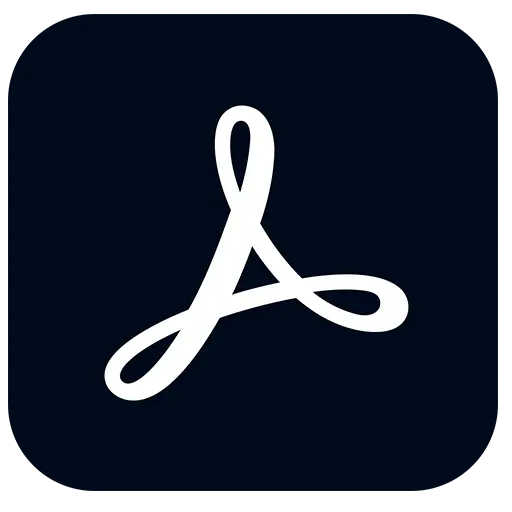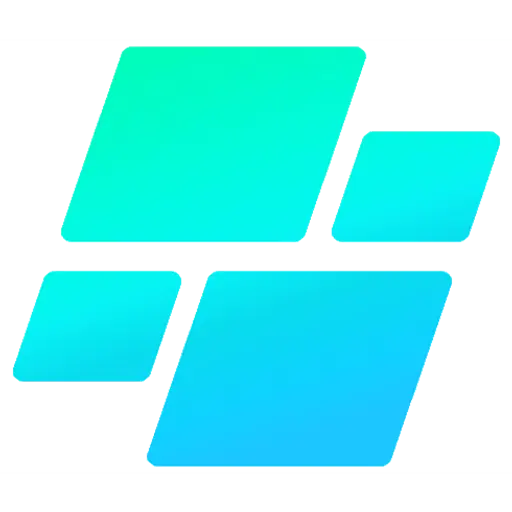You haven't signed in yet, you can have a better experience after signing in
Activity Rules
1、Activity time:{{info.groupon.start_at}} ~ {{info.groupon.end_at}}。
2、Validity period of the Group Buying:{{info.groupon.expire_days * 24}} hours。
3、Number of Group Buying:{{info.groupon.need_count}}x。
Please Pay Attention
1、Teamwork process: Join/initiate a Group Buying and make a successful payment - Within the validity period, the number of team members meets the activity requirements - Group Buying succeeded!
2、If the number of participants cannot be met within the valid period, the group will fail, and the paid amount will be refunded in the original way.
3、The number of people required and the time of the event may vary among different products. Please pay attention to the rules of the event.


MacKeeper: The savior that can help you solve all Mac problems.
Using more than a dozen individual applications has been a behavior pattern of the last century. MacKeeper provides a multi-level protection system and comprehensive cleaning function, providing one-stop repair of Mac faults.
Clean up system garbage
How many extra files are wasting your storage space? Countless.
Remove duplicates
Life is too short, we don't have time to browse through 200 similar vacation photos one by one.
Complete disk cleaning
Are you sure you need those apps that were installed a year ago?
- Help your Mac run faster
- Release memory
- Reduce startup time
- One click update for all apps
- Defending against malware
- Scan your Mac for viruses
- Real time blocking of viruses
- Monitor suspicious applications
- Protect your private data
- Browsing experience without advertisements
- 24x7 monitoring data leakage events
Malicious software detection dedicated to Mac
Remove viruses, spyware, adware, and even ransomware.
Manage Mac memory usage
MacKeeper will briefly display the status of Mac RAM. Determine how much memory is occupied or available in order to determine the optimal time to clean up RAM.
Control resource intensive processes
No need to dwell on what is blocking Mac memory. Run MacKeeper to identify the most memory consuming applications and processes, and then close them to improve computer performance.

Any question
{{item.like_count}}
Vote