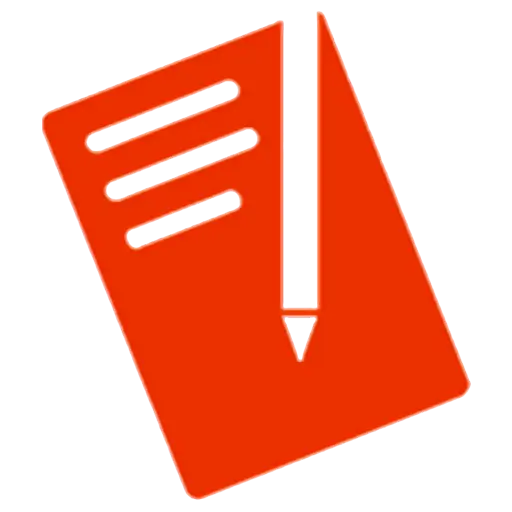You haven't signed in yet, you can have a better experience after signing in
Activity Rules
1、Activity time:{{info.groupon.start_at}} ~ {{info.groupon.end_at}}。
2、Validity period of the Group Buying:{{info.groupon.expire_days * 24}} hours。
3、Number of Group Buying:{{info.groupon.need_count}}x。
Please Pay Attention
1、Teamwork process: Join/initiate a Group Buying and make a successful payment - Within the validity period, the number of team members meets the activity requirements - Group Buying succeeded!
2、If the number of participants cannot be met within the valid period, the group will fail, and the paid amount will be refunded in the original way.
3、The number of people required and the time of the event may vary among different products. Please pay attention to the rules of the event.


Control the fan on the Apple computer
- Real time monitoring of fan speed and temperature.
- Solve noise issues, such as those caused by replacing iMac hard drives.
- Resolve overheating issues, such as those found on MacBook Pro.
Monitoring and controlling fans on Apple computers
- Real time monitoring of fan speed and temperature sensors, including third-party hard drives/SSDs (using S.M.A.R.T.).
- Set custom RPM values (revolutions per minute) or control fan speed relative to temperature sensors (such as third-party hard drives).
- Create and save custom fan presets so you can quickly switch between them based on activity.
- It also works on Windows 10/8/7/Vista/XP installation through Boot Camp dual systems, even in modern models equipped with T2 chips.
Fan control and preset
The fan on an Apple computer can be controlled by oneself
- Automatic: The fan is automatically controlled by the system (Apple's default solution). When all fans are automatically controlled by the system, the application operates in monitor only mode.
- Custom: The fan is controlled by the application. It can be some constant speed value (such as 1500 RPM) or sensor based control (such as related to CPU PECI sensors).
For convenience, this application features fan presets that allow you to quickly switch your fan to automatic or some custom modes, depending on your activity. You can read more about fan presets here.
When Mac fan control exits, it always returns all fans to automatic (automatic preset).

Any question
{{item.like_count}}
Vote