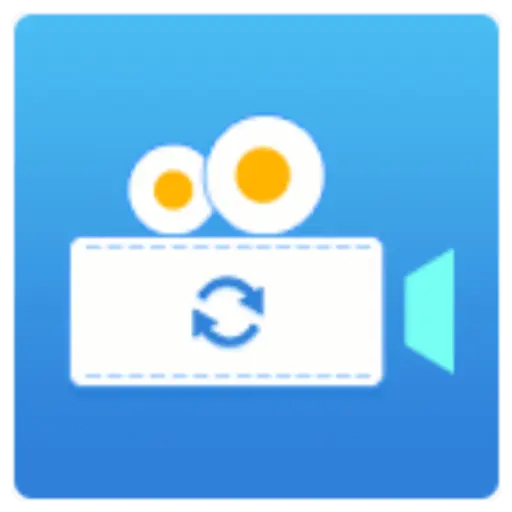You haven't signed in yet, you can have a better experience after signing in
Activity Rules
1、Activity time:{{info.groupon.start_at}} ~ {{info.groupon.end_at}}。
2、Validity period of the Group Buying:{{info.groupon.expire_days * 24}} hours。
3、Number of Group Buying:{{info.groupon.need_count}}x。
Please Pay Attention
1、Teamwork process: Join/initiate a Group Buying and make a successful payment - Within the validity period, the number of team members meets the activity requirements - Group Buying succeeded!
2、If the number of participants cannot be met within the valid period, the group will fail, and the paid amount will be refunded in the original way.
3、The number of people required and the time of the event may vary among different products. Please pay attention to the rules of the event.


Master PDF Editor is a simple and easy-to-use application for processing PDF documents with powerful multi-purpose functionality. With Master PDF Editor, you can easily view, create, and modify PDF documents. This application enables you to merge multiple files into one file, split the source document into multiple documents, and comment, sign, and encrypt PDF files.
View, create, modify, sign, scan, OCR, and print PDF documents
Modifying Text and Objects
With Master PDF Editor, you can add text in any format to PDF documents or edit existing text. You can also insert images into documents, select and move objects, change the size of objects, save images to files, and copy objects to the clipboard.
Annotate PDF documents
Powerful annotation tools such as notes, measurement tools, and shapes, as well as enhanced editing features such as strikethrough, underline, and highlight, will make your work easier than ever before. Create unique stamps and use them when viewing documents or recording their status.
Create and fill out PDF forms
Using the Master PDF Editor to edit various elements of interactive PDF forms (such as buttons, text fields, check boxes, etc.) and implement event handlers for predefined user actions is very simple. Support the use of JavaScript for automatic calculation and data validation.
Optical Character Recognition
Optical character recognition can quickly and effectively search for text, as well as edit scanned documents and documents containing images.
Actions on PDF pages
Master PDF Editor supports the merging and splitting of PDF files. It allows you to easily move, delete, insert, and rotate pages in PDF documents, as well as change their size.
PDF Bookmark
Create, edit, and delete bookmarks. Add bookmarks to specified pages or paragraphs to allow quick document navigation and effective information retrieval.
Virtual PDF printer
Master PDF Editor is installed as a virtual PDF printer, allowing you to easily print any document from different applications that support printing (such as Microsoft Word/Excel, OpenOffice).
*The virtual PDF printer is only included in the Windows version.
digital signature
Check the digital signature, create a new signature, and sign the document using a digital certificate. For PDF documents, digital signatures are equivalent to handwritten signatures on paper documents, so recipients of signed documents can have confidence in their authenticity.
Create PDF document
You can use a scanner to create PDFs directly from paper documents. Master PDF Editor allows you to create documents from existing files, create empty documents, or insert empty pages into existing documents.

Any question
{{item.like_count}}
Vote