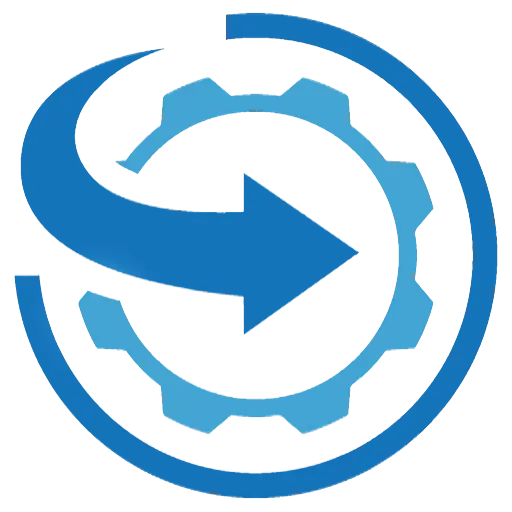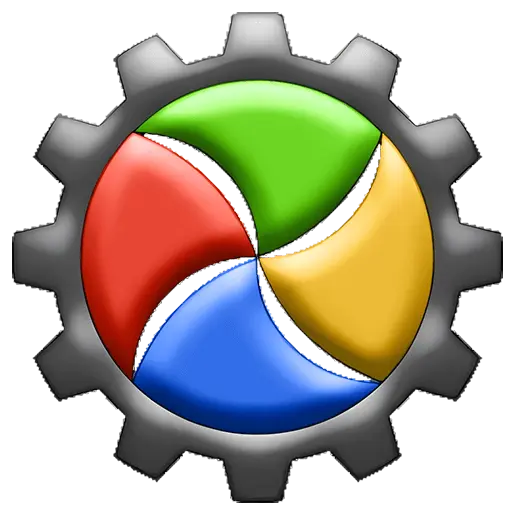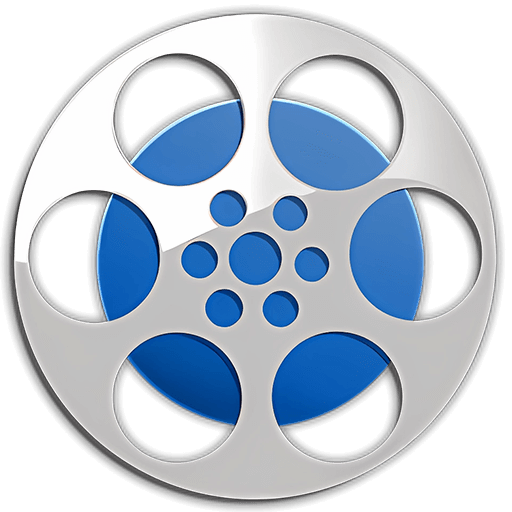You haven't signed in yet, you can have a better experience after signing in
Activity Rules
1、Activity time:{{info.groupon.start_at}} ~ {{info.groupon.end_at}}。
2、Validity period of the Group Buying:{{info.groupon.expire_days * 24}} hours。
3、Number of Group Buying:{{info.groupon.need_count}}x。
Please Pay Attention
1、Teamwork process: Join/initiate a Group Buying and make a successful payment - Within the validity period, the number of team members meets the activity requirements - Group Buying succeeded!
2、If the number of participants cannot be met within the valid period, the group will fail, and the paid amount will be refunded in the original way.
3、The number of people required and the time of the event may vary among different products. Please pay attention to the rules of the event.


MobaXterm
Enhanced Windows terminal with X11 server, tabbed SSH client, network tools, etc
MobaXterm X server and SSH client
MobaXterm is your ultimate toolbox for remote computing. In a single Windows application, it provides functions tailored for programmers, webmaster, IT administrators, and almost all users who need to handle remote work in a simpler way.
MobaXterm provides all important remote networking tools (SSH, X11, RDP, VNC, FTP, MOSH...) and Unix commands (bash, ls, cat, sed, grep, awk, rsync...) for Windows desktops in an out of the box portable exe file.
There are many advantages to equipping your remote tasks with an integrated network application. For example, when you connect to a remote server using SSH, a graphical SFTP browser will automatically pop up for direct editing of your remote files. Your remote application will also seamlessly display on your Windows desktop using an embedded X server.
You can download and use MobaXterm Home Edition for free. If you want to use it internally within the company, you should consider subscribing to MobaXterm Professional Edition: this will allow you to access more features and "customizer" software.
When developing MobaXterm, we focused on a simple goal: to propose an intuitive user interface so that you can effectively access remote servers through different networks or systems.
main features
- Embedded X server
Fully configured Xserver based on X.org
- Easy display export
DISPLAY Exporting from Remote Unix to Local Windows
- X11- Forwarding capability
Your remote monitor uses SSH for secure transmission
- Option card terminal with SSH
Based on PuTTY with anti aliasing fonts and macro support
- Many Unix/Linux commands on Windows
Basic Cygwin commands (bash, grep, awk, sed, rsync,...)
- Add-ons and plugins
You can use plugins to extend MobaXterm functionality
- Multifunctional Session Manager
All network tools in an application: Rdp, VNC, Ssh, Mosh, X11
- Portable and lightweight applications
MobaXterm has been packaged as a single executable file and does not require administrator privileges. You can start from a USB drive
- Professional Applications
MobaXterm Professional is designed specifically for security and stability

Any question
{{item.like_count}}
Vote