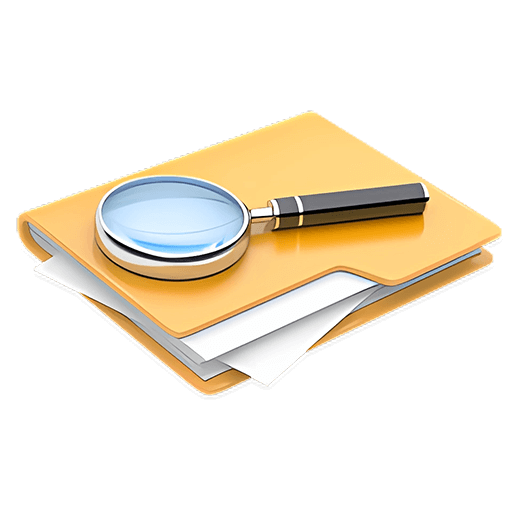You haven't signed in yet, you can have a better experience after signing in
Activity Rules
1、Activity time:{{info.groupon.start_at}} ~ {{info.groupon.end_at}}。
2、Validity period of the Group Buying:{{info.groupon.expire_days * 24}} hours。
3、Number of Group Buying:{{info.groupon.need_count}}x。
Please Pay Attention
1、Teamwork process: Join/initiate a Group Buying and make a successful payment - Within the validity period, the number of team members meets the activity requirements - Group Buying succeeded!
2、If the number of participants cannot be met within the valid period, the group will fail, and the paid amount will be refunded in the original way.
3、The number of people required and the time of the event may vary among different products. Please pay attention to the rules of the event.


Multiplicity is a software used for controlling between multiple computers. Through this tool, users can easily share the clipboard, mouse, keyboard, and display screen between multiple computers. In this way, there is no need for frequent switching between each computer, and work efficiency will also be greatly improved.
characteristic
- Connecting multiple PCs: Multiplicity allows for easy connection to multiple Windows devices and control by connecting to one device.
- Shared monitor: You can use your home screen to view and control multiple computers.
- Shared keyboard and mouse: Move the keyboard and mouse to another computer to control that computer.
- Shared clipboard: Share the clipboard through the main screen, quickly copy and paste information such as text.
- Automatic connection: Multiplicity can be used to automatically connect multiple computers, improving work efficiency.
- Use across multiple Windows versions: compatible with all available Windows operating systems.
version
There are three versions of Multiplicity: KM, KVM, and KVM Pro. Mainly used for connecting between two computers. The KVM Pro version also requires payment and provides more advanced KVM functionality for connecting and controlling multiple computers. Please refer to the comparison table below for specific functional differences.
- KM version: supports activation of 1 main controller (sharing keyboard and mouse devices) and 1 controlled device (receiving shared devices).
- KVM version: supports activation of 1 main controller (sharing keyboard and mouse devices) and 8 controlled devices (receiving shared devices).
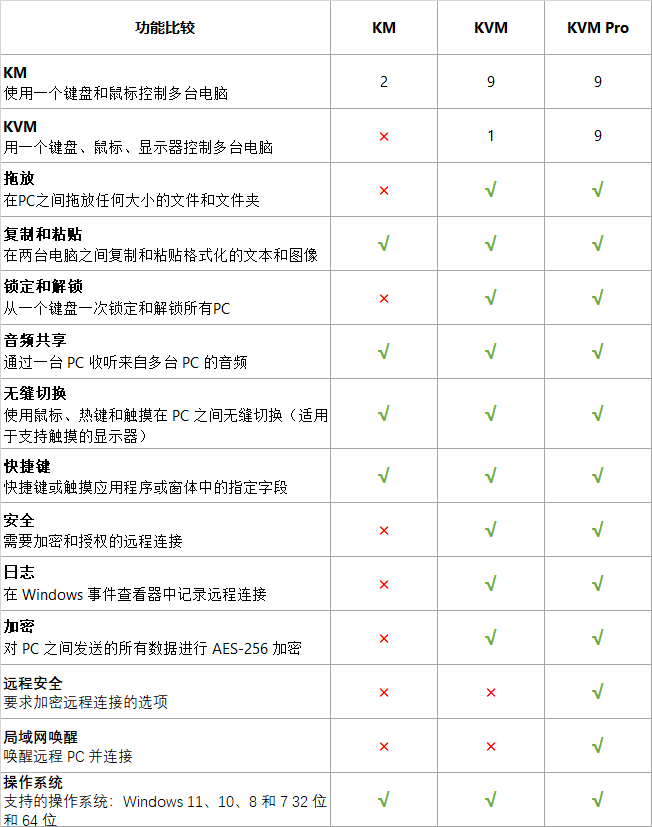
The above content is organized and translated from the official website, and the specific functions are subject to the official website:https://www.stardock.com/products/multiplicity/

Any question
{{item.like_count}}
Vote