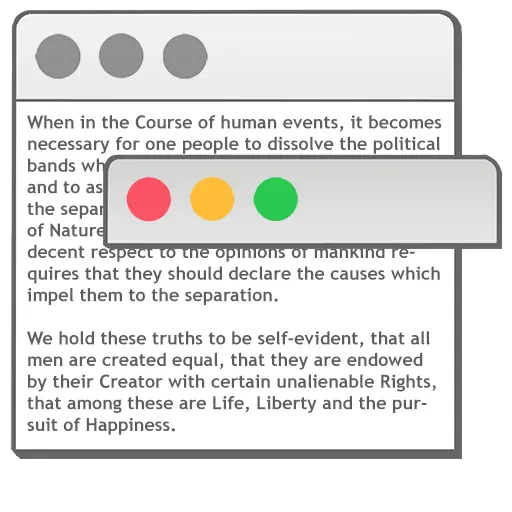You haven't signed in yet, you can have a better experience after signing in
Activity Rules
1、Activity time:{{info.groupon.start_at}} ~ {{info.groupon.end_at}}。
2、Validity period of the Group Buying:{{info.groupon.expire_days * 24}} hours。
3、Number of Group Buying:{{info.groupon.need_count}}x。
Please Pay Attention
1、Teamwork process: Join/initiate a Group Buying and make a successful payment - Within the validity period, the number of team members meets the activity requirements - Group Buying succeeded!
2、If the number of participants cannot be met within the valid period, the group will fail, and the paid amount will be refunded in the original way.
3、The number of people required and the time of the event may vary among different products. Please pay attention to the rules of the event.


Easily convert data into actionable insights.
Convert your data into valid images to identify trends, patterns, and outlier. Simplify data analysis and share your workspace with colleagues to better support your business decisions and strategies.
Pre built data connectors.
Navicat Charts Creator allows you to quickly and securely connect to any data source of your choice.
- relational database
Connect to many different databases: MySQL, MariaDB, PostgreSQL, Oracle, SQLite, and SQL Server.
- ODBC
Import data from any ODBC data source, including Sybase, Snowflake, and DB2.
- file type
Import data from external files (such as Excel, Access, CSV), or import data stored on a computer, network, or website.
- Link File
Link the chart to the data in the data source to update the chart based on changes in the underlying data.
Build your own custom charts.
- Provide inspiration for your organization and make better decisions.
Navicat Charts Creator supports multiple chart types to express your data in a meaningful way. Choosing the correct chart type can ensure that your questions are answered and that the presentation conveys the information you want to convey.
- Create an effective dashboard.
Design a more powerful dashboard to discover previously overlooked new insights.
Build an interactive dashboard to display your chart set. Combine multiple data views to gain richer insights. You can also create separate dashboards for different themes to track.
- Combination Chart
Visualize relevant information for multiple charts. Show how to synchronize related charts. Simply hover the mouse over one chart to see the effects in other charts.
- Control Chart
Fine tune your chart. Filter data series across all charts from the same data source in the dashboard.
- Page Style
Obtain a thumbnail preview of each dashboard. Thumbnails provide you with visual cues for chart types, so you can easily navigate the dashboard.

Any question
{{item.like_count}}
Vote