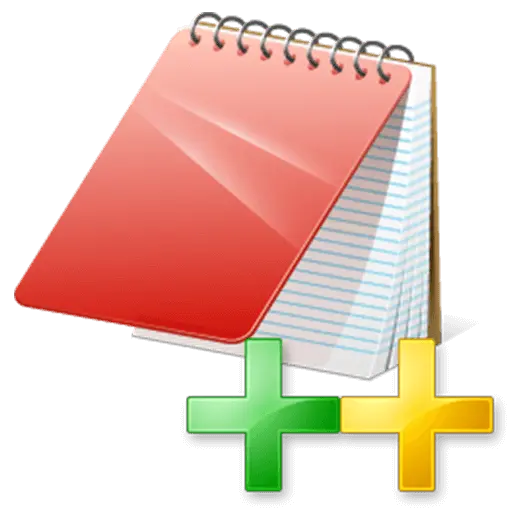You haven't signed in yet, you can have a better experience after signing in
Activity Rules
1、Activity time:{{info.groupon.start_at}} ~ {{info.groupon.end_at}}。
2、Validity period of the Group Buying:{{info.groupon.expire_days * 24}} hours。
3、Number of Group Buying:{{info.groupon.need_count}}x。
Please Pay Attention
1、Teamwork process: Join/initiate a Group Buying and make a successful payment - Within the validity period, the number of team members meets the activity requirements - Group Buying succeeded!
2、If the number of participants cannot be met within the valid period, the group will fail, and the paid amount will be refunded in the original way.
3、The number of people required and the time of the event may vary among different products. Please pay attention to the rules of the event.


You must have a deep understanding that computers will slow down over time!
Defragmentation is the process of sorting and combining files stored on a hard drive.
Compare a hard drive or SSD with a shoe box that stores a large amount of notes (files). Windows will tear up any new notes and simply throw the fragments into the shoe box. If you want to access the file again later, Windows must first find the "file fragments" and then glue them together before finally loading the file. This will consume time and greatly reduce performance.
O& How can Defrag provide assistance?
O& O Defrag organizes this shoe box by combining fragments of files and writing them one after another to a hard drive or SSD. In addition, the files were reorganized to minimize access time during loading. This can save you time and protect your data volume. If you frequently use O& O Defrag, the access speed and overall performance of Windows systems will be significantly improved. Therefore, you no longer have to worry about "file fragments", O& O Defrag can also run completely automatically in the background.
Simple and easy to implement
Everyone should have a fast computer. That's why we let O& O Defrag 27 has become so simple that anyone can use it. The new and modern view does not require complex settings.
There is no difficult decision like choosing the best defragmentation strategy for your PC. O& O Defrag will handle everything on its own. All you need to do is choose whether to manually start O& O Defrag, let it handle everything automatically.
New: IntensiveOptimize
The new O&O IntensiveOptimize is a comprehensive Windows disk optimization. Start a separate exclusive Windows instance with only O& O defragmentation runs, so not only can it optimize for maximum system performance, but it can also access all files simultaneously. Whether these are system files or files specifically locked during Windows operations.
My Personal O& O Fragmentation
Of course, O& O Defrag also provides you with the option to choose your own personal defragmentation strategy. In the classic view, you can make all the professional settings yourself. In O& In O Defrag, you can switch between classic views with all professional settings and modern views simplified to basic elements at any time.
System maintenance of data volumes
O& O Defrag will check your hard drive or SSD for inconsistencies that may cause issues. Check for errors in component memory and Windows system files. After the inspection is completed, O& O Defrag will display whether errors have been found and what errors have been found.
Most errors can be corrected directly through the repair function.
Free up storage space
As time goes by, more and more ballasts accumulate on PCs. Temporary files, internet caching, etc. can occupy a considerable proportion. This may lead to storage space issues, especially. It is on modern SSDs. The time required for backup is also much longer than the actual time required. Through O& Improved O& in O Defrag; O DiskCleaner, you can end files that are no longer needed
Delete excess programs
Programs that are no longer in use may pose security risks. They must be wasting disk space.
O& O Defrag 27 now clearly displays all installed programs. With just one click, you can easily uninstall those you no longer need. This can save storage space (which is important for SSDs) and improve security.
Automatic background defragmentation
Automatic defragmentation can optimize data volume in the background without adversely affecting computer performance. Can configure O& O defragmentation to automatically start when a specific level of fragmentation is reached, on certain days of the week, or when the screen saver is active.
Product features
- After installation, there is no need to configure any other settings. This program selects and implements the most suitable defragmentation method for the system
- SOLID/Quick: This method is specifically developed for SSDs and can optimize the surface of SSDs, such as erasing available space. This method is milder and faster.
- SOLID/Complete: This method is specifically developed for SSDs and is a thorough optimization of SSDs.
- ClusterView with SSD: In order to represent the degree of fragmentation of SSDs, ClusterView now maps the logical structure of SSDs to merge 6 blocks into one accordingly.
- Fragment filter, used to identify the file with the most fragments on the drive
- O& O Disk Cleaner
- Time view, used to see which defragmentation activities have led to which successful optimizations
- Easy to use: very suitable for beginners and professionals
- Faster system and program startup speed
- Fragmentation time reduced by 40%
- Defragment locked files
- Life cycle performance statistics
- Utilizing Thin Resource Allocation to Optimize Systems
- Supports 64 bit versions of Windows 11 and Windows 10

Any question
{{item.like_count}}
Vote