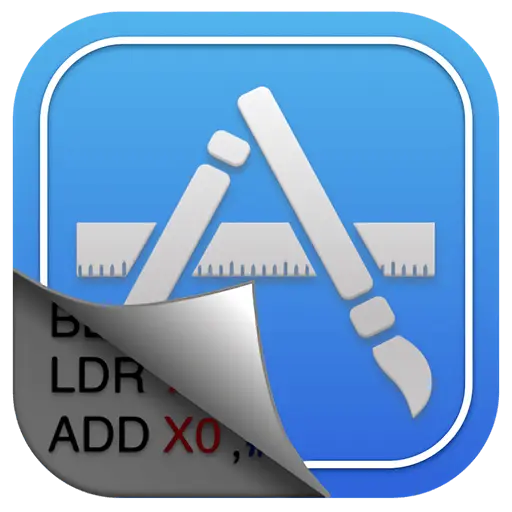You haven't signed in yet, you can have a better experience after signing in
Activity Rules
1、Activity time:{{info.groupon.start_at}} ~ {{info.groupon.end_at}}。
2、Validity period of the Group Buying:{{info.groupon.expire_days * 24}} hours。
3、Number of Group Buying:{{info.groupon.need_count}}x。
Please Pay Attention
1、Teamwork process: Join/initiate a Group Buying and make a successful payment - Within the validity period, the number of team members meets the activity requirements - Group Buying succeeded!
2、If the number of participants cannot be met within the valid period, the group will fail, and the paid amount will be refunded in the original way.
3、The number of people required and the time of the event may vary among different products. Please pay attention to the rules of the event.


O& O DiskImage 19 allows you to backup the entire computer or individual files at any time, even when using the computer. If you lose personal data, you can quickly recover it with just a few mouse clicks - even if Windows cannot restart. It also supports SSD drives and the latest UEFI systems.
O& O DiskImage allows you to perform a system restore and copy or clone the entire PC or hard drive. You can even restore this backup to a computer with different hardware than the original computer, for example, if you replace the motherboard on the target computer, or purchase a brand new PC and wish to restore the old backup to that computer.
Comprehensive VHD/VHDX functionality
Using O& Convert the image files created by O DiskImage to Microsoft Virtual Hard Disk (VHDX and VHD) image files. If someone wants to "rehearse" the migration from Windows 10 to Windows 11 first, this may be particularly useful as it can be done using virtual machines created on the current system.
New O& O DiskImage 19 can also create incremental and differential images of virtual drives. These images can also be merged or mounted. Whenever a backup is available, it only takes a few seconds to access any files you need. Then you can continue working on the computer without losing any time or important data.
O& O DiskImage 19 has its own recovery partition
Usually, when using backup or imaging programs, you need to create a boot medium (USB) to boot the system in case of any issues. You must carry it with you or store it in a safe place to prevent disasters from happening.
Due to integration into the system, O& can be accessed immediately; O DiskImage RecoveryPartition so that the last system image can be directly restored. If the Windows operating system cannot start or if faulty drivers must be uninstalled - through an integrated recovery environment, all O& All tools can be used to make the system run again as easily as possible. This is not only more comfortable and faster for users, but also provides them with an additional level of security, as this type of media is not as easily lost or damaged as portable external media.
O&O DiskImage To Go
Previously, in addition to regularly backing up your computer, you had to create separate O& O DiskImage starts the media to restore the backup. Everything has become easier now! New O& The O DiskImage To Go feature automatically converts external hard drives (or USB flash drives with sufficient storage space) to O& O DiskImage starts the media and marks the disk as the preferred storage medium for future system backups. Once you connect an external USB hard drive to your computer, O& O DiskImage 19 will automatically create a backup. This makes it easy to create the most recent backup. If there is indeed a problem with your computer, or if you want to transfer the system and all data to a new computer, then use O& O DiskImage boot media, you only need to press a button to restore the backup stored in it. No need to search for startup media with backups and external hard drives.
Ensuring data security has never been so simple!
All default and advanced features are merged into one product, and this backup software is the safest and simplest way to avoid losing important personal files! Options can be used for automatic backup and manual settings. Thanks to its unique recovery system, which includes additional system recovery tools, combined with O& O DiskImage, you will be able to quickly recover all important data - even if you are using older O& Created by the O DiskImage version.
Simply press a button to back up the entire PC, hard drive, or file
When backing up your PC, O& O DiskImage will save all personal files as well as hard drive information and personal settings. This not only protects irreplaceable files, but also saves you the hassle of having to execute time-consuming programs and new Windows operating system settings in the worst-case scenario. O& O DiskImage allows you to back up the entire computer, system, and hard drive, or only backup individual files and folders. To ensure that your backups are always up-to-date, we recommend creating backups at shorter intervals.
Fast and easy system recovery - even able to recover to different hardware
Using O& Restoring a backup with O DiskImage is as simple as pie: all you need to do is start the program, select the backup you want to restore, and then you can close it. This software includes our machine independent recovery function, which means your old backups can be transferred 1:1 to the new machine. Different brands of hardware will be automatically recognized, and Windows settings will be executed on their own.
Plug and play functionality
Anyone who wants to save data on an external hard drive can access the new O& O DiskImage 19 is easier to perform. Due to the integration of plug and play options, for example, once an external hard drive is connected to the computer, selected files and folders can be automatically backed up. For users who forget to perform regular backups or do not want to experience trouble, this is an ideal choice. After configuration is completed, the automatic backup function will run on its own.
Create boot media directly from the program
O& O DiskImage can immediately restore the system to life without the need for installation. It is implemented through a startup medium (USB memory stick), which is based on the currently installed Windows system and contains all required standard drivers.
Made in Germany, Made in Berlin.
All O& All products are developed and repaired in Berlin. O& O is proud of our German tradition and represents the quality, safety, and satisfaction that have long been associated with "Made in Germany" products. We attach great importance to customer concerns because we know how important their data is to them.
Product features
- Simply press a button to back up the entire computer
- Backup system and hard drive, clone drive and entire disk
- New file based backup: now twice as fast as before - backing up and restoring individual files and/or folders
- Create VHD/VHDX directly
- Security risk monitoring and early warning
- Incremental/differential backup: only backup changes
- Easy recovery of files, folders, drives, and disks
- System restore to different hardware (M.I.R.)
- Create a Windows startup system directly from the program through driver integration
- Plug and play: Automatically backup and synchronize selected files and folders
- Variable pixel density setting: Adjust to the selected DPI setting of the connected monitor
- New and enhanced features are controlled through the command line
- Supports Windows 11 and Windows 10

Any question
{{item.like_count}}
Vote