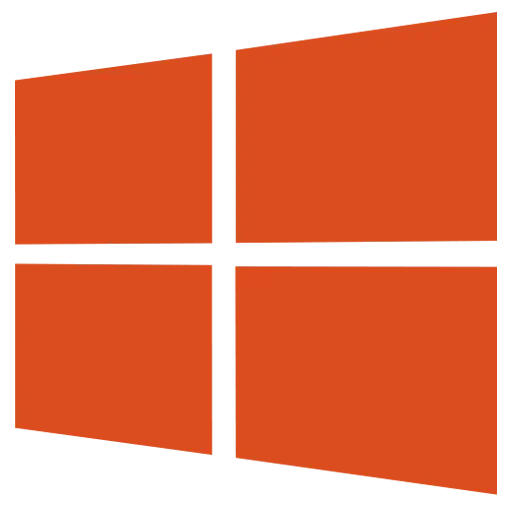You haven't signed in yet, you can have a better experience after signing in
Activity Rules
1、Activity time:{{info.groupon.start_at}} ~ {{info.groupon.end_at}}。
2、Validity period of the Group Buying:{{info.groupon.expire_days * 24}} hours。
3、Number of Group Buying:{{info.groupon.need_count}}x。
Please Pay Attention
1、Teamwork process: Join/initiate a Group Buying and make a successful payment - Within the validity period, the number of team members meets the activity requirements - Group Buying succeeded!
2、If the number of participants cannot be met within the valid period, the group will fail, and the paid amount will be refunded in the original way.
3、The number of people required and the time of the event may vary among different products. Please pay attention to the rules of the event.


Outlook - a professional email and calendar application that helps you stay up-to-date with the latest developments.
- More powerful inbox
Complete more tasks with reliable and powerful features, helping you focus on the most important emails.
- Integrated calendar management
Manage your calendar, share available meeting times, schedule meetings, and receive reminders.
- Perfection through Office
Process and share Office attachments from a computer or cloud.
What are the new features in Outlook 2021 for Windows
- One click patch for accessibility issues
The accessibility checker includes updated support for international standards and useful suggestions for improving document accessibility, resulting in better performance.
- Key Inbox
A focused inbox helps keep you focused on the emails that are most important to you. It separates the inbox into two tabs - 'Focus' and' Other '. Your most important email is located on the 'Focus' tab, and although other emails can still be easily accessed, they are located on the' Other 'tab, avoiding interference. The system will notify you of emails that have been moved to 'Other', and you can switch tabs at any time for quick browsing.
- Add visual effects
Insert Scalable Vector Graphics (SVG) with filters applied, adding visual interest to documents, worksheets, and presentations.
- View three time zones
Need to schedule meetings across time zones? Add multiple time zones to your calendar to easily view the time availability of each person and choose the time that suits all people.
- Listening to emails
When multitasking, you can have Outlook read your email aloud. Now, while performing other tasks, you can keep up with the content of emails in a timely manner.
- Mark email as read on deletion
If the 'Deleted Items' folder contains unread messages, a quick fix method can now be used to ensure that all deleted messages are marked as read.
- Never Miss Reminder
Set the reminder to pop up from the current operation window. If you want more refined settings, Outlook will blink in the taskbar to attract your attention.
- Easier sorting of emails
Not using a key inbox? We have restored the sorting options and 'unread' filter above the mailing list.
- Understand who will attend the meeting
Even if you are not the conference organizer, you can still see the response of the corresponding personnel to the conference request.
- Automatically download cloud attachments
When you drag and drop the OneDrive attachment from the email to your computer, we will download a copy of the attachment for you.
Outlook 2021 System Requirements
- Processor requirements: x86 or x64 processor with 1 GHz or faster, using SSE2 instruction set
- Operating system requirements: Windows 10/11
- Memory requirement: 2 GB RAM; above
- Hard disk space requirement: 3.0 GB of available disk space
- Display requirements: 1024 x 768 resolution
- Graphics: DirectX 10 graphics card is required for graphics hardware acceleration.
- Multi-touch: Any multi-touch function can only be used with devices that support touch. However, all functions can always be used through a keyboard, mouse, or other standard or accessible input devices. Please note that the new touch function has been optimized for use with Windows 8 or higher.
- Other system requirements: To use internet functionality, an internet connection is required.
- A Microsoft account is required.

Any question
{{item.like_count}}
Vote