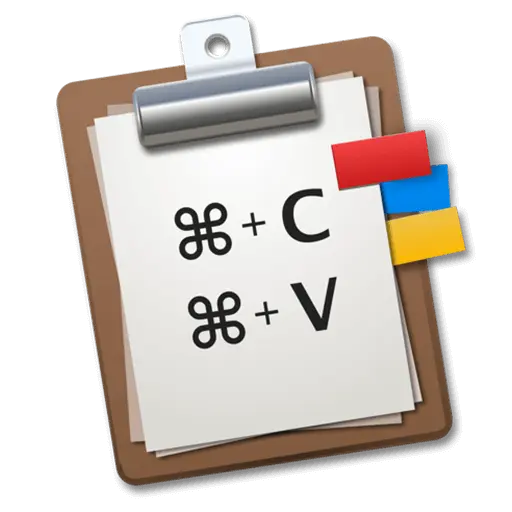You haven't signed in yet, you can have a better experience after signing in
Activity Rules
1、Activity time:{{info.groupon.start_at}} ~ {{info.groupon.end_at}}。
2、Validity period of the Group Buying:{{info.groupon.expire_days * 24}} hours。
3、Number of Group Buying:{{info.groupon.need_count}}x。
Please Pay Attention
1、Teamwork process: Join/initiate a Group Buying and make a successful payment - Within the validity period, the number of team members meets the activity requirements - Group Buying succeeded!
2、If the number of participants cannot be met within the valid period, the group will fail, and the paid amount will be refunded in the original way.
3、The number of people required and the time of the event may vary among different products. Please pay attention to the rules of the event.


Multipurpose backup and disk management tools that can protect physical and Hyper-V (server version only) computers for companies of all sizes. With the powerful feature set of Hard Disk Manager, you can ensure timely recovery of all data stored on your computer.
Partition Manager for optimizing disks in Windows workstations and servers
The hard drive manager includes one of the professional Windows Server partition management solutions.
Split the drive into partitions to optimize data storage and remove unnecessary data. By using the Partition Manager wizard to optimize HDDs, you can separate user files from system service files, enabling advanced data organization and access rights management.
Actions available in HDM Partition Manager:
- Create partition
- Move partitions within disk boundaries and reallocate available space
- Merge/Split Partitions
- Convert logical partitions to primary and reverse partitions (for MBR disks)
- Change cluster size
Professional data recovery technology
Backup is a reliable way to maintain business continuity in the event of malware or ransomware infection.
Hard Disk Manager is a professional backup software and disaster recovery solution designed to ensure business continuity for any organization.
basic operation
- Create a backup and restore all data to the same or another disk
- Restore to a larger or smaller hard drive/solid-state drive
- Create incremental and differential backup archives
- Automatically create backups using daily, weekly, or monthly schedules
- Mount existing backup archives and restore only the required disks, volumes, or files.
Windows system cloning
The hard drive manager allows you to quickly migrate Windows workstations or server operating systems. This can provide fast disaster recovery when needed most, and can also adapt to the permanent disk migration scheme.
Secure Erase Hard Drive
Choose from multiple military level data cleaning algorithms suitable for HDDs, including but not limited to DoD, or use TRIM method on SSD drives to completely permanently clean data. NVMe/SSD secure erasure is also available on our Linux recovery media.
Connect to virtual disk
HDM's virtual disk management software features include our Virtual to Virtual (V2V) Converter Wizard, which allows you to open a VMware disk image and convert it to VHD/VHDX for use in Hyper-V and/or Azure. It can also connect a single virtual disk and support formats such as VMDK, VHD/VHDX, VDI, etc.
Disk Management System
- Create a bootable WinPE or Linux USB flash drive
- Check for damaged sectors in the drive and repair them
- Use AES-256 encryption to protect data
- Create backup strategies to ensure reliable business continuity plans
- Receive automatic operation reports and notifications
- Convert GPT disk to MBR, or convert MBR disk to GPT
- P2P tuning (finding and adjusting operating systems) - allows migration to different hardware
System requirements:
- Windows 7 SP1 and later
- Windows Server 2008 R2 with SP1 and later
- Windows Server 2012
- Windows Server 2012 R2
- Windows Server 2016
- Window Server 2019
Supported file systems:
- NTFS (v1.2, v3.0, v3.1)
- FAT16/FAT32
- Ext2FS – Ext4FS
- ReiserFS
- Linux Swap
- HPFS
- Apple HFS+
- B-tree FS (Btrfs)
- Extents FS (XFS)
- ReFS 3

Any question
{{item.like_count}}
Vote