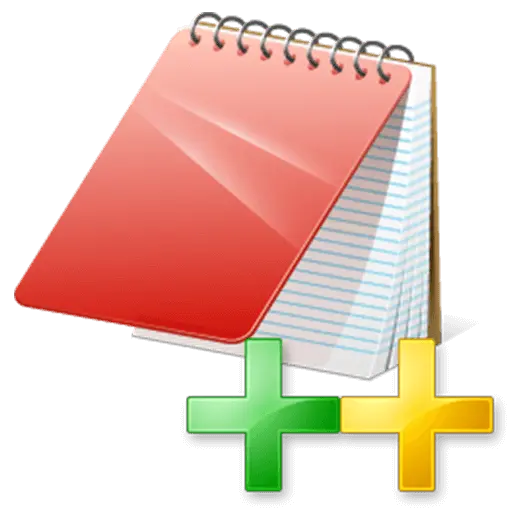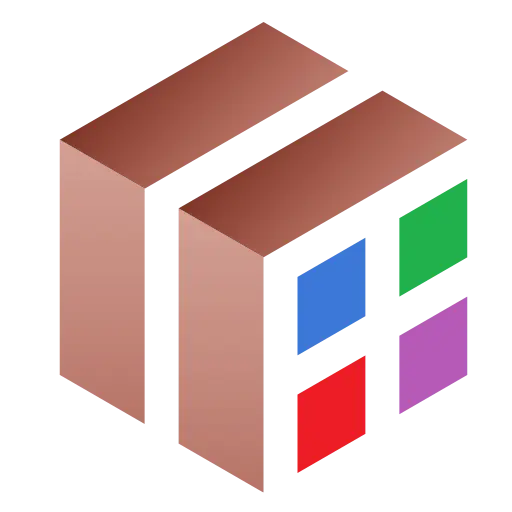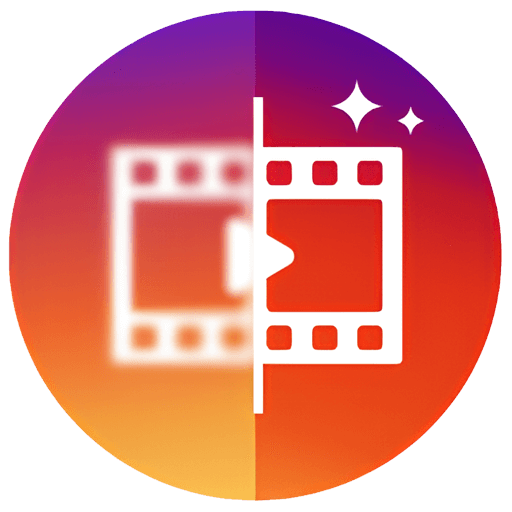You haven't signed in yet, you can have a better experience after signing in
Activity Rules
1、Activity time:{{info.groupon.start_at}} ~ {{info.groupon.end_at}}。
2、Validity period of the Group Buying:{{info.groupon.expire_days * 24}} hours。
3、Number of Group Buying:{{info.groupon.need_count}}x。
Please Pay Attention
1、Teamwork process: Join/initiate a Group Buying and make a successful payment - Within the validity period, the number of team members meets the activity requirements - Group Buying succeeded!
2、If the number of participants cannot be met within the valid period, the group will fail, and the paid amount will be refunded in the original way.
3、The number of people required and the time of the event may vary among different products. Please pay attention to the rules of the event.


ProVideoPlayer ™ It is a powerful and easy-to-use video playback tool for Apple systems, without the need for an independent server host. A single Apple computer can be applied to professional performance stages, LED screens, projectors, commercial exhibitions, radio and television walls, and conference videos and other professional occasions.
Whether it's simple single screen playback, multi screen independent output, or multi screen splicing, ProVideoPlayer can easily achieve the functions you need. As a performance efficiency tool, it can help you get rid of the seamless switching and synchronous playback that often cannot be achieved by several computers together.
What is PVP?
ProVideoPlayer (PVP) is a multi-screen media server that is a Mac based application designed to play and manipulate videos through one or more screens.
For over a decade, many event venues have combined ProVideoPlayer with ProPresenter for text and CG, video equipment for image and video live streaming content, and expensive screen control systems to play on multiple screens as a whole.
For many activities, many powerful and expensive devices are not fully utilized, so we are starting to investigate whether it is possible to produce a single product to meet the needs when more complex solutions are not needed. This is the vision we hope to achieve with PVP3.
Design concept
On site production or fixed installation
PVP3 is an excellent tool for on-site production and is also very suitable for fixed installations such as lobbies, themed attractions, digital signage, or any other projects that do not require long-term attendance. By scheduling events and external communication tools, you can even operate without being on-site. The installed PVP project has been in operation at venues around the world for over a decade.
Process items and actions
We design PVP3 based on common terminology in production. There are process items within the project, and when a process item is triggered, multiple actions can be taken. Each playlist in PVP3 contains process items, each of which can perform one or more actions. By default, when you drag media to the PVP3 playlist, you will create a single action flow item, which means that when you select a flow item, the imported media will trigger on the selected layer.
In addition to media operations, you can also use more background operations, such as changing the layout, masking, effects, opacity, blending mode, project duration, transition, etc., or most other aspects of output, to ensure that you get the expected results when triggering process items.
Dispatcher - Settings, no need to manage
PVP3 has a comprehensive scheduling engine that allows for automatic triggering of specified playlists at any time and can also be repeated as needed. Each media can cycle, soft cycle, cycle within a specified interval, or cycle a specific number of times. Each process item can specify an end behavior, which can specify doing nothing, going to the next one, or playing randomly. Combining these automation tools can provide exceptional flexibility for fixed installations, walk-in loops, or comprehensive behavioral combinations.
Output tool
Show what you want - anytime, anywhere, whatever you want
PVP3 is a multi screen, multi layer video playback and processing tool. This means that as long as the computer allows, you can connect all screens, including graphics interfaces (DVI, HDMI, VGA), broadcasting (SDI), network based (NDI, Syphon) outputs, or any combination of them, each output can correspond to one or more screens.
The media triggered in any layer can be displayed on one or more screens, using the whole screen or within one or more targets (rectangle, polygon, circle, Bézier curve path) you select. This allows for fine-tuning design of content on rotating screens, screens of various shapes, and unconventional scale screens.
The goals you build are global throughout the entire application, so you can easily change the target set on any layer at any time and save this configuration as part of the process item, so that the content always plays as you want. Other options include specifying default layers for all content played in the playlist, ensuring that content created for a specific screen will never play elsewhere.
What do you have on your canvas - all the tools available
There are various new technologies available for you to use now, and we hope this can help you work better.
- If you need to project onto an ultra wide or ultra high screen, PVP3 can perform vertical or horizontal edge fusion.
- If your projector projects at a special angle, the corner fixing tool can easily help you fill the screen.
- If you want to use one or more LED controllers to produce a multi screen visual effect, you can output and independently process each display section.
- If you have a series of horizontal, vertical, or special angle LCD displays, you can match their physical orientation in our canvas to accurately match the content.
- More importantly, our canvas editor allows you to display in physical units (feet, meters, etc.), so you can see the output screen corresponding to the physical dimensions of other screens.
Output, screen, and target - easy to identify
With the increasing number of screens and more complex installations, it is important to quickly identify and verify the position of signal output. When identifying the output or screen, the software will display the output name, signal type, and signal format. After determining the target, the test mode or the graph you have selected will be displayed. You will no longer spend hours ensuring that the configuration from source to output is correct, as you can tell at a glance.
Multi channel audio control
It is common to receive bulk videos from multiple producers at the last minute when handling on-site events and meetings, each with their own audio level settings and channel mappings. A band may have one audio on channel 1 and another on channel 5. Tracking which channels contain what content is a cumbersome task for video players, as there has never been a simple way to know what content is in the audio track or change its routing to the audio controller. With PVP3, you can monitor and play each channel individually through the main or auxiliary output, route the source audio channel to one or more output channels, standardize the audio for each channel, or change the gain for each channel.
Transparency and Blending Mode – Dynamically blends media to create compelling effects.
In addition to using the Video Effects tool to control the effect of a video, PVP3 also allows you to use various blending modes to blend video layers together. Firstly, each layer has an opacity setting, so you can control the transparency of a video. In addition, 28 hybrid modes can precisely control the interaction mode of the visual layer. For example, placing a dynamic mask effect at the top of a video to create dynamic frames, or combining a dynamic background with a real-time video source to style the real-time video.
Mask - whether it can be seen or not is important
PVP3 comprehensive mask editing allows for various shapes (including rectangles, circles, and freeform Bezier paths), configuration for feathering, or importing images with alpha channels. The mask can be triggered manually or as an action for any given process item.
User interface, not complicated
When we designed and manufactured PVP3, we decided to create a comprehensive software to solve many of the problems we encountered when using it, but this resulted in PVP3 being a very complex set of tools. At the same time, we recognize that many feature rich tools are complex and difficult to use. We believe that PVP3 can provide all the functions you need in multi video screen production while still being easy to use.
We provide tools when you need them and hide them when you don't need them. By focusing on maintaining simplicity, we aim to reduce the number of human errors that occur during use. We try to let you know at a glance what happens when you trigger a process item, and never expect it to happen.
need? Display, no need? Hide.
Each user's needs are different. PVP3 provides you with a customizable interface that only displays what you need. You can do this if you want to see the effect, target, transition, blend mode, and opacity of each layer. Alternatively, you can close all content and simply hide all options to focus on process items.
Mark your work with colors
The correct use of color markers can significantly help you track layers, targets, and media. For example, you can specify red as the color output for the side screen, so you can know that only the color of the side screen should be red. You can default the playlist to a specific layer, in which case each action on that layer will display a special marker at the bottom of the thumbnail, indicating that when triggered, the action will go to the side screen layer.
Snapshot - configure and save
The snapshot function is available at any time. You need to try out content on multiple screens for complex production. You put all the content on the screen. The producer made some changes: lightening the video clip, color matching the clip, and so on, and then, when finished, saving it. In the past, you needed to create a preset for each layer that had already been changed. Now, with the snapshot function, you can save all the configurations and select the configuration content to save.
Play better together
Using ProPresenter or ProPresenter Scoreboard
PVP3 supports NDI input, and you can send NDI signals from computers equipped with ProPresenter on the network (with appropriate modules enabled) and map them to real-time video inputs in PVP3. You can use ProPresenter or ProPresenter Scoreboard to generate videos, lyrics, titles, subtitles, social media, or any other content, and then map them anywhere in PVP3. If you want to send an Alpha channel source from ProPresenter, the Alpha key will remain in the output of PVP3. Audio is also streamed through ProPresenter NDI output. In short, it works as you expected.
Time code control
- PVP3 has a comprehensive time code control mechanism at the playlist level. This allows you to flexibly trigger process items that can run freely after triggering, or to precisely follow individual actions in time code. In this way, you can set up a project that is completely controlled by a time code, and it can be played at the time and location you set without needing to operate again. Each process item is customized for you. PVP3 has many functions that can help you rehearse each process item. Need to skip to 10 seconds before the end of the video? It can be achieved with just one button. Do your stage band want to rehearse using the middle part of the video? It can be controlled through the time code of the orbit. The biggest pitfall in any performance lies in the transition between processes, and the software provides features that can help you rehearse more easily.
- Video input static thumbnails with real-time preview are suitable for recognizing video clips, but when you have multiple real-time video sources, you may want to view the content that will enter the screen before triggering. Our real-time video playlist can display real-time events that occur on any hardware (SDI/HDMI), software (Syphon), or network (NDI) video input. We do not believe that PVP3 can replace most specialized video switches, but when you have a fixed camera or need to place multiple cameras in different positions, you will appreciate this new feature.
Introduction to new features:
- Visual Canvas: Visually set the screen and target in pixel space based on the physical size of its connected output.
- Multiple SDI and NDI outputs: Utilize broadcast standards to transmit and expand video content with the highest quality.
- Multiple SDI and NDI inputs: input multiple real-time streams and add effects, blend modes and transitions.
- 4K support: Two 4K inputs and outputs.
- Non rectangular target: Create circular, polygonal, or freeform Bezier path shapes for the video.
- Cue based triggering: Visualize all actions that will be displayed when a prompt is triggered.
- Time code based triggering: All operations are triggered by the time code, so synchronous triggering can always be maintained.
- Blend mode: affects how layers blend
- Transparency: Select the transparency of any layer
- Multivariable transformation: Select direction, speed, and other applicable variables for each transformation
- Effect stack: determining the order in which effects are processed on video layers
- Effect Set: Define an effect stack to apply to any layer or entire workspace
- Effect conversion: Convert the effect into and out of the video layer instead of suddenly turning it on/off
- Advanced audio routing: Determine how global or per clip audio channels are routed to multi-channel audio interfaces
- Advanced playback end behavior: loop time, loop count, fade in black at the end, or go to any video after completion
- Online channel operation: change the effect, opacity, blending mode, construction duration and transition of each layer
- Accurate video cropping: Crop source content on a per pixel basis
- Standard protocols for control and communication: supports MIDI, ArtNet, and other broadcast standard protocols (not in beta version, but soon to be released)
- Comprehensive planning: Create a full day schedule and events to trigger actions
- Snapshot: Save the status of the program as a prompt with one click

Any question
{{item.like_count}}
Vote