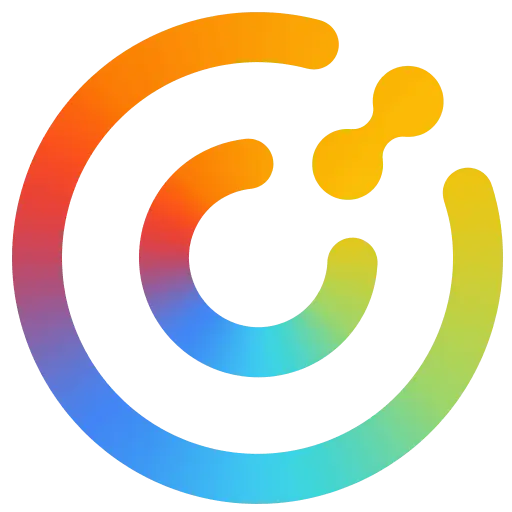You haven't signed in yet, you can have a better experience after signing in
Activity Rules
1、Activity time:{{info.groupon.start_at}} ~ {{info.groupon.end_at}}。
2、Validity period of the Group Buying:{{info.groupon.expire_days * 24}} hours。
3、Number of Group Buying:{{info.groupon.need_count}}x。
Please Pay Attention
1、Teamwork process: Join/initiate a Group Buying and make a successful payment - Within the validity period, the number of team members meets the activity requirements - Group Buying succeeded!
2、If the number of participants cannot be met within the valid period, the group will fail, and the paid amount will be refunded in the original way.
3、The number of people required and the time of the event may vary among different products. Please pay attention to the rules of the event.


Revo Uninstaller is a professional uninstallation and cleaning tool that can display all programs and components currently installed by users. Almost all software on your computer can be uninstalled, helping you better manage your computer and providing you with a clean system.
It has advanced and fast algorithms that thoroughly analyze and scan all files and key values of the program in the system and registry, completely removing the program without leaving any software residue in the system. It can also be used to manage startup keys to maintain fast system startup. Its biggest feature is the Hunter mode, which allows for flexible uninstallation (stopping, deleting, or disabling automatic startup) of programs, as long as the program is opened.
uninstall
The uninstallation program module is the main feature of Revo Uninstaller Pro, used in cases where the program cannot be uninstalled properly or is suspected to have not been fully uninstalled.
Similarly, when uninstalling a program, there are usually multiple files, folders, and/or registry keys left on the system. If they are not deleted, it may cause various problems. This situation occurs more frequently than you imagine.
Revo Uninstaller Pro can serve as an alternative and supplement to built-in features in Windows by running the program's built-in uninstaller program first, and then scanning the remaining data to make it the best choice for complete removal. Stubborn programs, temporary files, and other unnecessary program data left behind after the standard uninstallation process. To ensure the complete removal of all unnecessary remaining data, Revo Uninstaller Pro adopts advanced scanning algorithms that have been fine-tuned for over 12 years.
Forced Uninstall
Revo Uninstaller Pro also has a very powerful feature called 'forced uninstallation'. This feature allows you to manually scan the remaining files, which is very useful when the built-in uninstallation program of the program is not running properly and the program to be uninstalled is not listed in the "Program" of Revo Uninstaller Pro or Windows.
The function with an app or when scanning the remaining parts of a previously deleted program without the assistance of Revo Uninstaller Pro. Forced uninstallation can provide power to users, but it can still ensure the safety and accuracy of the results.
This feature is very useful when the installation is damaged and cannot continue. This is the best solution when you must remove partially installed programs, partially uninstalled programs, and programs that are not listed as installed at all.
Forced uninstallation can also be used in conjunction with one of the other features of Revo Uninstaller Pro (log database) to find the best way to completely and cleanly delete programs and their potential remaining data.
Quick/Multiple Uninstalls
For situations that require time, or if you just want to automate the uninstallation process, or even continuously uninstall several programs, Revo Uninstaller Pro provides commands for quick/multiple uninstallations. In this mode, Revo Uninstaller Pro will still run the built-in uninstallation program of the program as usual. Afterwards, Revo Uninstaller Pro will automatically scan the remaining content and delete all found content without prompting the user before continuing to use the built-in uninstallation program. Next program in the queue (if any).
In this way, you only need to handle the built-in uninstallation program to quickly delete multiple programs.
Real time installation of monitors
Revo Uninstaller Pro has a feature that allows monitoring of program installation. It allows you to accurately track and track changes made to the system during installation, and the process is completed in real-time - simultaneously with regular installations, and all data is recorded in logs, giving you greater functionality and flexibility.
This technology is unique among other uninstallation programs. That's why it provides the simplest and fastest way to monitor installation, so that when the program is no longer needed, system changes caused by installing the monitored program can be fully restored, just like if the program has never been installed before.
It is very easy to use and can complete the entire process with just 3 mouse clicks. More Than This. These logs can be exported and imported, in addition to creating tracking logs for personal use, allowing you to create logs to help family or friends remove stubborn programs, and vice versa.
Windows applications
Unlike classic programs, removing Windows Apps (built-in or installed from the Microsoft Store) may be more confusing and cumbersome unless you have Revo Uninstaller Pro. By providing you with a list of all installed applications, it can simplify the process and make it simpler and clearer. You can also use search functionality to filter them, allowing them to be uninstalled like regular programs, including the remaining scans.
You can uninstall built-in applications pre installed on Windows and applications downloaded from the Microsoft Store.
Browser Extension
All modern browsers support so-called add-on components or extensions, primarily aimed at enhancing browser functionality. However, the fewer extensions, the faster the browser should be. Many programs can usually install their own browser extensions without your permission or even knowledge.
If these malicious software intentionally redirect you to unnecessary websites and interfere with your Internet browsing experience in various other ways, then this can be very frustrating and frustrating. Naturally, these extensions can be removed, and all browsers provide a way to do so, but having to browse various windows and menus in each individual browser can be cumbersome and time-consuming.
On the contrary, Revo Uninstaller Pro lists all extensions on the system in a single window grouped by browser. The currently supported browsers are Google Chrome, Mozilla Firefox, Microsoft Internet Explorer, Microsoft Edge, and Opera.
Log Database
This feature is based on and derived from Revo Uninstaller Pro's own real-time monitor, making it unique in the market. The log database is a large collection of logs created and maintained by our team using the real-time monitor functionality mentioned above for many different programs. These logs are stored on our server, which means that even if you have just installed Revo Uninstaller Pro and have not yet tracked the installation of any programs, you can access them when needed.
You can easily (with just one click) uninstall the program, or use the logs in the log database to better complete the uninstallation, thereby removing the remaining content of the uninstalled program.
Manage installation logs
You can not only create log files by tracking the installation of the program, but also have complete control over them: you can export and import them, and you can also edit their properties and content. Using the 'Edit' command, you can view all tracked changes on the file system and registry.
The import/export function can be used as a way to back up any logs that have been created, or allows you to transfer them to another installation of Revo Uninstaller Pro, which can be your own (for example, on another computer), or if they need help removing the program, it can be family or friends.
Tracking logs are highly customizable, and if you are an advanced user, you can also edit them more deeply by changing and/or deleting any registry keys and files/folders recorded by Revo Uninstaller Pro in the tracking log file.
Multi level backup system
Although the scanning algorithm of Revo Uninstaller Pro has been developed, optimized, and adjusted for many years to be as thorough as possible, while also being reliable and secure, as a safety net, Revo Uninstaller Pro attempts to cover all basic and important data when it comes to potential backups, whether it is system related data or private files created by you (the user).
By default, Revo Uninstaller Pro creates a system restore point and a complete registry backup before each uninstallation, and does not permanently delete any remaining data: the remaining files will be deleted to the Recycle Bin (their behavior can be changed in Options) and the remaining registry keys will be automatically backed up before deletion.
The backup manager will list all registry legacy contents (and files, if you have changed the way Revo Uninstaller Pro removes file legacy) for easy access and management.
There is even an option provided to enable Revo Uninstaller Pro to create a complete registry backup once a day on initial startup.
Hunter Mode
Hunter mode is an innovative feature that allows you to choose programs to uninstall or manage in a more flexible way. When "Hunter Mode" is activated, the main window of Revo Uninstaller Pro will disappear and a new positioning icon will appear.
Just drag and drop the icon to the open window of the program to be controlled, the "System taskbar" icon or the "Desktop" icon, and Revo Uninstaller Pro will display all available options in the convenient menu. This may be very useful because many programs are loaded at startup and/or left in the system tray without your consent, or you may not even know which program it is.
When you want to uninstall an unknown program (or at least disable its automatic startup in Windows), you can use "Hunter Mode". You cannot find the program anywhere, but you can see its window or icon.

Any question
{{item.like_count}}
Vote