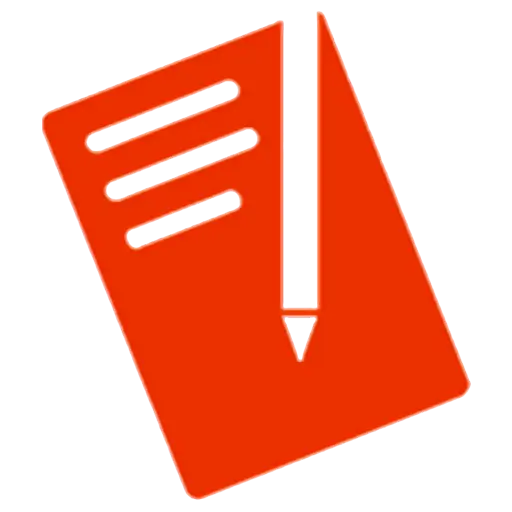You haven't signed in yet, you can have a better experience after signing in
Activity Rules
1、Activity time:{{info.groupon.start_at}} ~ {{info.groupon.end_at}}。
2、Validity period of the Group Buying:{{info.groupon.expire_days * 24}} hours。
3、Number of Group Buying:{{info.groupon.need_count}}x。
Please Pay Attention
1、Teamwork process: Join/initiate a Group Buying and make a successful payment - Within the validity period, the number of team members meets the activity requirements - Group Buying succeeded!
2、If the number of participants cannot be met within the valid period, the group will fail, and the paid amount will be refunded in the original way.
3、The number of people required and the time of the event may vary among different products. Please pay attention to the rules of the event.


Sante PACS Server is a PACS server that complies with the DICOM 3.0 standard, a Modality Worklist server, an HTTP (Web) server for DICOM files, and a CD/DVD burning and printing server, providing high performance and reliability at an affordable price. It provides connections to all DICOM modes (CT, MR, US, CR, NM, XA, MG, DX, etc.). You can use the Sante PACS viewer (the system's built-in fully functional DICOM viewer) to view DICOM images. The built-in web server can be used as a free cloud server for DICOM files!
Perfect Cloud Solution Companion
If you choose to use cloud solutions for DICOM file archiving, the Sante PACS Server is the ideal companion. It can not only serve as a local backup server for the entire archive, but also be accessed through the web. In addition, it can also retain the older parts of the archive locally, avoiding unnecessary data storage on the cloud. This approach can significantly reduce the monthly cost of cloud solutions.
- You only need to purchase once to always have the latest version.
- The license is permanent and will not expire, and there is no annual renewal or other fee.
- Download, install, and use each new version of the program for free.
Software functional features
- A fully functional PACS server that supports all modes and transmission syntax
- Fully functional and user configurable work list server
- Built in network server, allowing doctors and patients to remotely access research
- Unlimited number of patients/studies/series, only limited by storage size
- Unlimited number of connected medical scanners
- Unlimited number of connected users, local or remote, doctors or patients
- Patients can access their research using tokens instead of user accounts
- Two built-in, world-class free DICOM viewers, the Sante DICOM network viewer and the OHIF viewer, are available for remote users to use
- The built-in OHIF DICOM viewer works on the client and does not need to be installed on any device (desktop, mobile device, tablet) and any operating system (Windows, Linux, MacOS, iOS, Android, etc.).
- Migration tools that can easily transfer data to new systems
- EPSON and PRIMERA robot manufacturers' automatic CD/DVD disc burning and label printing
- After installation, work "out of the box"
- It is suitable for Windows Server 2022/2019/2016/2012/2008 or Windows 11/10/8.1/8/7/Vista 64 bit
- Permanent license (one-time purchase, no hidden costs/fees)
- Free demo version, valid for 90 days
Sante PACS Server/PG consists of 4 modules
1. Database module
This program uses SQLite/Postgres SQL for database management and provides unlimited storage of patients/studies/series/images (depending on the size of the hard drive only).
2. DICOM server module
The built-in DICOM server supports all DICOM network services (C-FIND SCU/SCP, C-MOVE SCU/SCP, C-STORE SCU/SCP, C-GET SCU/SCP, C-ECHO SCU/SCP), which is compatible with all modes (CT, MR, NM, US, XA, MG, CR, DX, etc.), all manufacturers, and all DICOM 3.0 and NEMA 2 file types. In addition, it supports an unlimited number of connections with an unlimited number of DICOM nodes and DICOM clients.
3. Work List Server Module
The built-in work list server module can receive patient demographics and schedule information stored in the HIS/RIS system (hospital information system/radiation information system) through HL7 communication messages, and transmit them to any modality/medical scanner through the DICOM communication protocol (C-FIND).
4. Web Server Module
Allow remote users of the system to connect, query, and retrieve stored examples in the DICOM server's database. For these connections, the web server module uses the HTTP ot HTTPS protocol, and remote users must use web browsers such as Edge, Chrome, or Mozilla to query and retrieve research. The network server supports SSL secure connections. This module allows users to connect, query, retrieve, and view stored DICOM research in systems anywhere in the world, and it can be used as a free cloud server! Users can also upload DICOM files, PDF report files, and HL7 message files. Patients do not need an account to retrieve their research from the web interface, using a (64 character wide) token.
Single PC license
A single PC license is licensed to a licensee who can install and activate applications on a single computer. This application can be accessed by any number of DICOM nodes/users through the network.
perpetual license
The license for this program is permanent, will not expire, and there is no annual renewal or contract fee. Updates, maintenance, and support for this program are free of charge. Registered users can download, install, and use each new version of the program without any additional cost.
Minimum System Requirements
- Windows Server 2022/2019/2016/2012/2008 or Windows 11/10/8.1/8/7/Vista 64 bit
- Intel Core i3/AMD Ruilong 3 or higher
- 8 GB or more of memory (16 GB for large files in the United States)
- Graphics card with 512 MB of memory
- Support resolution 1366 × 768 or above and true color (16M color) displays
- 500MB free space on hard drive (only applicable to applications)
- The minimum requirement for a server is the minimum number of connections.
- The optimal configuration of a server depends on its load.

Any question
{{item.like_count}}
Vote