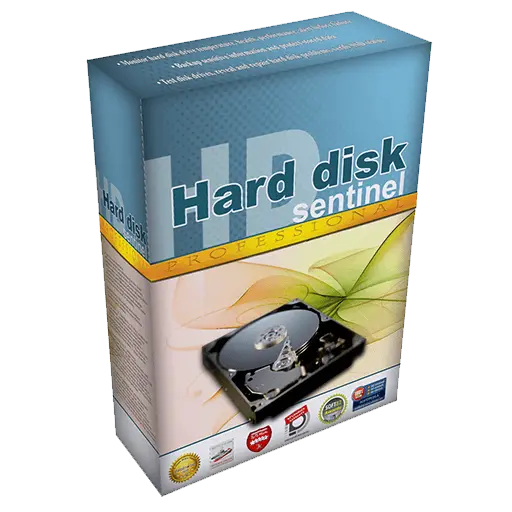You haven't signed in yet, you can have a better experience after signing in
Activity Rules
1、Activity time:{{info.groupon.start_at}} ~ {{info.groupon.end_at}}。
2、Validity period of the Group Buying:{{info.groupon.expire_days * 24}} hours。
3、Number of Group Buying:{{info.groupon.need_count}}x。
Please Pay Attention
1、Teamwork process: Join/initiate a Group Buying and make a successful payment - Within the validity period, the number of team members meets the activity requirements - Group Buying succeeded!
2、If the number of participants cannot be met within the valid period, the group will fail, and the paid amount will be refunded in the original way.
3、The number of people required and the time of the event may vary among different products. Please pay attention to the rules of the event.


Making your own fonts has never been so easy.
Scanahand creates fonts that you can use like any other font, so please use them in Microsoft Word, Excel, PowerPoint, Adobe illustrations, illustrations, and more.
You can even use fonts on your Macintosh computer, and because Scanhand allows you to save fonts as web fonts, you can even use them on your website!
How does it work?
Simply print the template, use black markers or felt tipped pens to draw all characters, and scan your drawing.
Scanahand will build fonts and install them on Windows for your use. You don't need to use other graphics software, but power users and enthusiasts can use Scanhand and their favorite graphics software to create or modify each character of their font. Therefore, even without a printer and scanner, you can still create custom fonts.
- Scan your template
Scan your template directly from within Scanhand or select pre scanned images on your hard drive.
- Generate Font
Generating fonts only takes a few minutes, depending on the selected template and computer speed.
- Test Font
After generating the font, you can preview and test the font. If you are satisfied with the results, you can directly install fonts from within Scandinand
- template editor
The advanced version includes a template editor that allows you to define your own templates so that you can decide which characters will be included in your font.
- Fix spacing and add spacing
The adjustment indicator function will find the optimal optical space before and after each Latin based character. Optionally add corner characters to the font.
- individualization
Certain specific data can be stored in fonts, such as copyright notices and the name of the font designer, as well as font embedding rights.

Any question
{{item.like_count}}
Vote