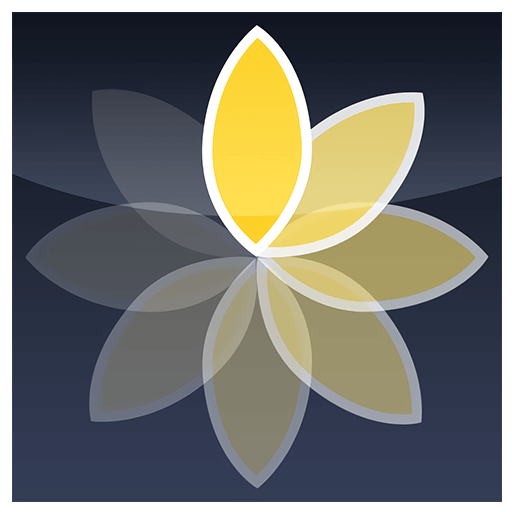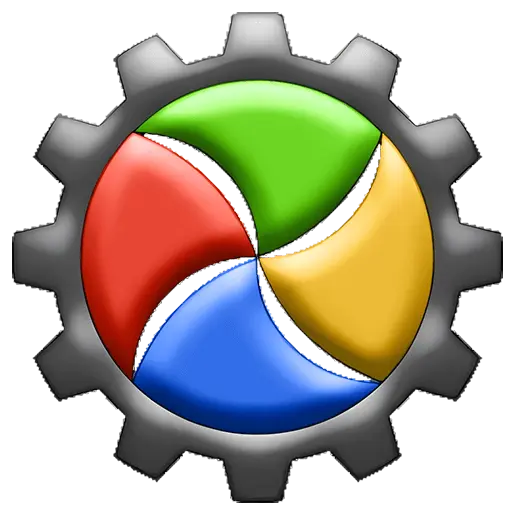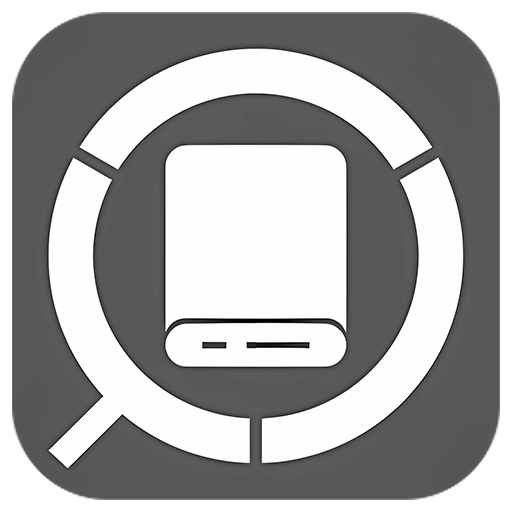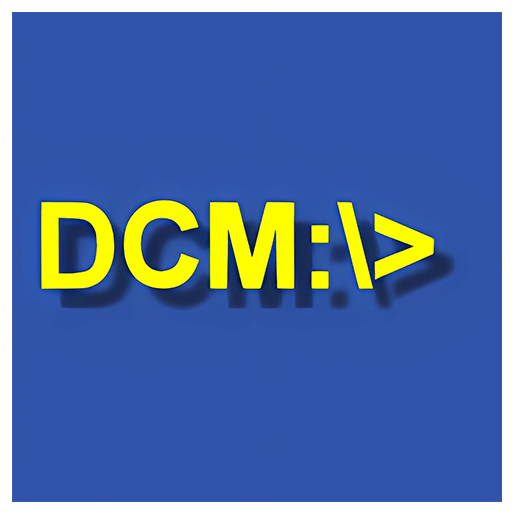You haven't signed in yet, you can have a better experience after signing in
Activity Rules
1、Activity time:{{info.groupon.start_at}} ~ {{info.groupon.end_at}}。
2、Validity period of the Group Buying:{{info.groupon.expire_days * 24}} hours。
3、Number of Group Buying:{{info.groupon.need_count}}x。
Please Pay Attention
1、Teamwork process: Join/initiate a Group Buying and make a successful payment - Within the validity period, the number of team members meets the activity requirements - Group Buying succeeded!
2、If the number of participants cannot be met within the valid period, the group will fail, and the paid amount will be refunded in the original way.
3、The number of people required and the time of the event may vary among different products. Please pay attention to the rules of the event.


Please note:
This product is a Microsoft Office 365 Home Edition shared service, not a separate product key. After purchasing, you can receive a 365 Home Edition shared link, and after successfully joining, you will enjoy one year of full 365 service. ◆ Can install at least 5 devices and support Windows and Mac systems ◆ Includes Office suites such as Word/Excel/PPT/Outlook.
What is Office 365 sharing? What convenience can a soft shopping mall bring to everyone?
Everyone knows that Office 365 Home Edition allows up to 6 users to subscribe to Office 365, and each user can enjoy 1TB of OneDrive cloud storage exclusively. So here's the problem! If a person buys, it is generally difficult to have so many devices that need to be installed with Office.
So now the Office 365 sharing service launched by SoftBuy Mall has 1 seat occupied by official drivers. It is managed by the official SoftBuy, so users can rest assured to get on the car and there will definitely be no problem of stopping midway.
Use Office 365 to fully utilize the features of Office products. Each user is entitled to 1 TB of OneDrive cloud storage space.
Office 365 is a cloud based subscription service that brings together the best tools people use in their work today. By combining top-notch applications such as Excel and Outlook with powerful cloud services such as OneDrive and Microsoft Teams, Office 365 allows anyone to create and share content anytime, anywhere on any device.
- Internal applications: Word, Excel, PowerPoint, Outlook, Publisher (Windows only), Access (Windows only)
- Can be used for: multiple computers/Macs, tablets, and phones, including Windows, iOS, and Android (1 user for personal version, 6 users for home version (1 user for group))
- Each person enjoys 1 TB of OneDrive cloud storage space
Make your ideas shine brightly
The presentation is very valuable. Win applause from your classmates and teachers. Use Word, Excel, or new widescreen PowerPoint templates to turn your ideas into cool, persuasive presentations.
Take good notes
Write, type, click, or swipe notes in a OneNote notebook. Easily manage your notes and quickly find the content you need. Share notebooks to simplify group projects.
Easy file sharing
Store files online to access them while on the go, and you can also quickly invite others to view or edit these files.
- Becoming a powerful Office user - This is simple, simply type the question you need help with in the newly added "Instructions Search" box on the ribbon to get the instructions.
- The new theme allows you to choose the Office experience that suits you. The "dark" and "dark gray" themes provide high contrast that makes the eyes feel more comfortable, while the "color" theme provides a modern appearance that remains consistent across devices.
- Using "Insights" supported by Bing can enhance your reading experience, displaying relevant information from the network when you read Office files.
- Use Word documents to achieve more effects: open and edit PDFs, quickly insert online videos and watch them without leaving the document, and use reading mode to watch on any screen without interference.
- Excel templates will help you complete most of the setup and design work, allowing you to focus your energy on information. To gain deeper insights, convert your information into charts or tables - it only takes two steps to achieve.
- Create eye-catching presentations using new alignment, color matching, and other design tools in PowerPoint, and easily share them on the web.
- Draw, handwrite, type, click or swipe your notes in OneNote. You can save and search for multimedia notes, and sync them to the OneNote app on other devices.

Any question
{{item.like_count}}
Vote