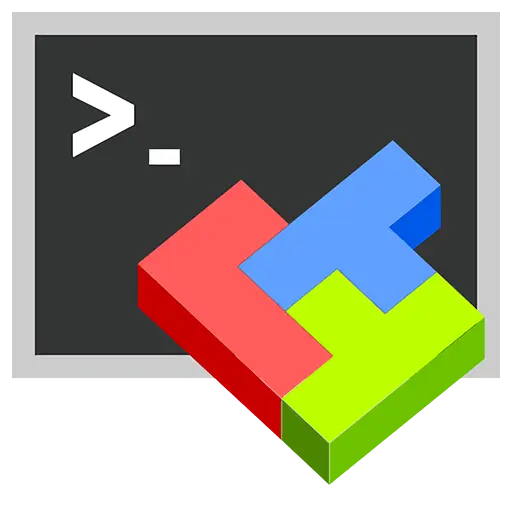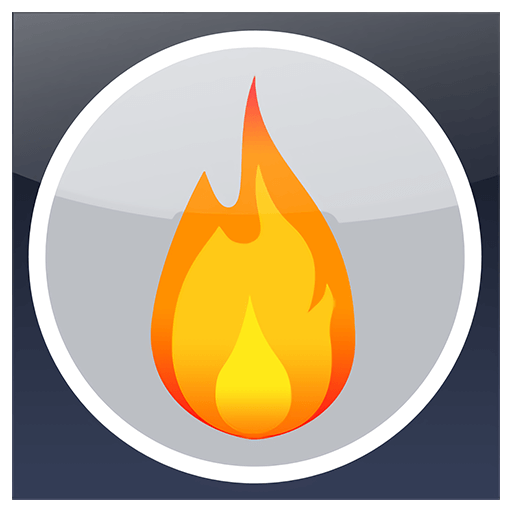You haven't signed in yet, you can have a better experience after signing in
Activity Rules
1、Activity time:{{info.groupon.start_at}} ~ {{info.groupon.end_at}}。
2、Validity period of the Group Buying:{{info.groupon.expire_days * 24}} hours。
3、Number of Group Buying:{{info.groupon.need_count}}x。
Please Pay Attention
1、Teamwork process: Join/initiate a Group Buying and make a successful payment - Within the validity period, the number of team members meets the activity requirements - Group Buying succeeded!
2、If the number of participants cannot be met within the valid period, the group will fail, and the paid amount will be refunded in the original way.
3、The number of people required and the time of the event may vary among different products. Please pay attention to the rules of the event.


Make quick notes on the side of your computer screen
SideNotes saves your notes on one side of the screen. Appears when you click on a small bar or move the cursor to one side of the screen.
Any task, inspiration, or code snippet. Quickly display your notes. They are only hidden on one side of the screen. Call out records immediately when needed.
- Collect inspiration
Move your project, design, and article forward and quickly save inspirational quotes, images, and links.
- Your inbox for ideas
Just capture your buzzing sound as they pop up and continue to work. We will deal with them in the future.
- Quick to-do list
Quick access makes you want to write it down immediately. Immediately note down your task and focus on 'here and now'. Maintain efficiency and organization.
This digital notebook ensures that note taking is not distracting.
I can hardly see it.
Why is SideNotes unique?
It combines the simplicity of sticky notes with the convenience of complex note taking applications.
- It sticks to the edge of your screen
Make a note while your project is still visible. Your notes are displayed on top of other applications. Even when in full screen.
- It immediately grabs notes
SideNotes allows you to quickly take notes without changing the context. You can define a global keyboard shortcut to quickly add your notes.
- Simple but fully functional
Quick access and extensive functionality make it both convenient and fun to use.
Sometimes, words cannot express everything
Notes are not just plain text. Shortcuts to save screenshots, task lists, code snippets, files, and folders. SideNotes supports all of these and more features.
- Export annotations to images
You can export any comments to an image and send them to your friends or publish them as social media posts.
- Screenshots and images
Where did you save your screenshot? The desktop is not a place.
You can save them in SideNotes. Simply drag and drop the newly captured screenshot into the application. Everything is clean and within reach.
- Sketches and photos on iPhone and iPad
Long press the+button and use iPhone or iPad to take a photo. Draw sketches or scan documents and import them into SideNotes.
- File and folder shortcuts
Drag and drop files or folders. SideNotes saves a shortcut with a preview. Double click to open it.
- colour
If you are a graphic designer or developer, sometimes you need to save colors in # rrggbb format. SideNotes presents it well. One click copy.
- code snippet
Did you ever need to create a text file to save temporary code snippets? Simply place it in SideNotes and format the text as Code.
Simple and beautiful
Once you start using SideNotes, you may take a lot of notes.
Distinguish them with colors and format the text using Markdown.
As SideNotes is your daily application, you can set styles, note colors, and format text using Markdown by selecting your favorite theme.
- theme
Elegant, energetic, and minimalist. Choose your favorite or create your own. Make the theme suitable for your mood or time of day. For more information, please visit the topic page.
- Pay attention to color
You can choose a color for the note to visually distinguish it. Select a bar or background color. Read more
- Markdown
Quickly format text using a subset of Markdown syntax.
Automation and Integration
Integrate SideNotes with other applications and use Shortcuts Actions and Apple Script APIs to automatically execute tasks.
- Shortcut Actions
Automate your daily tasks. Create notes and folders and integrate SideNotes with other applications.
- Apple Script
Create and modify notes and folders, search for them, and retrieve their content. You can use Apple Script to integrate SideNotes with other applications.
- Alfred workflow
Download our Alfred workflow and take notes faster, search for them quickly, use clips, and more.
There are more functions
Extensive setup, automatic backup, and iCloud synchronization.
We really enjoy making this application, so this is not the end. keep in contact!
- first
Use as is or make some adjustments. Choose where and how to display the application. Set your favorite appearance, decide how to display text, and set global keyboard shortcuts.
- Automatic backup
SideNotes will automatically back up your notes. Therefore, if you accidentally delete notes or folders, you have the opportunity to restore them.
- ICloud synchronization
Now you can synchronize your notes between computers.
ICloud synchronization requires macOS 11 or higher.

Any question
{{item.like_count}}
Vote