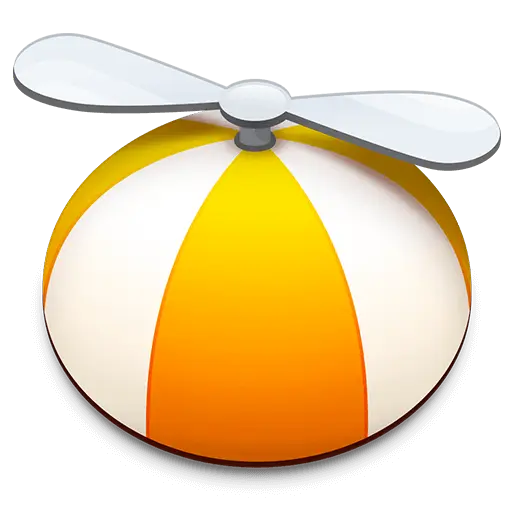You haven't signed in yet, you can have a better experience after signing in
Activity Rules
1、Activity time:{{info.groupon.start_at}} ~ {{info.groupon.end_at}}。
2、Validity period of the Group Buying:{{info.groupon.expire_days * 24}} hours。
3、Number of Group Buying:{{info.groupon.need_count}}x。
Please Pay Attention
1、Teamwork process: Join/initiate a Group Buying and make a successful payment - Within the validity period, the number of team members meets the activity requirements - Group Buying succeeded!
2、If the number of participants cannot be met within the valid period, the group will fail, and the paid amount will be refunded in the original way.
3、The number of people required and the time of the event may vary among different products. Please pay attention to the rules of the event.


Overview of SigmaPlot
SigmaPlot mapping software goes beyond simple spreadsheet programs to help you clearly and accurately showcase your work. By using SigmaPlot, high-quality graphics can be generated without spending a lot of time in front of a computer. SigmaPlot seamlessly integrates into Microsoft Office, so you can easily access data from Microsoft Excel spreadsheets and present your results in Microsoft PowerPoint presentations.
Data visualization
SigmaPlot can utilize the favorites feature and tab options for charts, worksheets, and reports for plotting, where right-click to view chart parameters. The interactive chart wizard guides users in creating perfect charts, allowing them to quickly obtain eye-catching high-quality charts. Using built-in templates or WYSIWYG page layout and zoom functions can accurately arrange multiple charts on the same page.
Create precise charts
SigmaPlot software can quickly create accurate charts and help users present work results more clearly in a simple table format. The Graph Properties interface includes an Office style ribbon, which effectively organizes worksheets and charts by simply selecting operations. The option window is displayed in a horizontal or vertical style in the option group, and the Graph Gallery and Notebook Manger windows can be moved to any location.
Comes with 100 2D/3D legend templates
From simple 2D scatter plot to eye-catching contour plot and new radar chart, SigmaPlot provides users with a variety of technical chart types needed for research. SigmaPlot can eliminate multiple intersecting 3D grid lines, making 3D data more clearly visible. Double click on any chart element to open the Chart Properties dialog box, modify graphics, tables, or even paste equations, symbols, maps, images, illustrations, or other images to enhance the expressive power of the chart. SigmaPlot's rich chart types make it easy for users to find the best solution. Publish charts and graphics anytime, anywhere
SigmaPlot can create slides, display report charts, or customize plot styles. It supports saving charts from technology journals or papers and provides multiple graphic output options to directly display or publish user research results. Custom reports can be created using the SigmaPlot report editor or third-party applications embedded in charts, such as word processors, Microsoft PowerPoint, etc.
Online sharing of high-quality chart data
SigmaPlot can export high-resolution charts and dynamic web pages, rather than simple GI F or JPEG files. Browsers can directly zoom, move, and print images from the browser to study data by creating vector maps. User charts or embedded web pages automatically generate valid web page objects. Support embedding SigmaPlot web page objects in existing HTML files to create interactive electronic reports.
Ultra simple data analysis
SigmaPlot provides a variety of basic tools to meet various needs, from basic statistics to advanced data calculations. Click the "View Column Statistics" button to immediately generate summary data, with a data reliability between 95% -99%. The software supports multiple data analysis methods such as linear regression analysis, nonlinear regression analysis, and analysis of variance.
Regression Wizard Accurately Fit Data
The SigmaPlot regression wizard has excellent data fitting capabilities. The regression wizard automatically determines user initial parameters, writes statistical reports, and saves equations to the SigmaPlot notebook. The regression wizard accurately fits all function equations, including multiple functions, weighted functions, Boolean function, and even functions containing multiple variables and parameters. You can add curve fitting equations to the regression wizard.
Compatible with multiple types of data
SigmaPlot can import all common format files, including universal ASCII files and all Excel files. In addition, SigmaPlot also supports SPSS, Minitab, SYSTAT, and SAS data input formats.
SigmaPlot supports the input of axon binary and text electrophysiology files, and supports the input of any ODBC compatible database, Excel and Access database files. It can run SQL query tables and selectively import information.
Automated management
The SigmaPlot software automates data management through macro operations. By clicking on the "Macro Recorder" in SigmaPlot, you can record macros. Using one of the thirty built-in macros provided by SigmaPlot, you can quickly create your own macros. Users can use macros to obtain data, perform powerful analysis methods, or establish industry specific charts.

Any question
{{item.like_count}}
Vote