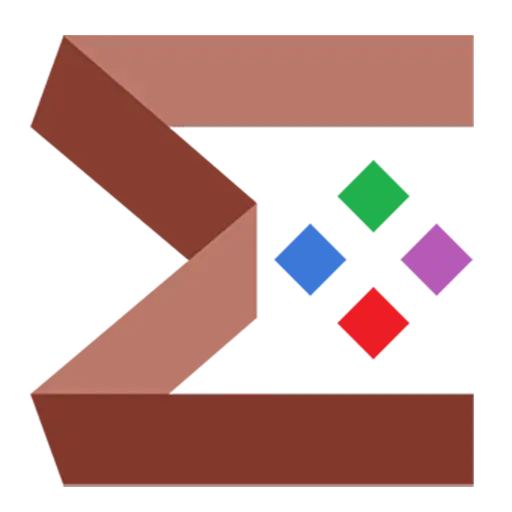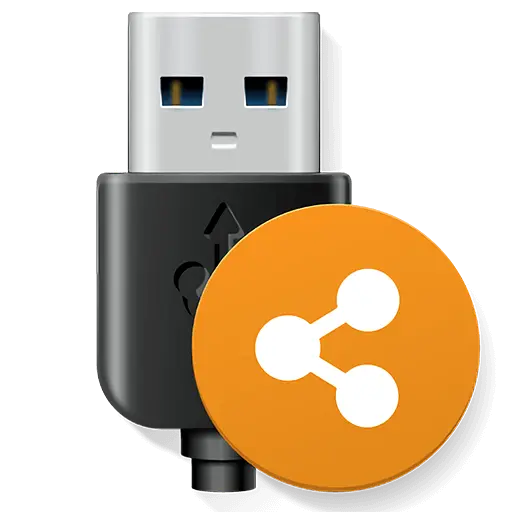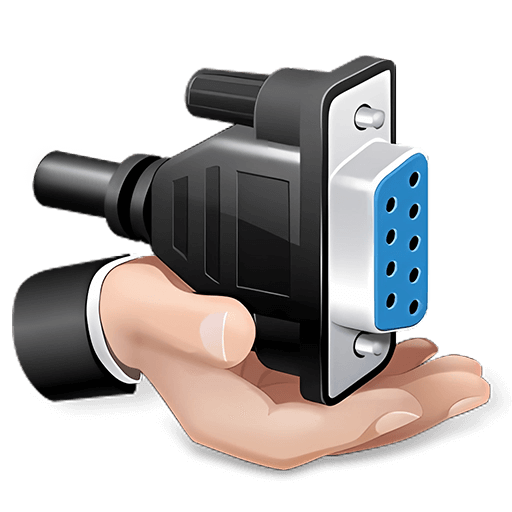You haven't signed in yet, you can have a better experience after signing in
Activity Rules
1、Activity time:{{info.groupon.start_at}} ~ {{info.groupon.end_at}}。
2、Validity period of the Group Buying:{{info.groupon.expire_days * 24}} hours。
3、Number of Group Buying:{{info.groupon.need_count}}x。
Please Pay Attention
1、Teamwork process: Join/initiate a Group Buying and make a successful payment - Within the validity period, the number of team members meets the activity requirements - Group Buying succeeded!
2、If the number of participants cannot be met within the valid period, the group will fail, and the paid amount will be refunded in the original way.
3、The number of people required and the time of the event may vary among different products. Please pay attention to the rules of the event.


TidyTabs is a software that allows you to manage all windows using tags. It integrates multiple windows of the same software into a single tab page, and has functions such as automatic hiding of individual tags, full screen automatic hiding, and setting blacklists and whitelists.
There's nothing that can't be labeled
Have you ever wanted to use Chrome style tabs on file managers, Office, or text editors? TidyTabs allows you to manage software windows in this way, providing an experience similar to Windows native functionality, making you feel like a core component of Windows.
Arrange Tabs
Each window has a tab that can be dragged, and by simply dragging one tab onto another tab, you can easily create a tab group. You can also detach tabs from the original tab group and insert them into another tab group. You can even combine windows from different software together.
Display only when needed
Not every software requires a tab, TidyTabs will determine which software does not require a tab function. If that's not enough, you can easily set which software has tabs and which do not. With just two clicks, you can add the software to the whitelist or blacklist.
Intelligent and rigorous enough
Reduce visual interference on the desktop. TidyTabs will try to hide itself as much as possible to avoid disturbing users. When you don't need tabs, they will automatically hide to avoid hindering your work. When displaying tabs, unless you frequently use them, they will remain semi transparent.
Fully customized
When a feature of TidyTabs is not suitable for you, you can configure or disable each feature of TidyTabs through a simple configuration interface.
AquaSnap's golden partner
TidyTabs can interact well with AquaSnap. AquaSnap can easily align, dock, and tile tab groups created by TidyTabs. These two complementary tools can help you significantly improve productivity.
Small and clean
TidyTabs has a low memory usage and won't slow down your computer. The core code of TidyTabs has been continuously optimized to find a balance between stability and performance. The software only requires very little memory and almost occupies no CPU. It is very lightweight and easy to install and uninstall.

Any question
{{item.like_count}}
Vote