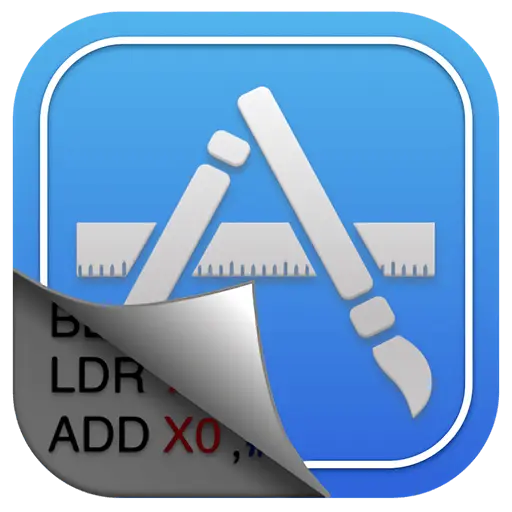You haven't signed in yet, you can have a better experience after signing in
Activity Rules
1、Activity time:{{info.groupon.start_at}} ~ {{info.groupon.end_at}}。
2、Validity period of the Group Buying:{{info.groupon.expire_days * 24}} hours。
3、Number of Group Buying:{{info.groupon.need_count}}x。
Please Pay Attention
1、Teamwork process: Join/initiate a Group Buying and make a successful payment - Within the validity period, the number of team members meets the activity requirements - Group Buying succeeded!
2、If the number of participants cannot be met within the valid period, the group will fail, and the paid amount will be refunded in the original way.
3、The number of people required and the time of the event may vary among different products. Please pay attention to the rules of the event.


Reading and writing Windows NTFS file systems on Mac
NTFS for Mac provides full read write NTFS disk functionality and is compatible across Mac and Windows platforms.
Implement Apple's macOS system to read and write Microsoft Windows NTFS file systems, and perform comprehensive access, deletion, modification, and other related operations on external devices such as hard drives and USB drives.
Comprehensive data protection
NTFS for Mac provides the fastest NTFS file transfer speed while protecting your data with the latest intelligent caching.
Easy replacement and replacement of drives
No matter what you use, use the same external USB drive - Windows PC or Mac. Microsoft NTFS for Mac by Tuxera adds complete read and write functionality to Windows NTFS formatted drives.
Keep important content
Rest assured for your precious moments. Our market leading NTFS driver can store your videos, images, important documents, and other files intact and lossless.
File transfer waiting time is shorter
Microsoft NTFS for Mac by Tuxera provides fast and continuous file transfer speed through our intelligent caching technology. This means that there is less time waiting for files to be saved or copied between the external drive and the Mac.
Advanced features for technology enthusiasts
Our software is the only NTFS driver on the market that supports NTFS extended attributes. You can also obtain Tuxera Disk Manager, a companion application that allows for easy formatting, checking, and repairing of NTFS drives. In addition, NTFS for Mac can be easily used with dual boot or virtual machine settings.
system requirements
Mac OS X 10.4 (Tiger), 10.5 (Leopard), 10.6 (Snow Leopard), 10.7 (Lion), 10.8 (Mountain Lion), 10.9 (Mavericks), 10.10 (Yosemite), 10.11 (El Capitan), 10.12 (Sierra), macOS 10.13 (High Sierra), macOS 10.14 (Mojave), macOS 10.15 (Catalina), macOS 11 (Big Sur) and macOS 12 (Monterey)

Any question
{{item.like_count}}
Vote