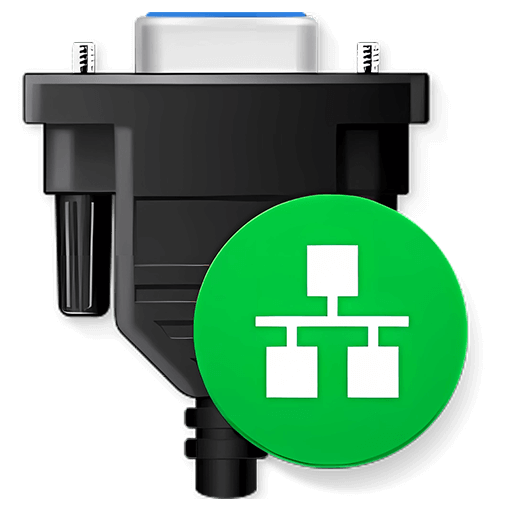You haven't signed in yet, you can have a better experience after signing in
Activity Rules
1、Activity time:{{info.groupon.start_at}} ~ {{info.groupon.end_at}}。
2、Validity period of the Group Buying:{{info.groupon.expire_days * 24}} hours。
3、Number of Group Buying:{{info.groupon.need_count}}x。
Please Pay Attention
1、Teamwork process: Join/initiate a Group Buying and make a successful payment - Within the validity period, the number of team members meets the activity requirements - Group Buying succeeded!
2、If the number of participants cannot be met within the valid period, the group will fail, and the paid amount will be refunded in the original way.
3、The number of people required and the time of the event may vary among different products. Please pay attention to the rules of the event.


Quick and powerful uninstallation and cleaning software that can completely and completely remove installed software
- Completely remove unnecessary applications.
- Install the monitor in real-time.
- Control the applications that run at system startup.
Use effective, powerful, and easy-to-use Windows applications to remove unnecessary software, making your computer clean and faster.
- Uninstall Wizard
Completely remove unnecessary software by deleting the remaining file system and registry entries
- Batch Uninstaller
Uninstall or perform forced deletion of multiple selected apps
- Forced removal
Uninstall stubborn applications that cannot be removed using standard uninstallation programs
- Installation Moniter
Install applications using real-time tracking. View and record created files/registry entries
- Launch Manager
Find, add, or remove apps that automatically start when Windows starts
Program group
- application
Desktop applications
- system
Updates and components, mainly from Microsoft
- Hidden
Hidden items, these items are not designed to be unloaded
- Windows Store App Store App
Windows Store applications on Windows 8 and above
Authorization version differences:
- Standard Edition License
The standard version license is based on each PC, and you need to purchase as many copies as you need to use them.
- Portable License
Portable licenses are designed specifically for a single user to use on multiple computers. Portable mode does not require installation and can be started directly. It can be started from a USB drive.

Any question
{{item.like_count}}
Vote