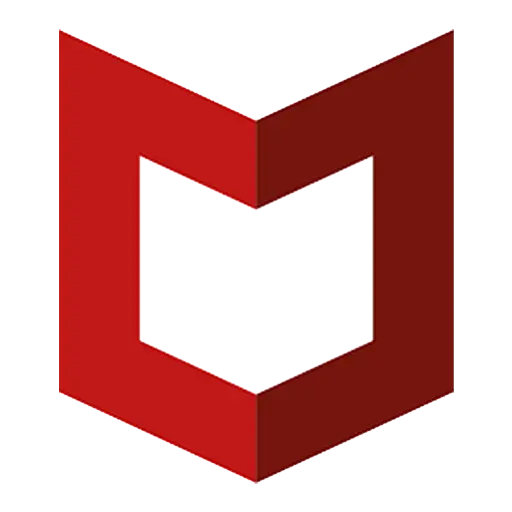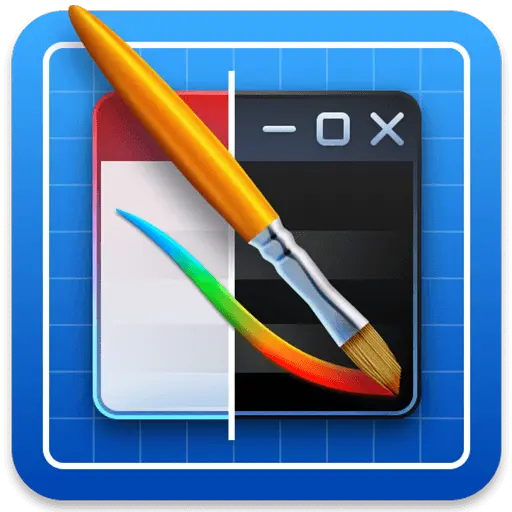You haven't signed in yet, you can have a better experience after signing in
Activity Rules
1、Activity time:{{info.groupon.start_at}} ~ {{info.groupon.end_at}}。
2、Validity period of the Group Buying:{{info.groupon.expire_days * 24}} hours。
3、Number of Group Buying:{{info.groupon.need_count}}x。
Please Pay Attention
1、Teamwork process: Join/initiate a Group Buying and make a successful payment - Within the validity period, the number of team members meets the activity requirements - Group Buying succeeded!
2、If the number of participants cannot be met within the valid period, the group will fail, and the paid amount will be refunded in the original way.
3、The number of people required and the time of the event may vary among different products. Please pay attention to the rules of the event.


The USB Redirector RDP version allows for redirecting USB devices to remote computers while working through remote desktops. It consists of two parts - the server part and the workstation part. Therefore, USB devices connected to workstations can be used on remote PCs, virtual machines, or terminal servers. The USB Redirector RDP version is perfect for virtual desktop/VDI solutions, as you need to redirect USB devices to remote virtual machines.
More and more companies of all sizes are inclined to use virtual desktop environments for their employees because they are flexible, simple, and secure. Each user, working through a remote desktop, may need to access the USB device connected to the workstation or thin client in the RDP session on the virtual desktop. The USB Redirector RDP version allows for this!
This solution is most suitable for single user applications, where one virtual machine is used by only one user at a time. It can also be used when redirecting devices to terminal servers. However, please note that due to the specific details of Windows, all USB devices are globally redirected to the system.
This means you don't have to keep the software open all the time. After configuration is completed, the program can be closed. Even if no user logs in or restarts, USB Redirector RDP will continue to work. All devices you share will remain shared.
USB Redirector RDP Workstation Edition is a free software that can be used on any number of workstations.
The USB Redirector RDP Edition server requires the purchase of a license.
The license allows a certain number of devices to be connected. The number of devices is per server, not per user.
System requirements:
Windows Desktop/Laptop:
- Windows 11
- Windows 10
- Windows 8.1
- Windows 8
- Windows 7
- Windows Vista
- Windows XP (SP3 or newer)
Windows Server (including Server Core and Hyper-V):
- Windows 2019
- Windows 2016
- Windows 2012 R2
- Windows 2012
- Windows 2008 R2
- Windows 2008
- Windows 2003 (SP1 or newer)

Any question
{{item.like_count}}
Vote