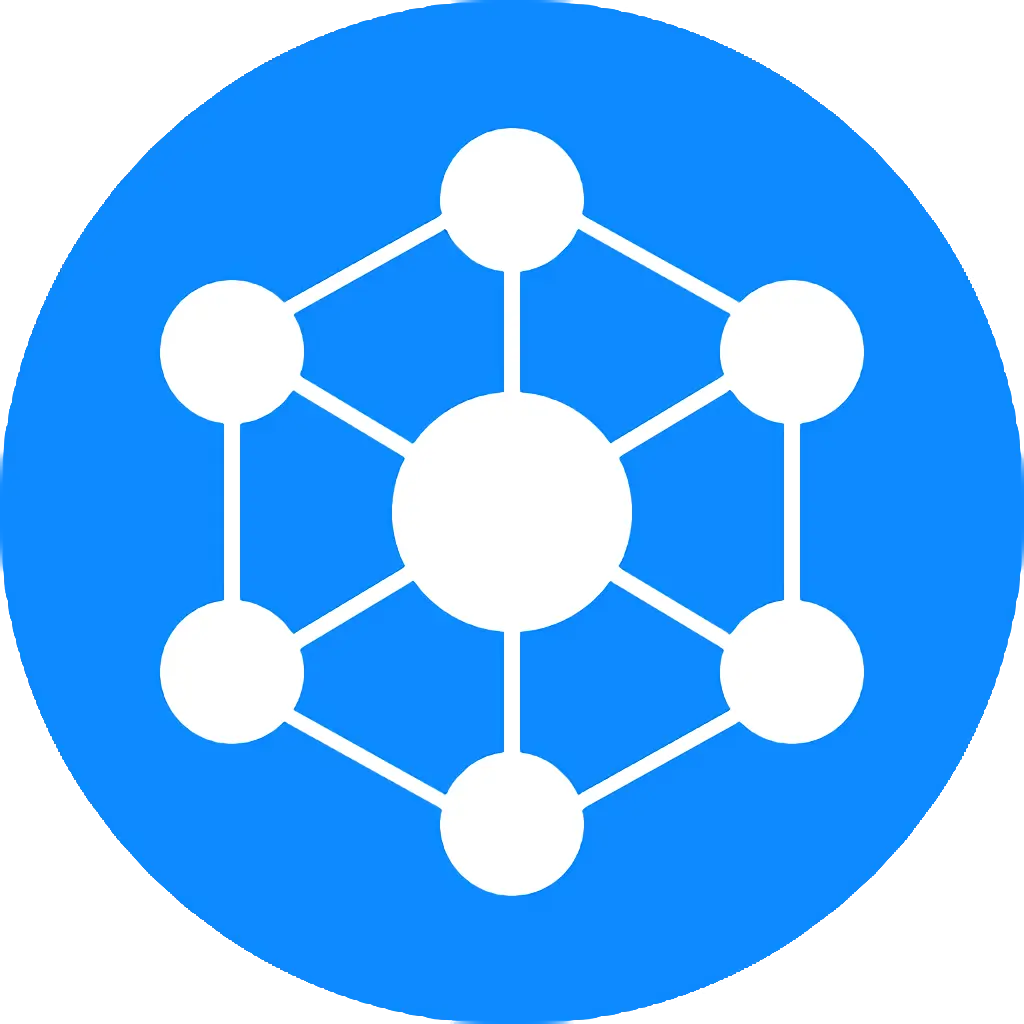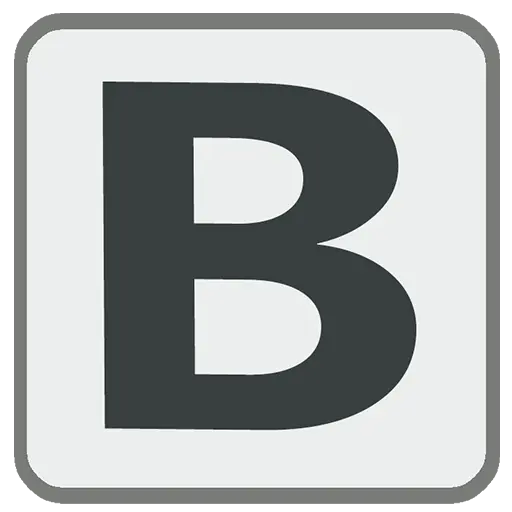You haven't signed in yet, you can have a better experience after signing in
Activity Rules
1、Activity time:{{info.groupon.start_at}} ~ {{info.groupon.end_at}}。
2、Validity period of the Group Buying:{{info.groupon.expire_days * 24}} hours。
3、Number of Group Buying:{{info.groupon.need_count}}x。
Please Pay Attention
1、Teamwork process: Join/initiate a Group Buying and make a successful payment - Within the validity period, the number of team members meets the activity requirements - Group Buying succeeded!
2、If the number of participants cannot be met within the valid period, the group will fail, and the paid amount will be refunded in the original way.
3、The number of people required and the time of the event may vary among different products. Please pay attention to the rules of the event.


Use the ultimate screen video recording tool for Windows/macOS to record your screen activity with audio.
Featured features
- Recording screen and webcam
It can record the entire screen (supporting multiple displays), a single window, or the screen area you choose. It can also record videos from Wecam or simultaneously record screens and webcams.
- Achieving high-quality recording
Recording high-quality audio and video may not be a challenge at times. With it, you can create similar professional video tutorials and screenshots.
- Recording microphone
A screen recorder can use computer sound to record videos, a microphone to record videos, or an audio recording screen using a microphone and speakers.
- Zoom in during recording
Have you ever watched a tutorial and been impressed? Can they zoom in and out during recording? The screen recorder can adjust the recording area to enlarge the cursor area (4X maximum) during recording.
- H264 GPU accelerated encoding
Optimize recording performance by using the hardware acceleration H.264/HEVC encoder. It will enable you to record targets at high speed, with high compression ratio and excellent quality.
- Popular video output formats
You have a variety of different high-definition popular video formats to choose from: MP4, AVI, WMV, FLV, H264, and more. Choose the one that best suits your needs.
- Draw/add logo to video
To place your own logo image on the video to show who the creator is, you can record a video with text or image watermarks. Draw the video during the recording process. Add important drawings to your tutorial and make the video more attractive.
- Capture Snapshots
A screen recorder can take high-quality screenshots of the desktop and save files in PNG, JPG, or BMP formats, regardless of whether you start recording a video or not.
- Schedule Recording
Using this feature, you can set the time to start recording and the conditions to stop recording (such as time, file size, recording length). It includes an advanced time triggered recording that allows you to schedule recordings for any content running on the website or desktop to start or stop at a specific time. Using this feature, recording will be automatically performed once, daily, and weekly at the time you choose.
- Countdown recording and automatic stop recording
Countdown recording aims to help you prepare for recording and provide confirmation that recording has successfully started. What is automatic stop recording? Sometimes you want to record a 1-hour webinar that has already started while you are doing other things. It can help you not have to remember to manually turn it off.
- Shortcut keys
Easily use hotkeys to start, pause, stop recording videos, capture screenshots, and use the hot snap feature.
- Cursor and click effects
Embed mouse cursor, mouse click sound effect, and mouse click effect in the recording.

Any question
{{item.like_count}}
Vote