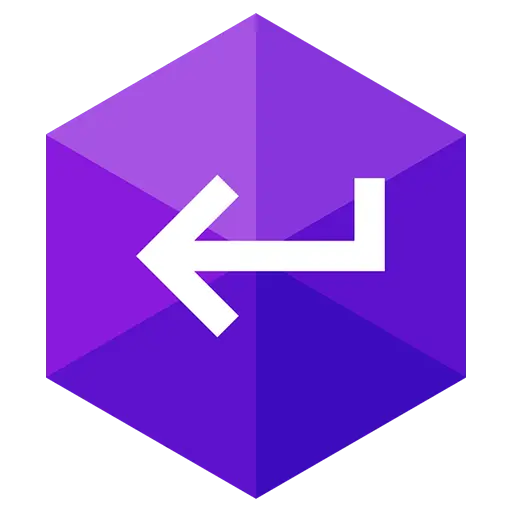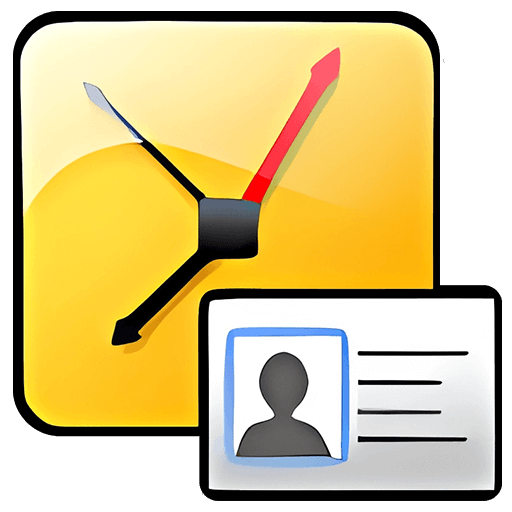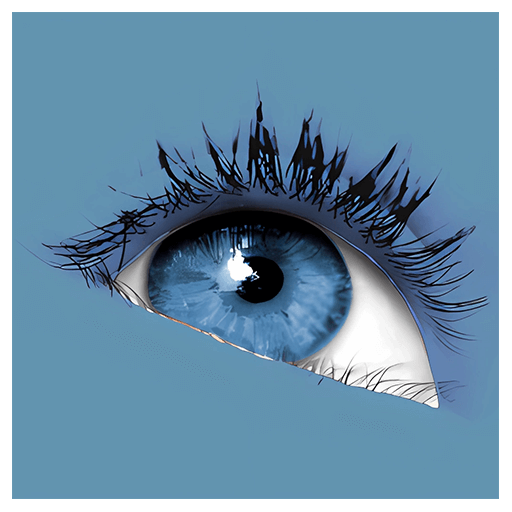You haven't signed in yet, you can have a better experience after signing in
Activity Rules
1、Activity time:{{info.groupon.start_at}} ~ {{info.groupon.end_at}}。
2、Validity period of the Group Buying:{{info.groupon.expire_days * 24}} hours。
3、Number of Group Buying:{{info.groupon.need_count}}x。
Please Pay Attention
1、Teamwork process: Join/initiate a Group Buying and make a successful payment - Within the validity period, the number of team members meets the activity requirements - Group Buying succeeded!
2、If the number of participants cannot be met within the valid period, the group will fail, and the paid amount will be refunded in the original way.
3、The number of people required and the time of the event may vary among different products. Please pay attention to the rules of the event.


Professional video editing software, suitable for everyone.
Intuitive design, it is a fully functional video editing software that can create professional quality videos in just a few minutes. Over 50 visual and transitional effects add professionalism to your movie. With powerful new features and intuitive design, VideoPad adds color to your story.
Amazing video transitions and special effects
- Choose from various video clip transitions
- 3D video editing and 2D to 3D stereo conversion
- Add text and overlay effects to 360 degree videos
- Duration of custom application transition
- Overlay text of subtitles and film production personnel list
- Color key green screen video production
- Create visual effects templates for any project
- Create title text animation in seconds using a template
- Add custom logos and watermarks to videos
- Professional templates for introduction, conclusion, title, and theme projects
Pure digital audio tools
- Import and mix music tracks like professionals
- Including audio effects such as choir, echo, distortion, etc
- Create your own custom movie soundtrack
- MixPad multi track mixing software
- Record your own narration by clicking the button
- Use sound effects from the free sound effects library
Complete video optimization
- Fine tune colors and other visual effects
- Slow down, accelerate, or play video clips in reverse
- Reduce camera shake through video anti shake
- Add photos and digital images to the sequence
- Plugins support adding thousands of tools and special effects
- Create a looping GIF video
- Use lossless export for optimal quality
- Easily split, edit, trim, and mix videos
Share with family and friends
- Burn to DVD and watch on TV
- Share online or directly to YouTube
- Upload video files to OneDrive, Dropbox, or Google Drive
- Save to PSP, iPod, iPhone, or 3GP phone
- Edit 360 degree panoramic videos for YouTube and VR headsets
- Export movies in multiple resolutions, including full HD, 2K, and 4K (720p, 1080p, 1440p, 2160p, etc.)
Add Smooth Transition
Use transitions between clips to smoothly move from one scene to the next. VideoPad provides multiple transitions, such as cross fading, fading in black or white, dissolving, scaling, and more.
Video template
Easily create videos using professional templates in the video production wizard.
Add subtitles
The subtitle tool allows you to easily add or edit video subtitles. Customize the position, font size, and color according to your preferences.
Stabilize your video
Use VideoPad's anti shake feature to eliminate camera shake on video clips.
Supported input formats
VideoPad supports almost any video input device, including DV or HDV based all-in-one cameras.
Import videos - avi, mpeg, wmv, divX, Xvid, mp4, mov, vob, ogm, H.264, RM, etc
Import images - BMP, gif, jpg, png, tif, etc
Import audio - wav, mp3, m4a, mid, flac, aac, wma, au, aiff, ogg, raw, dvf, vox, etc
Supported output formats
Suitable for fast burning Blu ray discs in Express Burn
Export video files - avi, wmv, mpg, 3gp, mp4, mov, mkv, gif, YouTube, Mobile Phone, iPad, PSP
Upload to YouTube - Save your login information to upload videos directly from VideoPad to YouTube, Vimeo, or Flickr

Any question
{{item.like_count}}
Vote