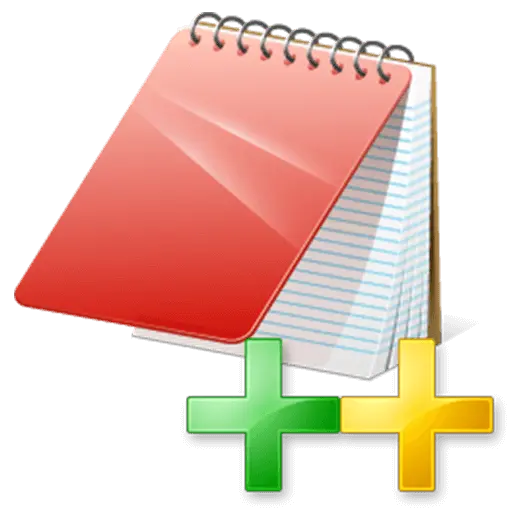You haven't signed in yet, you can have a better experience after signing in
Activity Rules
1、Activity time:{{info.groupon.start_at}} ~ {{info.groupon.end_at}}。
2、Validity period of the Group Buying:{{info.groupon.expire_days * 24}} hours。
3、Number of Group Buying:{{info.groupon.need_count}}x。
Please Pay Attention
1、Teamwork process: Join/initiate a Group Buying and make a successful payment - Within the validity period, the number of team members meets the activity requirements - Group Buying succeeded!
2、If the number of participants cannot be met within the valid period, the group will fail, and the paid amount will be refunded in the original way.
3、The number of people required and the time of the event may vary among different products. Please pay attention to the rules of the event.


The best SUBST alternative with label, recycle bin, and UAC support for mounting virtual drives
Visual Sub provides you with a clean, simple, and non disruptive user interface where you can manage all virtual and network drives at once. It solves four main issues with the built-in "SUBST" and "NET USE" commands: enabling editable drive labels, creating UAC drives for elevated applications, managing the recycle bin for deleted items, and restoring virtual drives after reboot.
You can use virtual drives anywhere - simply use a single drive letter to easily access files in the project directory that you are currently working on. Download the visual entity now and try it yourself!
Map Google Drive, OneDrive, or Dropbox to a virtual drive
Although the names are the same, all three services only create a shared folder on your PC, not the actual drive. Visual Sub is the simplest solution to map these shared folders to virtual drives with custom labels and drive letters, so that you can access files more easily.
Add shared folders to Visual Sub to create virtual drives:
Why use Visual Sub?
Any experienced PC user can easily write batch files or scripts to create virtual drives using the built-in "SUBST" or "NET USE" commands and run them at startup. However, this method has some significant limitations under modern Windows operating systems. This is where visual essence comes in handy!
Virtual Drive Label
Firstly, you cannot define virtual drive labels using built-in commands, nor can you edit them in Windows Explorer. For virtual drives created using 'SUBST', Windows always uses the label of the source path drive unless you use Visual Subst to solve this problem for you.
Visual Sub allows you to easily define and edit virtual drive labels in a semi-automatic manner, using folder names as labels for newly created drives by default.
Recycle Bin for Virtual Drives
If you have ever tried to delete files or folders from a virtual drive created using built-in commands, you will know that it will always be followed by messages asking you to permanently delete them.
UAC driver for elevated applications
Virtual drives created using the 'SUBST' command are not visible to elevated applications. For example, if you run a command prompt as an administrator and attempt to use a virtual drive created using a non promoted batch file, you will see that the drive does not exist for the promoted process.
Managing network drives using visual content
The network drive created using Visual Sub appears as a regular network drive in Windows Explorer, but you can enable the "UAC Drive" and "Recycle Bin" features in the same way as a virtual drive.
Enable/disable virtual drives as needed
With Visual Sub, you can easily disable virtual drives that are currently not needed, and then enable them again with just one click. You can also disable or enable all drives at once from the context menu.

Any question
{{item.like_count}}
Vote