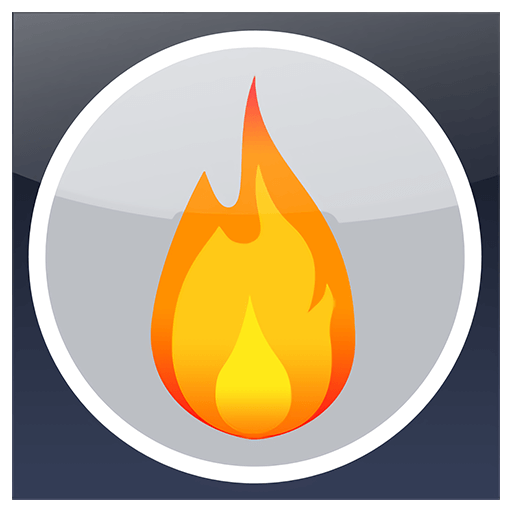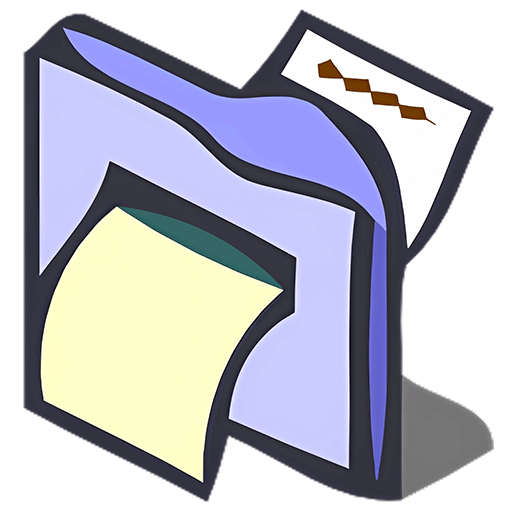You haven't signed in yet, you can have a better experience after signing in
Activity Rules
1、Activity time:{{info.groupon.start_at}} ~ {{info.groupon.end_at}}。
2、Validity period of the Group Buying:{{info.groupon.expire_days * 24}} hours。
3、Number of Group Buying:{{info.groupon.need_count}}x。
Please Pay Attention
1、Teamwork process: Join/initiate a Group Buying and make a successful payment - Within the validity period, the number of team members meets the activity requirements - Group Buying succeeded!
2、If the number of participants cannot be met within the valid period, the group will fail, and the paid amount will be refunded in the original way.
3、The number of people required and the time of the event may vary among different products. Please pay attention to the rules of the event.


VMware Fusion
When you use VMware Fusion to run Windows, Linux, containers, Kubernetes, and more on a virtual machine (VM), you can fully utilize the full functionality of the Mac without the need for a reboot.
VMware Fusion is the best way to run Windows on a Mac and an excellent development and testing tool for building applications that run on any platform.
Fusion 13 is suitable for macOS 11.0 Big Sur and supports macOS 10.15 Catalina, including new features for developers, IT administrators, and daily users.
Both Fusion 13 Pro and Fusion 13 Player now offer DirectX 11 3D accelerated graphics on Windows 10 virtual machines, and have added support for eGPU and USB 3.1 devices, improving performance and security, as well as providing new CLI support for local Kubernetes clusters and OCI containers.
VMware Fusion: Desktop Hypervisor for Mac
Choose freely in your preferred environment to improve work efficiency, agility, and security. IT professionals, developers, and businesses choose VMware Fusion desktop hypervisor for unparalleled operating system support, rock solid stability, and advanced functionality. With Fusion Player and Fusion Pro, almost all operating systems can be run as virtual machines on a Mac for development, testing, running, and even simulating production clouds on local desktops.
- Runs almost any operating system on Mac
Running Windows on a Mac is just the beginning. From the little-known Linux distribution to the latest Windows 10 or macOS, you can choose from hundreds of supported operating systems without the need for a reboot.
- Improving vSphere connectivity
Connect to remote vSphere and ESXi servers to start, control, and manage virtual machines and physical hosts, improving visibility into data center and host topology. Easily transfer virtual machines by dragging and dropping.
- Can be developed and tested for any platform
Using our CLI tool vctl, you can leverage the security, performance improvement, and isolation features of virtual machines to build, run, and manage OCI containers (including support for "types") and Kubernetes clusters.
- Design and demonstrate software solutions
With the ability to run a complete virtual cloud computing system on a single Mac, you can demonstrate the entire solution in real-time and return to useful configurations through secure rollback points.

Any question
{{item.like_count}}
Vote