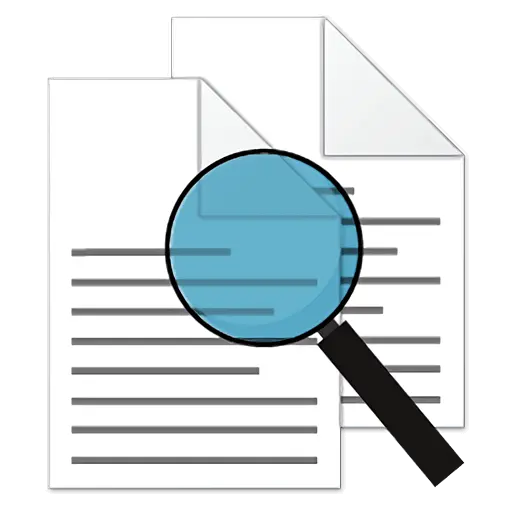You haven't signed in yet, you can have a better experience after signing in
Activity Rules
1、Activity time:{{info.groupon.start_at}} ~ {{info.groupon.end_at}}。
2、Validity period of the Group Buying:{{info.groupon.expire_days * 24}} hours。
3、Number of Group Buying:{{info.groupon.need_count}}x。
Please Pay Attention
1、Teamwork process: Join/initiate a Group Buying and make a successful payment - Within the validity period, the number of team members meets the activity requirements - Group Buying succeeded!
2、If the number of participants cannot be met within the valid period, the group will fail, and the paid amount will be refunded in the original way.
3、The number of people required and the time of the event may vary among different products. Please pay attention to the rules of the event.


Wise Care 365 Windows system cleaning and acceleration tool.
Clean up registry and disk junk files, protect personal privacy records, and improve computer usage security. Optimizing the system and improving the running speed of Windows is the best choice!
A secure and stable solution to improve the speed of Windows computers - keep your computer at its peak at all times.
Over 70 million users worldwide
Smart cleaning product - stable, secure, and accelerates Windows operation speed.
Real time protection system
Real time protection of the registry from unauthorized secret modifications by other programs. For example, preventing programs from changing your browser homepage, preventing any unnecessary new applications from being added to the Windows startup, and preventing other programs from changing the default browser.
Multifunctional cleaning
Wise Care 365 is definitely the preferred tool for billions of Windows users to improve computer performance and free up disk space. It can clean up invalid Windows registry entries, clear useless files, download history, browse history, invalid shortcuts, browse history, cache, cookies, passwords, Windows components, and files with specific extensions. It also provides customizable cleaning options for advanced users.
system optimization
Wise Care 365 optimizes computers comprehensively through system optimization, disk defragmentation, Windows registry cleaning, and managing processes and services in startup keys. Over time, your computer's disk drives and registry will become chaotic.
Wise Care 365 can defragment disks and registry to keep them organized, making your computer run faster and more stable. You will be amazed at the speed at which it destroys fragments. Many programs run silently in the background when you start your computer. Wise Care 365 can help you disable programs you don't need, avoiding them from consuming your valuable system resources and thus improving the startup speed of your PC.
Privacy protection
The privacy erasure, disk erasure, and file shredding tools in Wise Care 365 can comprehensively protect user privacy from theft. The privacy erase function will delete any traces of computer operations, such as browsing history and accessed files, so that any computer operations you perform will be kept confidential. The disk erase function prevents third-party recovery of deleted data. The file shredding function can completely delete files so that they can never be recovered.
System and hardware monitoring
System monitoring can display all basic information of the computer. Process monitoring provides users with a clear and tidy list of all processes running by the user and the system. Users can close any unnecessary processes, making the PC run more smoothly. A hardware overview provides users with concise and detailed information on all key hardware components, allowing them to have a clear understanding of their computer at a glance.

Any question
{{item.like_count}}
Vote