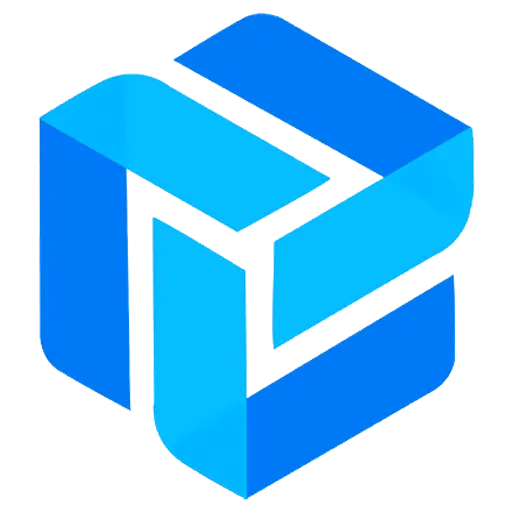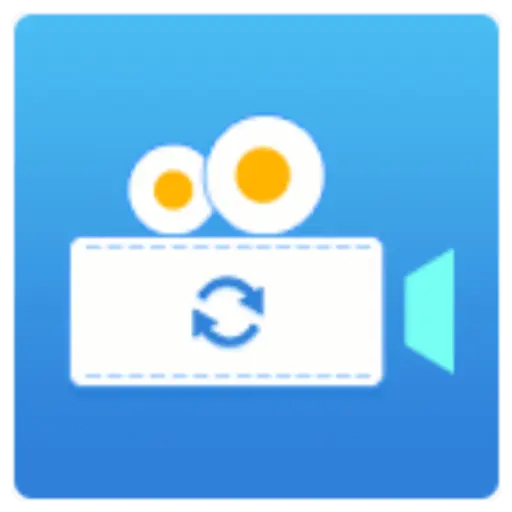You haven't signed in yet, you can have a better experience after signing in
Activity Rules
1、Activity time:{{info.groupon.start_at}} ~ {{info.groupon.end_at}}。
2、Validity period of the Group Buying:{{info.groupon.expire_days * 24}} hours。
3、Number of Group Buying:{{info.groupon.need_count}}x。
Please Pay Attention
1、Teamwork process: Join/initiate a Group Buying and make a successful payment - Within the validity period, the number of team members meets the activity requirements - Group Buying succeeded!
2、If the number of participants cannot be met within the valid period, the group will fail, and the paid amount will be refunded in the original way.
3、The number of people required and the time of the event may vary among different products. Please pay attention to the rules of the event.


Xunjie Video Clipper is a versatile and easy-to-use video editing software that provides comprehensive functions such as video editing, adding subtitles, filtering, color adjustment, dubbing, and music dubbing. Capable of multi track video editing, precise segmentation of image nodes, free editing and patching of fragments, helping you cut out large effects.
Media material
- Import materials: supports importing various video, audio, and image files
- Add text: Rich video subtitle styles, freely add video text
- Filter Center: Multiple special effect filters, easy to create large shadow effects
- Overlay function: Overlay animation effects and border materials for videos
- Transition function: Various conventional and creative video transition materials
- Add animations: various animations and opening materials
- Add music score: 300+preset background music to freely match BGM for videos
Media Editing
- Multi track: video, audio, picture in picture video, text, voiceover
- Video editing: speed adjustment of 0.1-5X, rewinding, image rotation and flipping, contrast, saturation, brightness adjustment
- Audio editing: speed, volume, fade in, fade out
- Crop: Crop video frame size
- Split: Split the selected media material in the current frame
- Delete: Delete the selected media material for the current track
- Zoom: Add a video shot zoom effect
- Mosaic: Adding a mosaic to the video screen
- Freeze Frame: Freeze the current frame of the video
- Duration: Adjusting the duration of media materials
- Dubbing: Real time computer recording, added to voiceover tracks
- Export: Save as video/audio or GIF animation
Input format (material import):
- Import videos: avi, vob, rmvb, wmv, webm, mpg, mp4, mov, mtv, mkv, m4v, flv, f4v, 3gp, ogv, and all other mainstream video formats
- Import audio: mp3, mp2, wma, m4a, aac, wav, ogg
- Import images: jpg, jpeg, bmp, png, gif, tiff
Output Format
- Output video: mp4, avi, wmv, mkv, mov, gif
- Output audio: MP3, aac

Any question
{{item.like_count}}
Vote