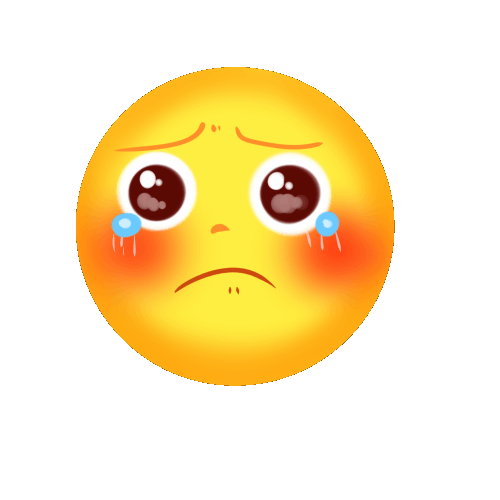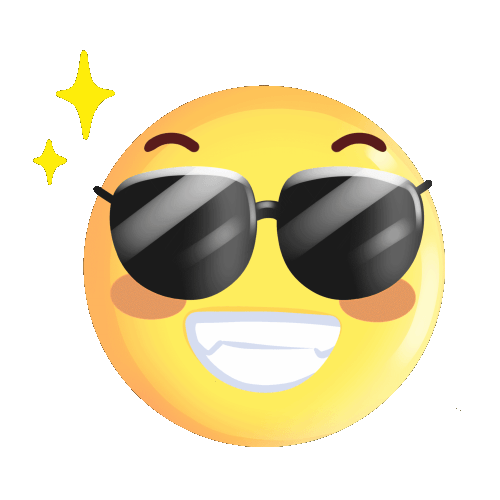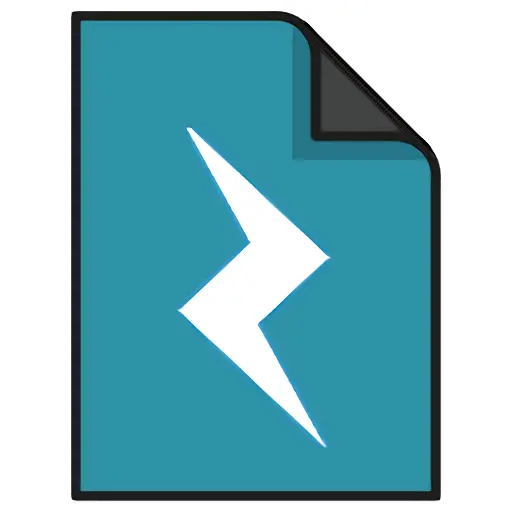您还未登录,登录后可获得更好的体验

{{item.spec_option}}
{{item.spec}}
系统
¥{{guess.sku_info.price}}
参考价
One Commander 是适用于 Windows 11/10 操作系统的文件资源管理器工具。是一个功能丰富、用户友好的文件管理器,提供一种现代高效的方式来管理 Windows 上的文件和文件夹。
强大的功能组合
One Commander 提供了丰富而实用的功能,包括多标签页、拖放文件移动、快速预览等。您可以方便地在多个标签之间切换,更高效地操作文件。
精美而直观的界面设计
One Commander 的界面设计简洁而现代,使用户可以轻松找到所需的功能和选项。通过直观且个性化的界面,您可以更加舒适地使用该软件。
全面支持云存储
One Commander 能够无缝地与各大云存储服务(如 OneDrive、Dropbox 等)集成,使您可以轻松管理云端文件和本地文件,实现云文件的便捷同步和备份。
快速文件查找和过滤
One Commander 具备快速的搜索功能,让您能够迅速找到目标文件。此外,它还支持多种筛选和排序选项,帮助您更加高效地管理大量文件。
主要特点:
- 双窗格界面:它允许您在两个并排的面板中查看和管理文件和文件夹,更容易地复制、移动或比较文件。
- 选项卡界面:您可以打开多个选项卡,同时处理不同的位置或任务,就像在浏览器中操作一样。
- 可自定义布局:您可以根据个人喜好自定义 One Commander 的外观和布局,包括可调整的字体大小和样式。
- 高级文件操作:它提供各种高级文件操作,如批量重命名、批量操作和文件同步。
- 集成文件预览:您可以在 One Commander 中直接预览各种文件类型,包括图片、文档和媒体文件,无需额外的软件。
- 快速访问工具栏:它提供一个可自定义的工具栏,让您快速访问常用功能和快捷方式。
- 文件压缩和解压缩:One Commander 支持各种存档格式,方便您轻松地压缩或解压文件和文件夹。
{{ app.qa.openQa.Q.title }}
OneCommander?对触摸屏交互有专门优化吗?
您好,
谢谢您的提问。
我们联系了厂商,得到了如下回复:
底层框架已经提供了触摸屏支持,并且已经支持触摸选择、触摸向上/向下拖动滚动列表以及长按打开上下文菜单等标准功能。
不支持拖放,因为这会破坏触摸滚动。不支持的另一件事是使用捏合手势放大预览窗口(但大多数人甚至不知道他们可以使用滚轮进行缩放)。
没有像资源管理器中那样的复选框选择,因为这需要重写程序的很大一部分,而且它还没有出现在路线图上,所以用户仍然需要按住 Ctrl 来选择多个项目。
以下是英文原文:
The touchscreen support is already provided by underlying framework and standard functionality like touch-selection, touch-drag up/down to scroll lists, and long-hold to open context menu is already supported. There is no support for drag&drop since that would break the scrolling with touch. Another thing that is not supported is zoom in Preview window with pinch gestures (but most people don't even know that they can use scrollwheel there to zoom anyway).
There is no checkbox-selection as in explorer, as that would require rewriting a large part of the program and it is not on the roadmap yet, so users still have to hold Ctrl to select multiple items.
猜价
猜价码