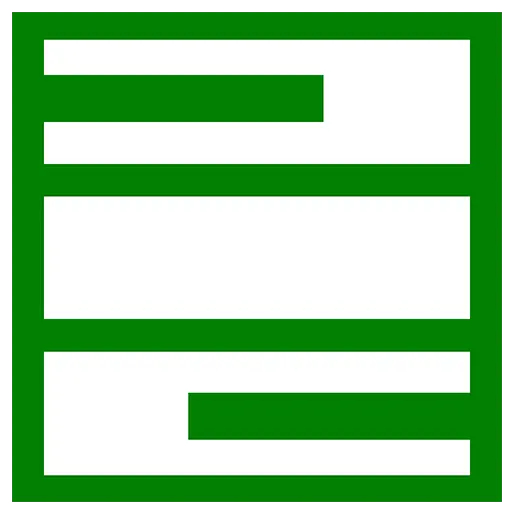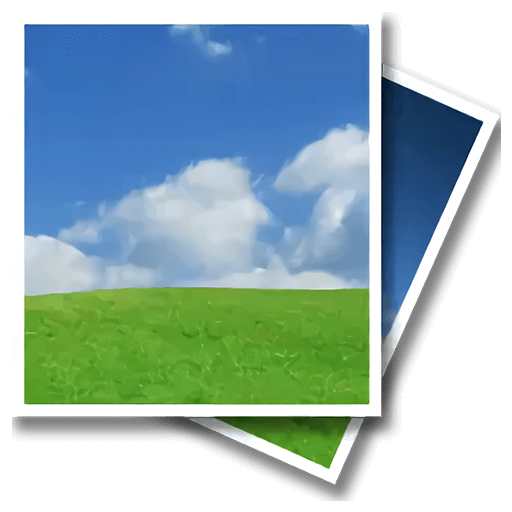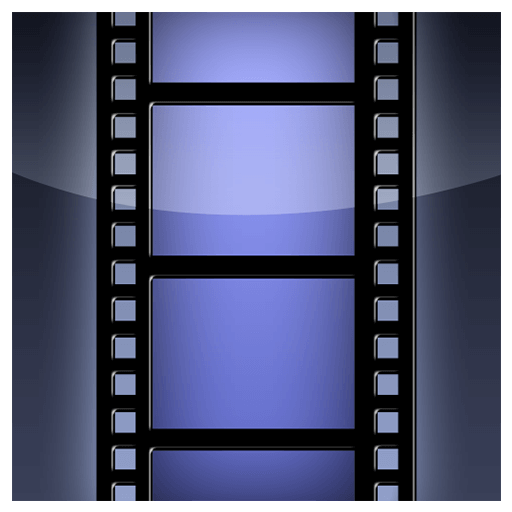You haven't signed in yet, you can have a better experience after signing in

{{item.spec_option}}
{{item.spec}}
System
¥{{auction.sku_info.price}}
Reference price
Easily extract/convert CD/DVD/Blu ray discs and folders to ISO and create ISO images using AnyToISO
- Support DMG, RAR, 7Z, PKG (More than 20 formats)
- Command line support
- Integration with Resource Manager and Apple Finder
Professional CD imaging tool/extractor/ISO creator
- File extraction/conversion to ISO
Extract any CD/DVD image or archive (7Z/RAR/ZIP/...) according to standard ISO/.
- Convert CD/DVD/Blu ray disks to ISO
The final ISO image can be extracted later using AnyToISO or burned to another disc.
- Convert folder to ISO
Create ISO images from files and folders located on the local disk.
{{ app.qa.openQa.Q.title }}
Create BIN/CUE images from CDs, audio CDs, or DVDs?
AnyToISO is capable of creating BIN/CUE images from CDs, audio CDs, or DVDs. Simply select the "CD/DVD Disk to ISO" tab, choose the drive, and select the "Create BIN/CUE Image" option.
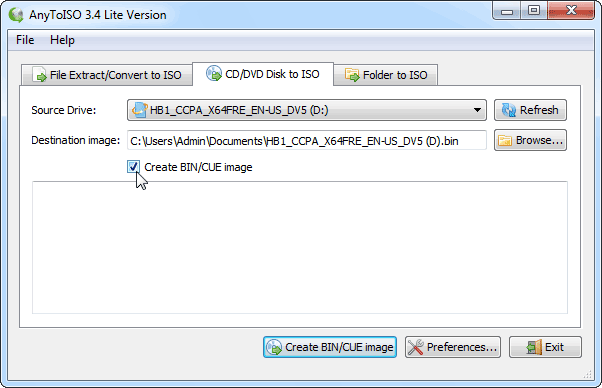
More information: BIN/CUE images are CD (DVD) images that contain. bin and. cue files The cue sheet contains track layout information The bin file contains actual data (in raw mode). Also known as BIN/CUE. BIN/CUE files with data can be converted to ISO, and audio images can be extracted WAV file.