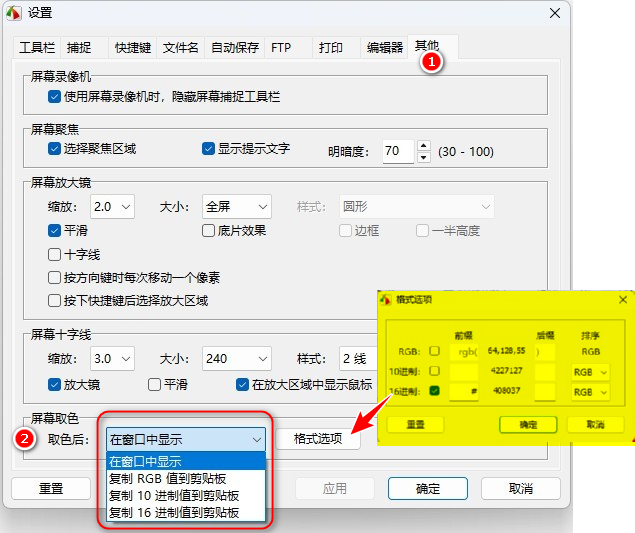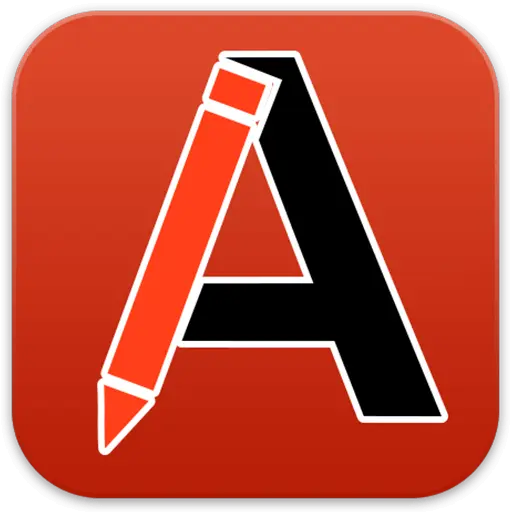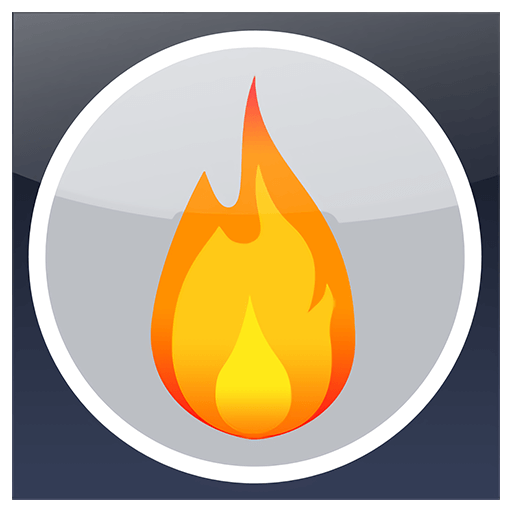You haven't signed in yet, you can have a better experience after signing in

{{item.spec_option}}
{{item.spec}}
System
¥{{auction.sku_info.price}}
Reference price
FastStone Capture is a powerful, lightweight, yet fully functional tool; Screen capture and screen recording tools.
It allows you to easily capture and annotate any content on the screen, including windows, objects, menus, full screen (full screen), rectangles/hand drawn/fixed areas, and scrolling windows or web pages.
It also allows you to record all screen activities, including changes on the screen, microphone voice, speaker audio, sound generated by mouse movements and clicks, and generate highly compressed video files.
You can choose to send the captured content to an editor, file, clipboard, printer, email, OneNote/Word/Excel/PowerPoint document, or upload it to your website.
Editing tools include annotations (text, lines with arrows, highlighting), resizing, cropping, sharpening, watermarking, applying edge effects, and more. Other features include image scanning, global hotkeys, automatic file name generation, external editor support, color picker tools, screen magnifier, screen crosshair, and screen ruler.
FastStone Capture can save images in BMP, GIF, JPEG, PCX, PNG, TGA, TIFF, and PDF formats. The built-in screen recorder saves videos in WMV (Windows Media Video) format.
Function:
- Compact and convenient;Capture Panel, can quickly access its capture tools and output options
- Global Hotkey Can immediately activate screen capture
- Capturing windowTheobjectThemenuTheall screenTherectangle/Hand drawn area/Fixed size Region, and roll Window/ Webpage content
- Capture Multiple Windows and including;multistage Objects of the menu
- Record screen activity, including screen changes, sound from microphone and mouse movements and clicks, and generated into highly compressed video files (Windows Media video format). Built in video editor Allow you to draw annotations, apply scaling effects, and cut unnecessary parts. It even allows you to convert video files into animated GIF files.
- Specify Output target Options (internal editor, clipboard, files, printer...)
- Draw annotation objects , such as annotations, straight/curved text, arrow lines, highlighting, watermarks, rectangles, circles, steps, etc
- Apply spotlights, shadows, frames, torn edges, and gradient edges, etc;effect
- vague The selected area
- Add Image title
- Adjust sizeTheCropRotate, sharpen, brighten, adjust colors
- undo / redo
- Support label, enabling you to capture and edit simultaneously;Multiple Screenshot
- Tags can be adjusted in multiple workspaces;organization And grouping(Optional). Each workspace can remember its last used folder and work in the same way as a separate instance of the internal editor
- Support external editor
- Can be saved as BMP, GIF, JPEG, PCX, PNG, TGA, TIFF, and PDF format files
- Available from Scanner The image
- Can convert images into;Single PDF file
- Images can be merged into Single image file
- Can be used in batch mode;Print Multiple images
- Can be accessed through E-mail Send captured images
- The captured image can be sent to;OneNoteTheWordTheExcel And PowerPoint file
- The captured image can be sent to;network (FTP) server
- Can be done within the user specified time interval;Automatic capture Screen content
- Screen Color picking tool
- Screen magnifier
- Screen Crosshair
- Screen focusing
- Screen Ruler
- Screen texture
- OCR graphic and text recognition
- Support Multiple units monitor
- Support high DPI/high resolution/;4K monitor
- Support touch Interface (click, swipe, gesture)
- Windows start-up Run on time (optional)
- Minimize to the system tray area
- Small memory footprint
- There are more
{{ app.qa.openQa.Q.title }}
How to set FastStone Capture to automatically copy color codes to the clipboard after screen color extraction?
FastStone Capture supports setting shortcut keys for screen color extraction, which is very convenient and fast!
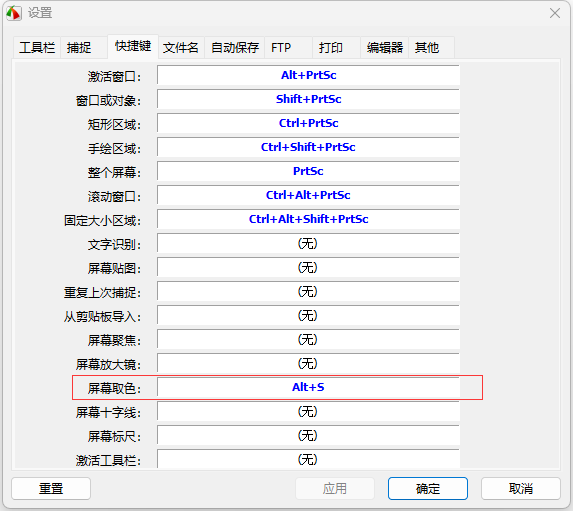
But by default, after you perform screen color extraction, a screen color extraction panel will pop up, where you can copy the desired color code format or make adjustments.
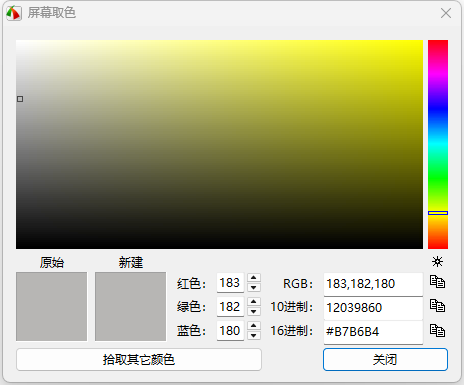
If you want to directly copy without having to pop up this panel window, just copy a certain color code, then you can set it here.