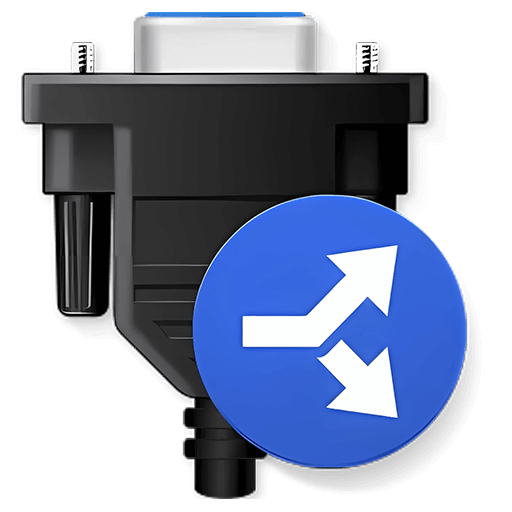You haven't signed in yet, you can have a better experience after signing in
Activity Rules
1、Activity time:{{info.groupon.start_at}} ~ {{info.groupon.end_at}}。
2、Validity period of the Group Buying:{{info.groupon.expire_days * 24}} hours。
3、Number of Group Buying:{{info.groupon.need_count}}x。
Please Pay Attention
1、Teamwork process: Join/initiate a Group Buying and make a successful payment - Within the validity period, the number of team members meets the activity requirements - Group Buying succeeded!
2、If the number of participants cannot be met within the valid period, the group will fail, and the paid amount will be refunded in the original way.
3、The number of people required and the time of the event may vary among different products. Please pay attention to the rules of the event.


Think cell is a professional PowerPoint chart plugin that supports both Mac and Windows. Create stunning charts in just a few steps without learning a lot of complex tools. Numerous auxiliary functions, saving work time. The choice of over 15000 companies and 750000 users worldwide, professional and trustworthy.
Automatically execute your PowerPoint work
Creating slides in Microsoft PowerPoint is a hard work. Lack of commonly used chart types and graphic elements, almost no automatic placement function. Usually, you will eventually manually update the numbers and manipulate the shapes.
Think cell is different. It is a powerful chart making and layout software that can automatically perform PowerPoint work, thereby improving the efficiency and quality of slide creation. In just a few minutes, you can create well laid out and aesthetically pleasing slides.
Reduce chart work time by 70%
A top consulting company quantified the impact of think cell on chart making. Their experienced graphics expert created and updated 48 typical slides using PowerPoint. He completed the process in over 10 hours.
Subsequently, the graphics expert received an introduction to think cell and began using it to create and update slides. He only needs 3 hours, so his net working time has been reduced by 70%.
Beauty is not a personal subjective feeling
Are you always satisfied with the visual effects generated by using PowerPoint? Especially at critical moments? If not, please do not be discouraged. The following is the content that top consulting company personnel only present to their clients using PowerPoint.
The second slide shows the content they created using think cell, transferring their graphic knowledge to the user's desk. With think cell, you can also create such beautiful and distortionless visual effects.
Don't worry about training
Are you tired of having a detailed understanding of many toolbars, menus, and property panes when searching for appropriate features? Think cell avoids such confusion and adopts a simple user interface. The following three minute video shows you all the things you need to know when using think cell.
Do not confine yourself to incompatible file formats
Other third-party software suitable for PowerPoint typically relies on non native file formats for charts, such as animations, images, or fully exclusive formats. Using such software means that your digital assets will be at risk if you decide to stop using or if the supplier goes bankrupt. You will not be able to make changes to the hundreds or even thousands of charts you have created.
In contrast, think cell only uses native PowerPoint charts and shapes in the output results. The charts created using our software and shared with pure PowerPoint users are always data-driven and can be changed. If you decide to stop using think cell, all your slides and charts can still be used and changed, just like creating them using standard PowerPoint.

Any question
{{item.like_count}}
Vote