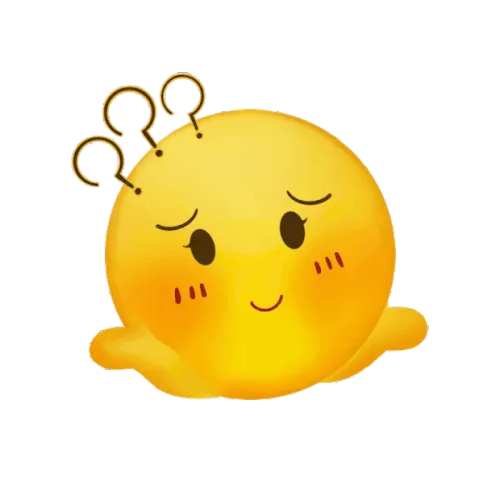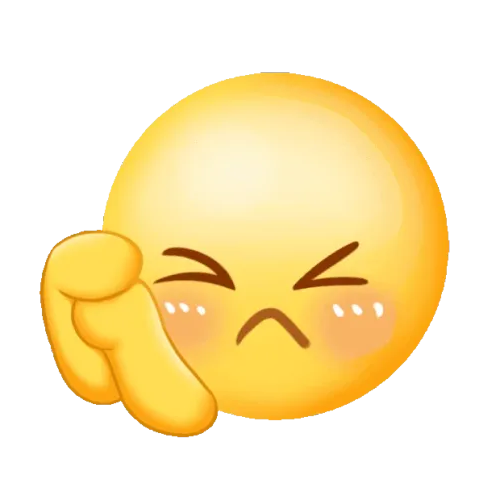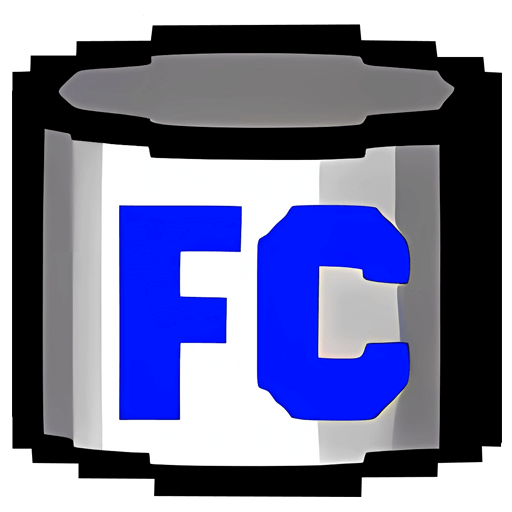You haven't signed in yet, you can have a better experience after signing in
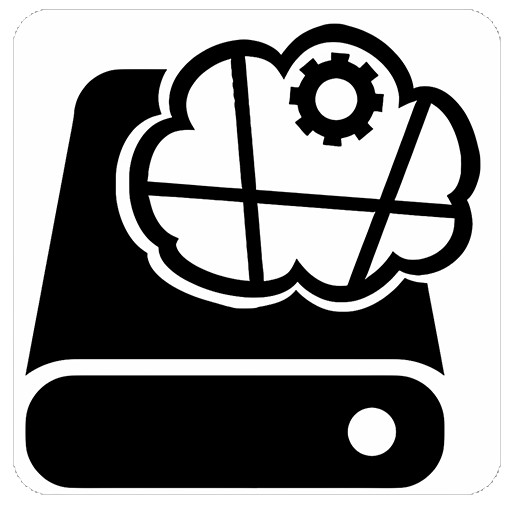
{{ item.spec_option }}
{{ item.spec }}
System
¥{{ random.sku_info.price }}
Reference price
Air Live Drive Pro allows you to mount multiple cloud drives as local disks for use, with each cloud drive becoming an independent disk drive on your computer.
- Your cloud serves as a local disk
Connect the cloud as a disk drive on the computer and use the cloud as a local disk.
- Online work
Use commonly used tools or programs directly on files in the cloud.
- Support multiple clouds
Air Live Drive is suitable for the most important cloud and can add multiple accounts from the same cloud. Each account will become a disk drive on the computer.
- Save hard disk space
You can work online without copying the cloud on your computer and save hard disk space.
- Free version
Use the free version and learn about the software.
Get the professional version to complete the experience.
- Working in asynchronous situations
Directly handle files in the cloud to avoid the synchronization process.
List of cloud drives currently supported by Air Live Drive:
OneDrive, OneDrive for Business, OneDrive China version, Google Drive, Box, Dropbox, Mega, Yandex, Naver, Hidrive, Mail.ru, WebMAV, Mail.com, Adrive, Magenta Cloud, Stack Storage, Datto Drive, pCloud, InfiniCloud, SharePoint Online, SharePoint China, Opendrive, Backblaze, Koofr, Ownlive, Nextcloud, Orange Flexible Cloud, Jottacloud, Onlime.dk, Nut Cloud, Alibaba Cloud, Wasabi, S3, AWS S3, Huawey, Idrive e2, FTP, FTPS, and SFTP
{{ app.qa.openQa.Q.title }}
How to easily mount OneDrive 1TB cloud storage to your local device and use it like a local disk?
Hello dear users!
Today, I would like to introduce how to fully utilize the benefits included in the Microsoft 365 Personal, Home, or Group editions that you have purchased;OneDrive 1TB cloud storage space, the secret to improving efficiency is to mount this cloud storage space to your local system, just like operating a local hard drive, which is convenient!
Below, I will guide you step by step on how to use Air Live Drive Pro to mount OneDrive cloud drive to your local disk:
1. Download and install software:Firstly, please download Air Live Drive Pro. You can obtain the installation program from the following address:Download Air Live Drive Pro.
2. Add cloud drive:After the software installation is complete, start the program and click "Add Cloud Drive". Select OneDrive from the supported cloud drives.
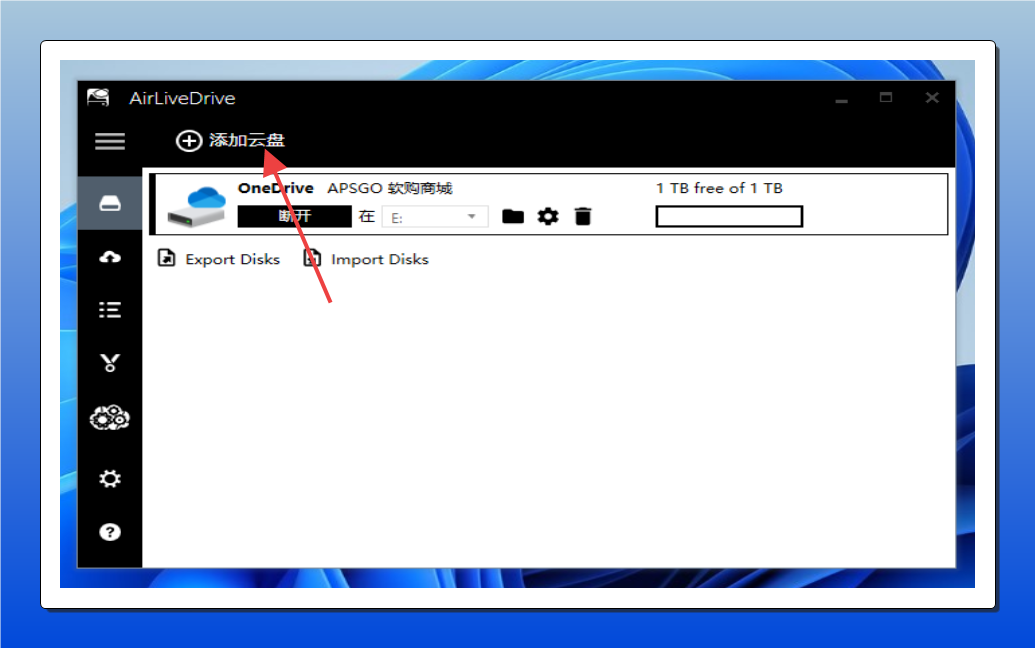
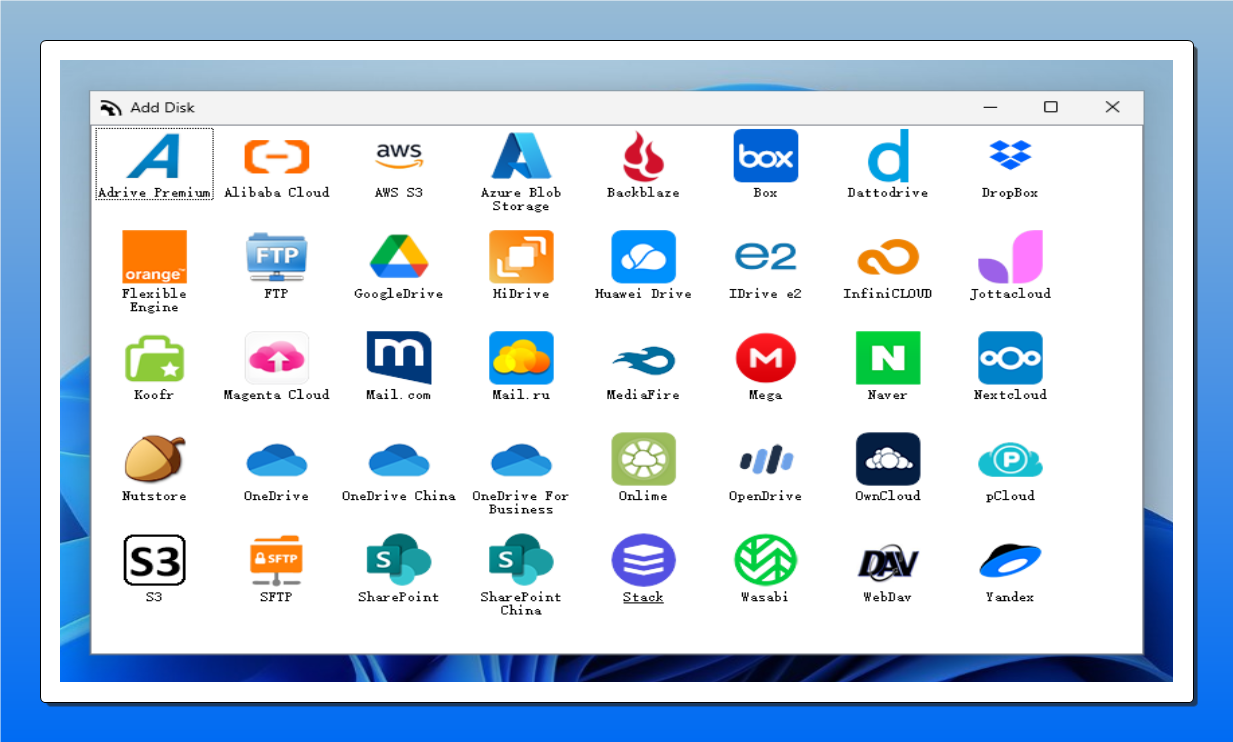
2. Login authorization:Next, the system will pop up a window asking you to log in to your Microsoft 365 account (which is your WeChat account). Follow the prompts to complete the login and click 'Accept'.
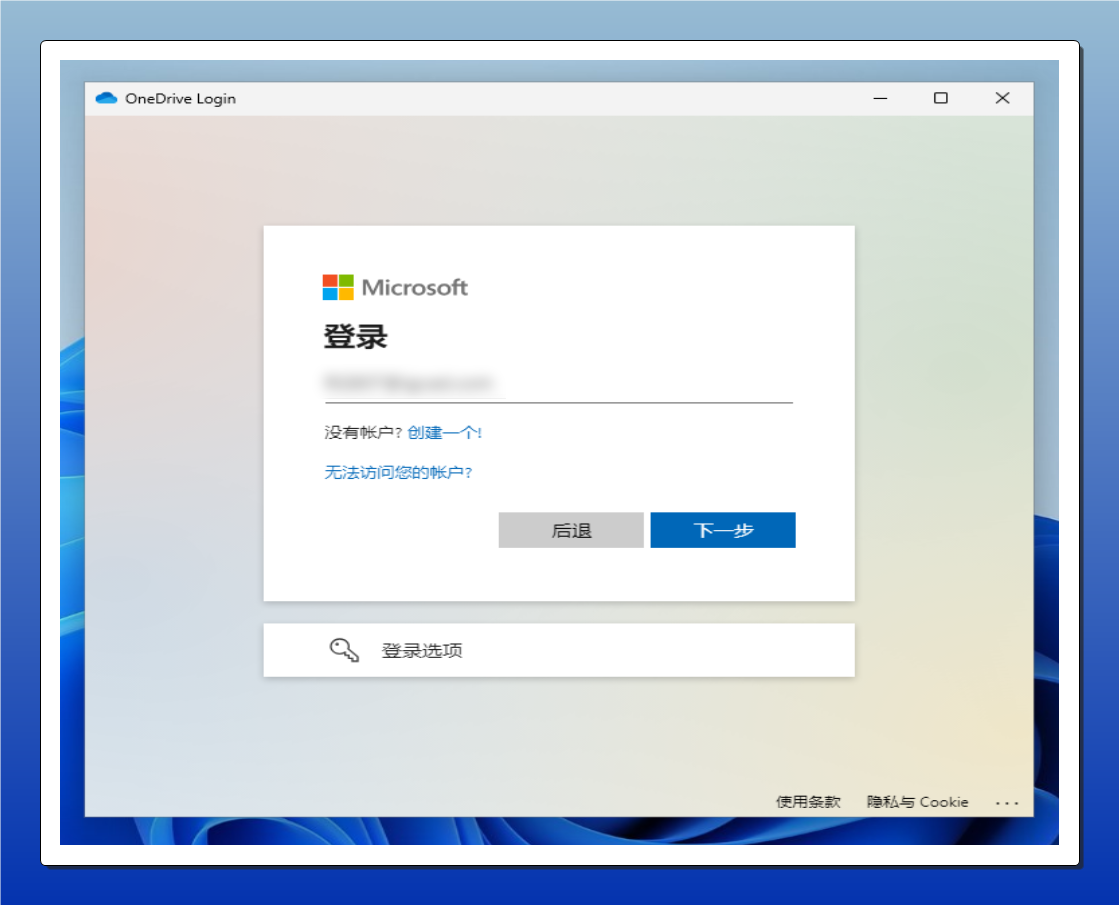
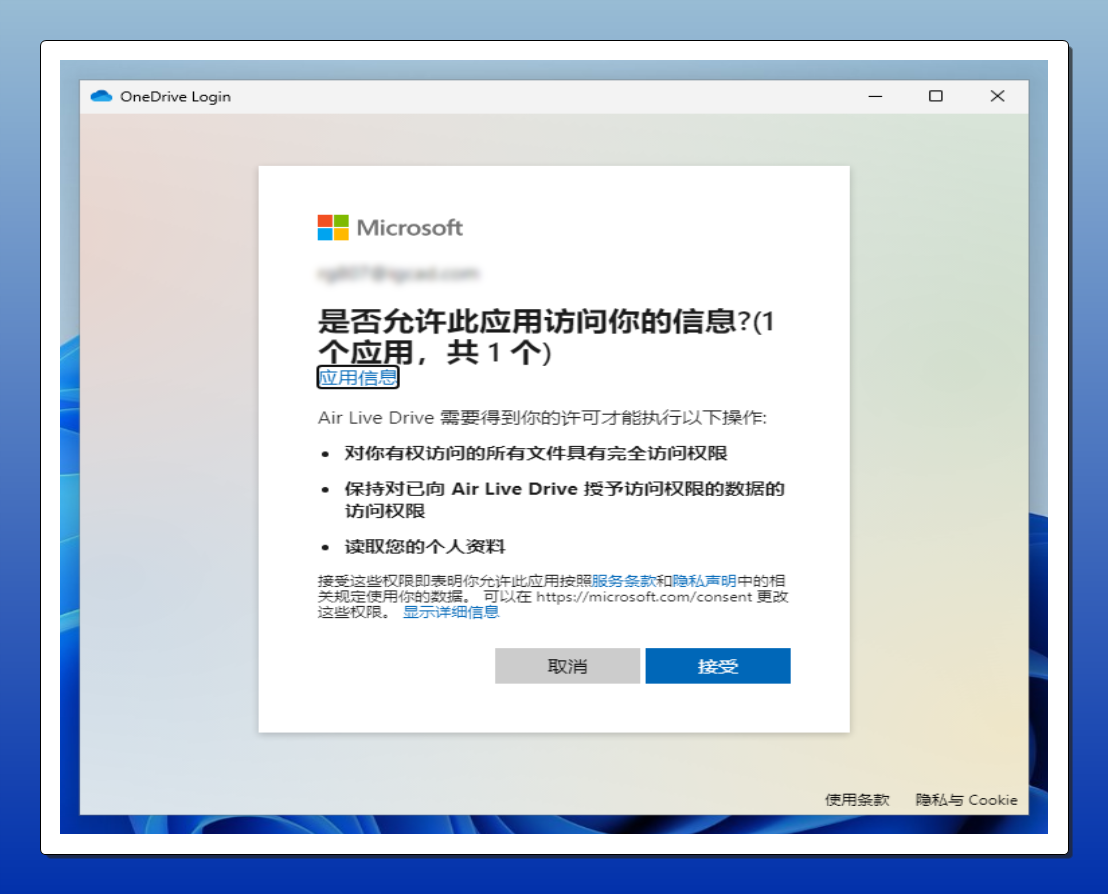
3. View and connect to cloud storage:After successful authorization, you will see the OneDrive cloud drive that was just authorized in the disk list of Air Live Drive Pro. Click on the connection, and the system will automatically open the File Explorer and load the cloud drive.
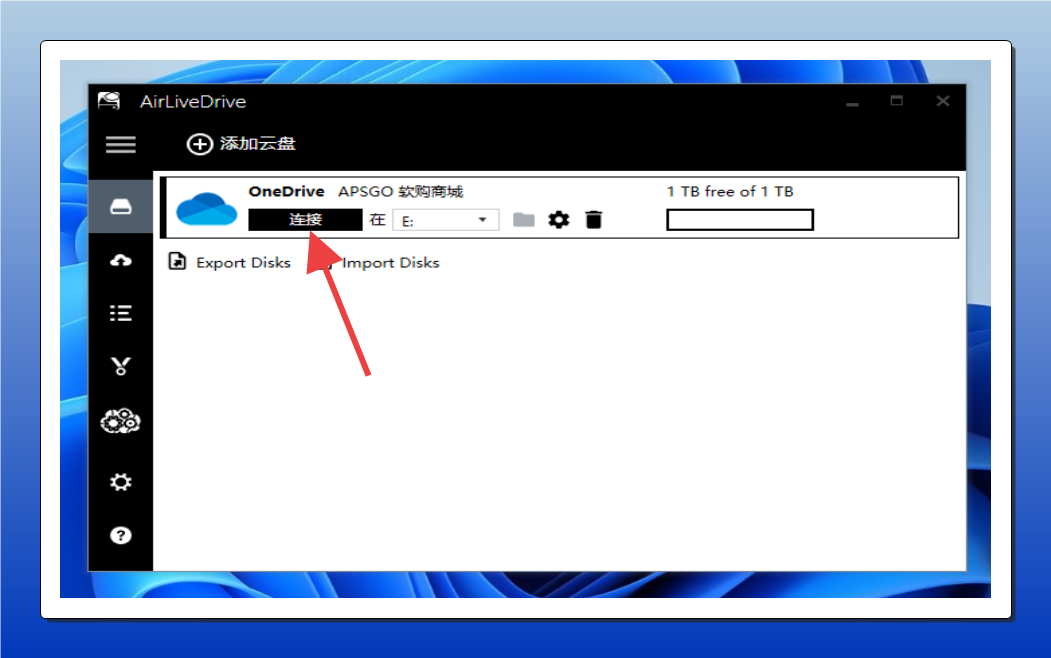
4.1. Setting up automatic mounting:To enhance the user experience, you can set the software to automatically mount the cloud disk at startup and enable the background data transfer function.
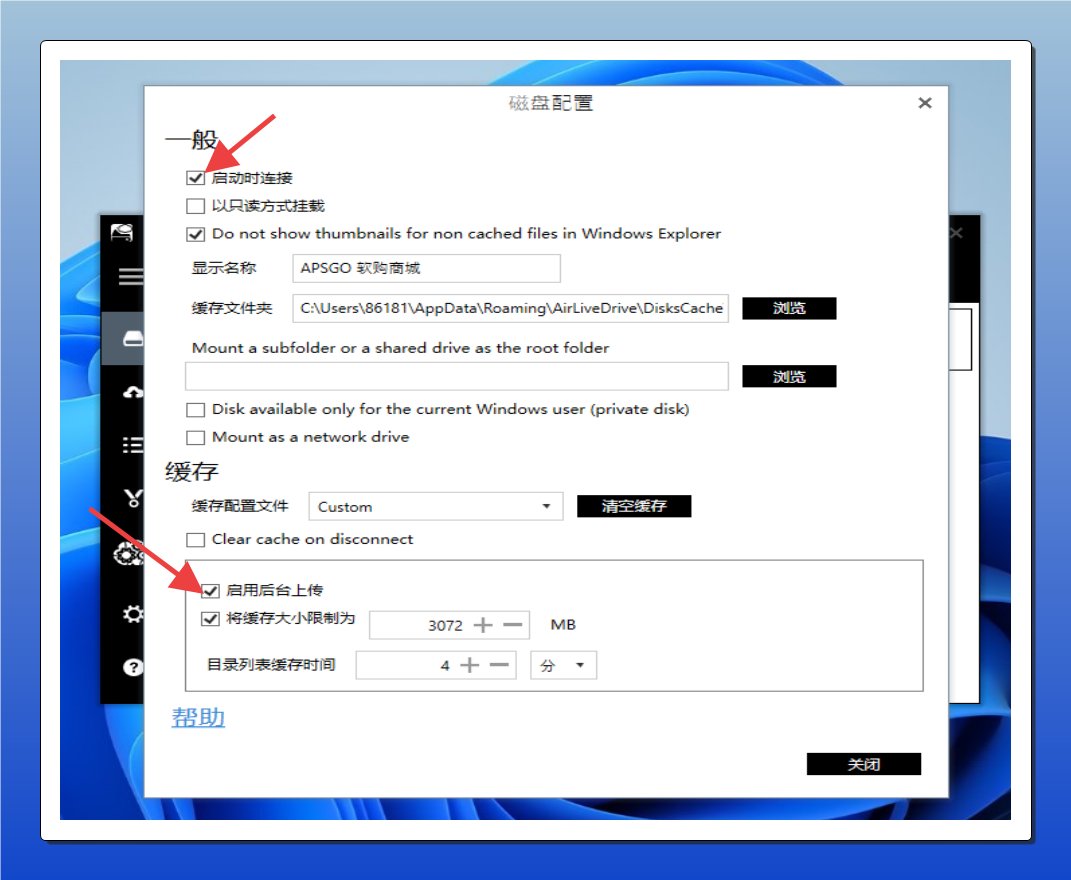
5. Local access to cloud storage:After mounting is complete, you can find a cloud drive called "OneDrive xxxxx" in "My Computer". Just like operating a local hard drive, you can double-click to open it and perform operations such as copying, pasting, or deleting documents.
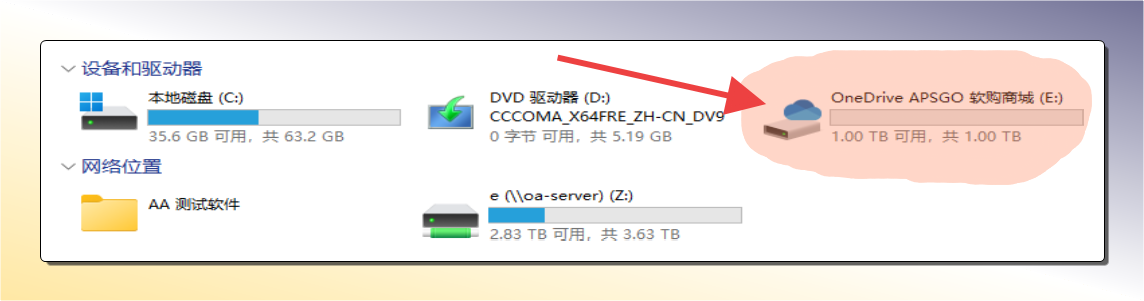
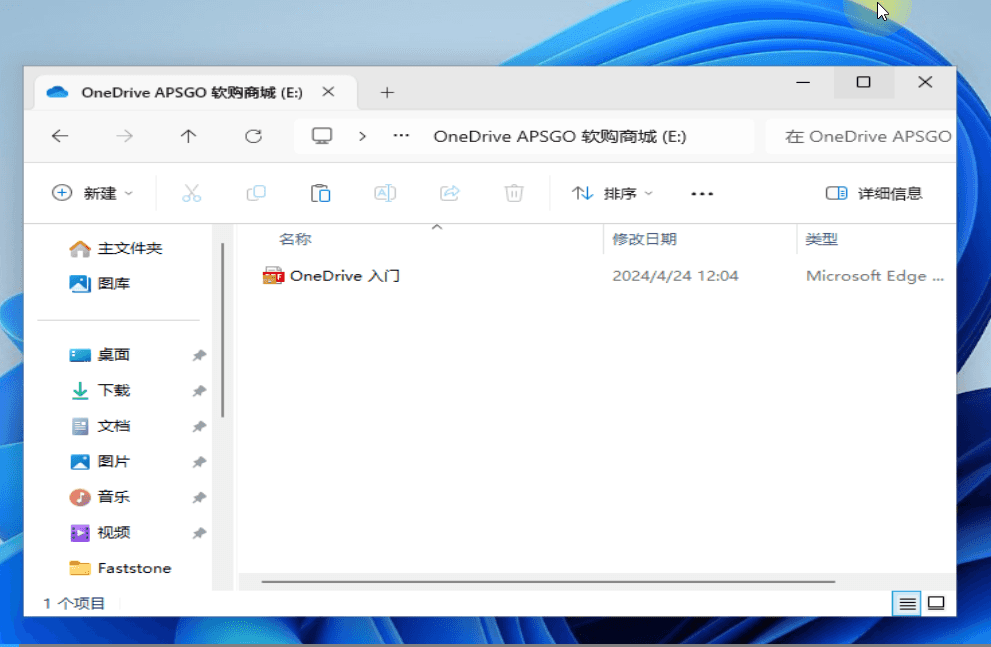
6. View synchronization logs:You can also view detailed records of data synchronization and replication in the log list of Air Live Drive Pro.
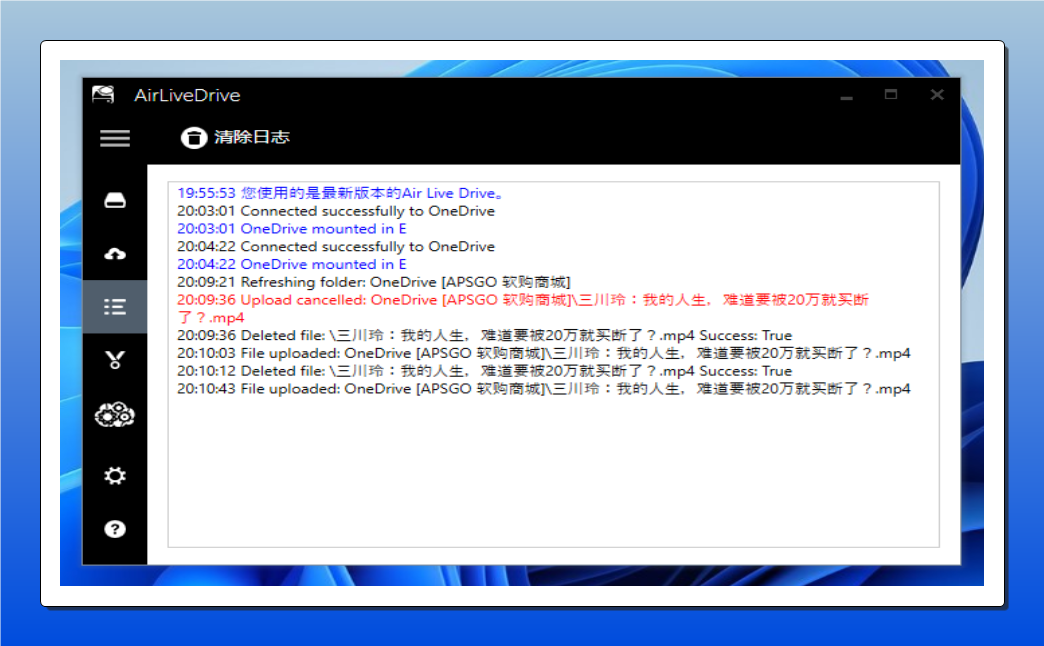
I hope these steps can help you use OneDrive cloud storage space more efficiently. If you encounter any problems during the operation, please feel free to consult us at any time. Wishing you a pleasant use!
This letter
Salute
Bargaining